 Adobe Community
Adobe Community
- Home
- Muse (read-only)
- Discussions
- Re: Muse 18.1 keeps crashing during export.
- Re: Muse 18.1 keeps crashing during export.
Copy link to clipboard
Copied
I have hast updated to the last version of muse (18.1). As a tried to export an existing site with no changes, the application crashed. After testing some pages I could focus the problem to a simple slideshow from muse, that I placed into an accordion. So if I disable the slideshow, everything ist fine. But starting with the even empty and complete resetted widget, the program shuts down with the alert:
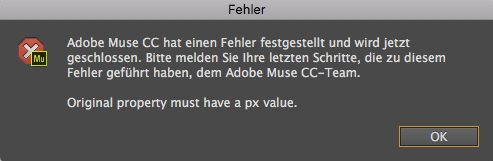
I really cannot find an answer to this alert and it´s not a problem in the master page.
Any help?
Regards,
Chris
 1 Correct answer
1 Correct answer
Hey Chris,
Thanks for sharing your file.
After doing some tests I narrowed it down to a slideshow widget which you have embedded into an Accordion.
However I deleted the same a tried to recreate that again and now wit works fine.
You can find the .muse here - https://adobe.ly/2GROiT3.
Hope this helps.
Regards,
Ankush
Copy link to clipboard
Copied
the last stable build of Muse is still the 2017 build and you can download it from this page until Adobe gets around to removing it
Copy link to clipboard
Copied
HEY Chris,
Sorry for the inconvenience caused.
However, would you mind sharing your .muse file with only the affected page and object, so that we can investigate and try fixing it?
For sharing the file you can follow the steps explained here - https://forums.adobe.com/docs/DOC-8652.
Regards,
Ankush
Copy link to clipboard
Copied
Hey Ankush,
I reduced the project to 2 nearly similar pages (using the same construction with different content).
The one, that woks fine is named "kurse". The second page which causes the problem is named "mini_kurse".
Link of muse-File: Adobe Creative Cloud
Thanks for your help.
Regards,
Chris
Copy link to clipboard
Copied
Hey Chris,
Thanks for sharing your file.
After doing some tests I narrowed it down to a slideshow widget which you have embedded into an Accordion.
However I deleted the same a tried to recreate that again and now wit works fine.
You can find the .muse here - https://adobe.ly/2GROiT3.
Hope this helps.
Regards,
Ankush