 Adobe Community
Adobe Community
- Home
- Muse (read-only)
- Discussions
- Re: Muse 2018.0 issue with header
- Re: Muse 2018.0 issue with header
Copy link to clipboard
Copied
I was hesitant to do this update since the 2017.1 version had the very same issue.
The problem is that a chunk of my pages are now hidden behind my header. I changed nothing about my site after the update, but the problem still persists.
I tried to install a previous version of Muse CC to step around this (as I did with the previous update), but the only other options are 2017.1 with the same issue or a 2015 version.
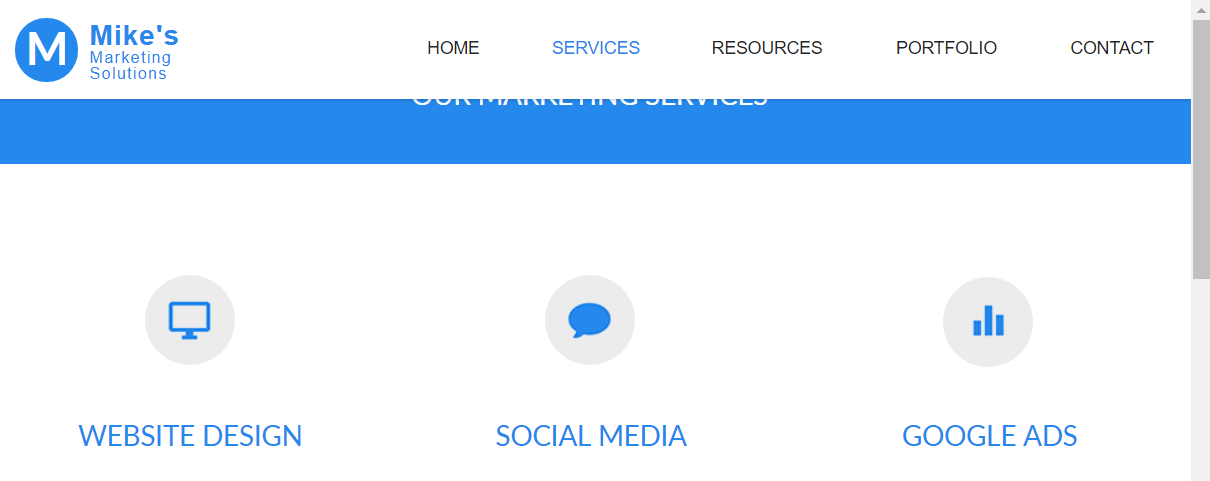
 1 Correct answer
1 Correct answer
You can download 2017.0.4 https://helpx.adobe.com/muse/kb/install-Adobe-Muse-2017-0-4.html and let us know if your issue was sorted.
Copy link to clipboard
Copied
You can download 2017.0.4 https://helpx.adobe.com/muse/kb/install-Adobe-Muse-2017-0-4.html and let us know if your issue was sorted.
Copy link to clipboard
Copied
Thanks Preran,
This solved the problem.
Copy link to clipboard
Copied
Still having this issue with version 2018.0 though, if anyone has a suggestion?
I'd like to use the most recent version of Adobe if possible.
Copy link to clipboard
Copied
Please share a .muse file via Dropbox, CC Files, or a similar file sharing service, containing only one page and only the elements, which are visible in your screenshot above.
You may follow these instructions: https://forums.adobe.com/docs/DOC-8652
Copy link to clipboard
Copied
Here is the Dropbox link - Dropbox - Mikes Marketing - TEST FILE 3.muse
The site has been updated slightly since the screenshot, but the issue still remains.
Copy link to clipboard
Copied
Only to be sure:
- If you are talking about the blue rectangle and the element on it („online marketing …“, … ), which are covered by the menu bar and can’t be made visible – even by scrolling:
This issue of a former Muse version is not existent any longer in actual Muse (I tested your sample site in Safari Mac, Safari iPad/iPhone, Google Chrome).
Look at this small screencast:
- If you are talking about the main menu, which isn’t visible at breakpoint 768 px: This menu is hidden in this breakpoint and you have to make it visible in the „Layers“ panel. But in this breakpoint the menu doesn’t fit. It needs to be modified.
- If you are talking about a completely different issue, please tell us.
Copy link to clipboard
Copied
Thanks for the quick and detailed response.
The issue I was having doesn't appear in your video.
I went back to the file and realized that the issue was caused by the 'Dropdown List' Muse widget I was using (only visible at lower breakpoints). Once I deleted it, the page worked fine.
Here was the issue for your reference:
1. This is how the page looks in Design mode.
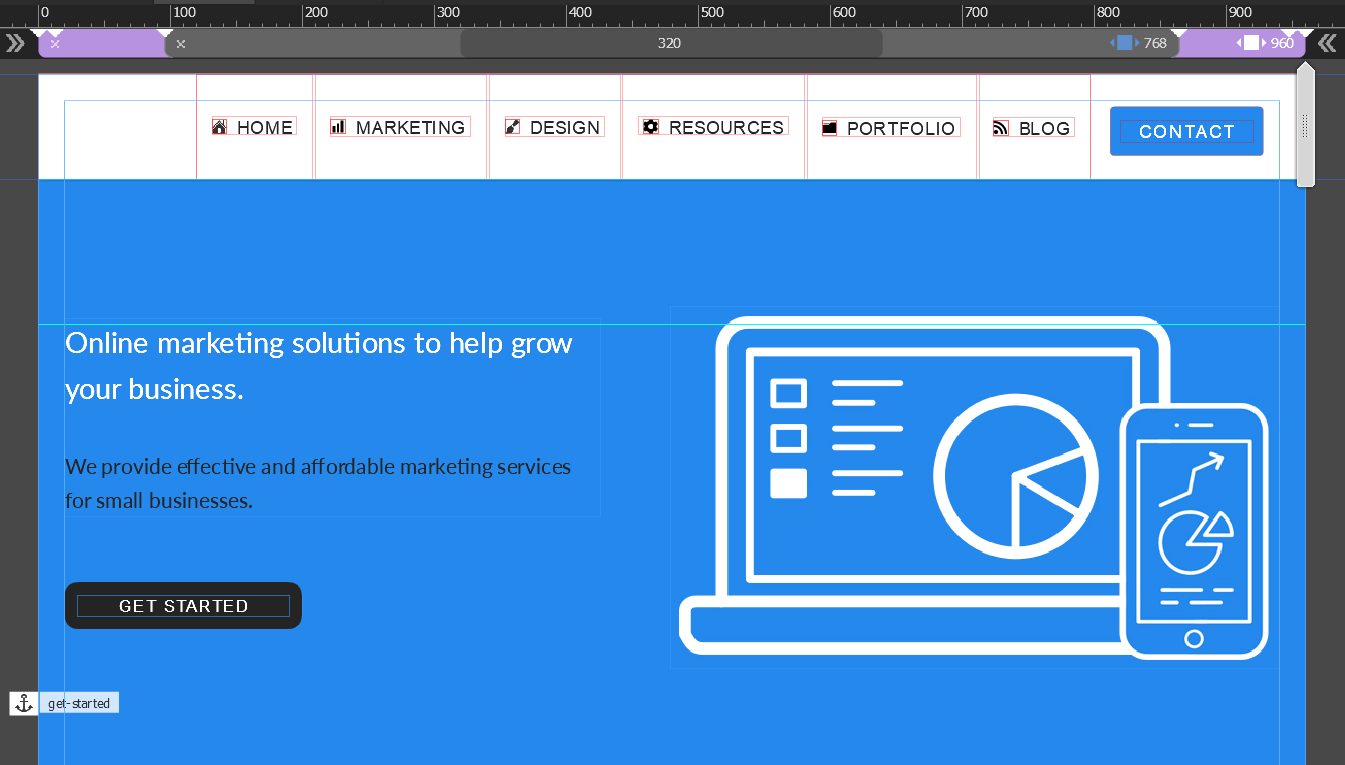
2. This is how it looks when exported to the browser. Notice that the menu bar is at least 50 pixels lower than it's supposed to be.
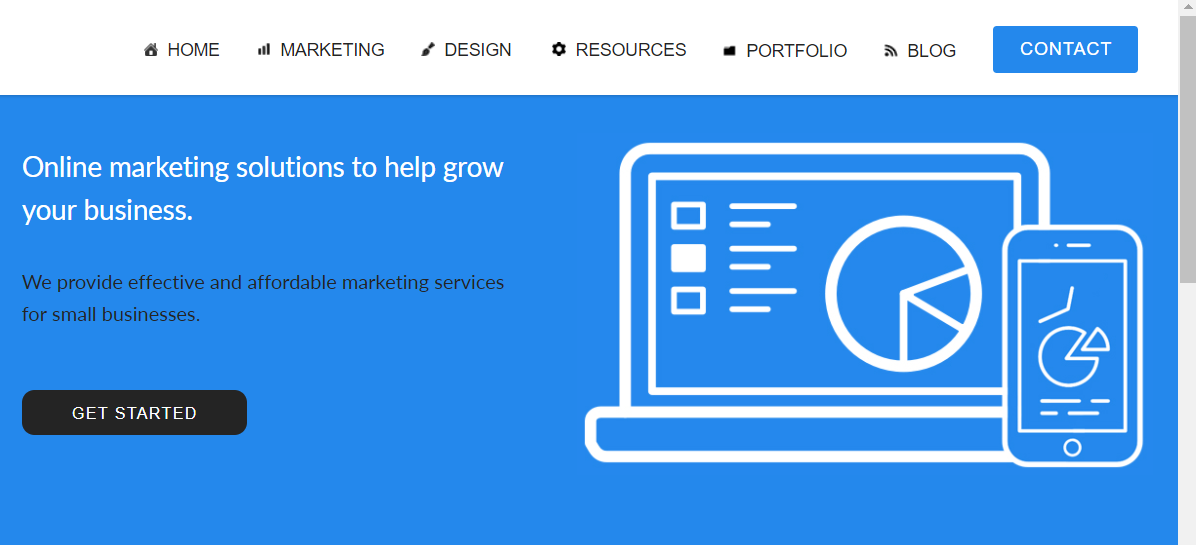
I played around with the widget I was using and was able to solve the issue. So if anyone is having this issue, it may be your widget!
Thanks again for your help.
