 Adobe Community
Adobe Community
- Home
- Muse (read-only)
- Discussions
- Muse 2018 shifting position of graphics in breakpo...
- Muse 2018 shifting position of graphics in breakpo...
Copy link to clipboard
Copied
Building a 3 none-fluid breakpoints website for a client. There's only one 3. party widget (back to top from Muse themes).
I have been strugling with re-positioning graphics for two days now. They keep shifting in breakpoints. This to me looks like one of the early bugs we had in Muse version 1 and 2 but semilar to the mega bug in the last version 2017 which needed a special posioning widget - only this is in breakpoint 800 and 400 not in the main 1200 px. See the attached screendump: the logo beside the christmas tree disapears up under the top menu bar in browser preview on the left - in Muse on the right it's positoned as should be...?
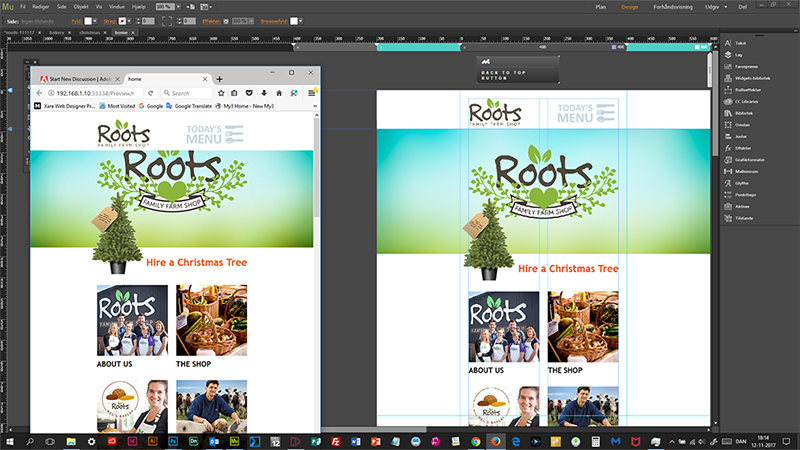
 1 Correct answer
1 Correct answer
A. Yes of course Preran. I just didn’t think anyone could be interested as no one “came by”
You might not like the solution though, because I think the vertical shift bug is back. I can’t explain why it’s suddenly pops up again. The site in question has otherwise been perfect since updating to Muse 2018, but now it shifts – right out of the blue.
The solution was easy enough (once I found the vertical shift widget issued by Adobe) in my bin. Once positioned (on all 81 pages….) the site beha
...Copy link to clipboard
Copied
I sorted it out my self - so don't anyone bother.........
Copy link to clipboard
Copied
It would be helpful to other users if you could post your solution here.
Thanks,
Preran
Copy link to clipboard
Copied
A. Yes of course Preran. I just didn’t think anyone could be interested as no one “came by”
You might not like the solution though, because I think the vertical shift bug is back. I can’t explain why it’s suddenly pops up again. The site in question has otherwise been perfect since updating to Muse 2018, but now it shifts – right out of the blue.
The solution was easy enough (once I found the vertical shift widget issued by Adobe) in my bin. Once positioned (on all 81 pages….) the site behaves as it should.
John
Copy link to clipboard
Copied
Thank you!
Copy link to clipboard
Copied
You are welcome ![]()
