 Adobe Community
Adobe Community
- Home
- Muse (read-only)
- Discussions
- Re: Muse bestanden ontbreken of zijn beschadigd
- Re: Muse bestanden ontbreken of zijn beschadigd
Copy link to clipboard
Copied
Ik krijg telkens onderstaande melding. Ik heb bij middelen de bestanden met een melding opnieuw gekoppeld en hier zijn geen fouten meer weergegeven.
Wat kan ik nog doen?
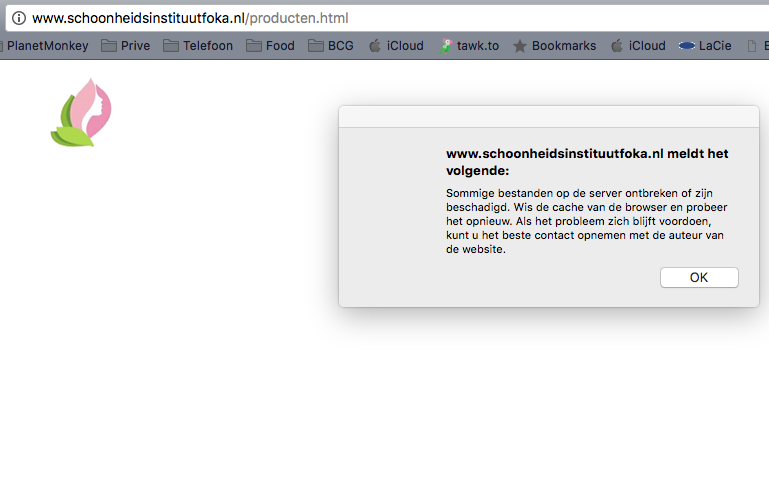
 1 Correct answer
1 Correct answer
I am sorry that my solution did not help you. I suggest getting in touch with Adobe Customer Care chat support for further investigation, and solutions that I may not be aware of.
Select Creative Cloud All Apps from the following link, Contact Customer Care and choose Adobe Muse. Select the chat support option.
Thanks,
Preran
Copy link to clipboard
Copied
Hoi!
Ik heb net even je site bekeken, en bij deed hij het eerst prima, maar gaf daarna ook dezelfde foutmelding in Chrome.
Heb je de site na het opnieuw koppelen van de bestanden opnieuw geüpload? Of alleen opnieuw opgeslagen?
Copy link to clipboard
Copied
Dag, fijn een reactie te ontvangen! Ik heb de site opnieuw ge upload. Cache leeggemaakt
Copy link to clipboard
Copied
Gek idd. Ik zie dat het probleem direct in je HTML staat, dus het gaat ergens in Muse fout met het exporteren / uploaden. Weet je zeker dat alle koppelingen in het koppelingenveld nu kloppen?
Zoals het er nu naar uit ziet in de melding in de HTML-code, zijn bepaalde koppelingen bijgewerkt. Je kunt dit zien in je middelenpaneel (als je die niet ziet, ga naar Venster > Middelen).
Overal waar je uitroeptekentjes ziet moeten de koppelingen worden bijgewerkt (dus: rechtermuisklik op de koppeling en klik dan op: Middelen bijwerken). Zorg ervoor dat je geen van deze meldingen meer ziet, en upload 'm dan opnieuw.
Het lijkt trouwens ook dat het alleen op de Producten-pagina is. Het moeten dus afbeeldingen op die pagina zijn.

Ben benieuwd of dat werkt!
Copy link to clipboard
Copied
Hoi Rob, ik heb ook hetzelfde probleem bij diverse websites. Ik heb echter geen ontbrekende bestanden in mijn Muse-dokument/middelen. Het schijnt te werken wanneer je een ander FTP-programma gebruikt. Je moet de server of directory dan wel eerste helemaal leeg maken en alles opnieuw uploaden. Waardeloos dus en Muse geeft wel allerlei mogelijkheden om het probleem op te lossen maar dat vind ik wel heel erg de omgedraaide wereld. Muse moet hiervoor gewoon een oplossing bieden in de software.
Groet, Eric
Copy link to clipboard
Copied
Hi everyone,
Can you try the solutions in Some files on the server may be incorrect or missing and let us know if they helped?
Thanks,
Preran
Copy link to clipboard
Copied
Hi Preran,
Your solution is NOT an option. If it was for my own website... OK! But I have customers complaining their website does not work properly and they DO NOT EXEPT that I can not solve their problem. And if I tell them to clean up their pc, to empty their cash or whatever... they get very very angry. And guess I do not to have to explain what the consequences in the end are.
It is up to Muse to solve this problem!
Regards
Eric
Met vriendelijke groet,
Eric Kusters
Roeven 2
[Personal info removed by Mod]
Op 5 feb. 2018, om 16:39 heeft Preran <forums_noreply@adobe.com> het volgende geschreven:
Muse bestanden ontbreken of zijn beschadigd
created by Preran <https://forums.adobe.com/people/Preran> in Help with using Adobe Muse CC - View the full discussion <https://forums.adobe.com/message/10154627#10154627>
Hi everyone,
Can you try the solutions in Some files on the server may be incorrect or missing <https://helpx.adobe.com/muse/kb/files-on-server-missing-incorrect.html> and let us know if they helped?
Thanks,
Preran
If the reply above answers your question, please take a moment to mark this answer as correct by visiting: https://forums.adobe.com/message/10154627#10154627 and clicking ‘Correct’ below the answer
Replies to this message go to everyone subscribed to this thread, not directly to the person who posted the message. To post a reply, either reply to this email or visit the message page:
Please note that the Adobe Forums do not accept email attachments. If you want to embed an image in your message please visit the thread in the forum and click the camera icon: https://forums.adobe.com/message/10154627#10154627
To unsubscribe from this thread, please visit the message page at , click "Following" at the top right, & "Stop Following"
Start a new discussion in Help with using Adobe Muse CC by email <mailto:discussions-community-muse@adobe-v8.hosted.jivesoftware.com> or at Adobe Community <https://forums.adobe.com/choose-container.jspa?contentType=1&containerType=14&container=4761>
For more information about maintaining your forum email notifications please go to https://forums.adobe.com/thread/1516624 <https://forums.adobe.com/thread/1516624>.
This email was sent by Adobe Community because you are a registered user.
You may unsubscribe <https://forums.adobe.com/unsubscribe.jspa?email=mail%40ericatwork.com&token=b6fffb300bcc12515a8d63a9...> instantly from Adobe Community, or adjust email frequency in your email preferences <https://forums.adobe.com/user-preferences!input.jspa>
Copy link to clipboard
Copied
I am sorry that my solution did not help you. I suggest getting in touch with Adobe Customer Care chat support for further investigation, and solutions that I may not be aware of.
Select Creative Cloud All Apps from the following link, Contact Customer Care and choose Adobe Muse. Select the chat support option.
Thanks,
Preran
Copy link to clipboard
Copied
bestanden zijn na opnieuw koppelen, geupload
Copy link to clipboard
Copied
Hmm, gek! Ik heb 't niet kunnen vinden verder... Er zijn dus geen uitroeptekens en vraagtekens meer te zien? Of, heb je misschien afbeeldingen in Muse geplakt ipv gekoppeld/geplaatst via Bestand>Plaatsen (dan zijn ze ingesloten, in plaats van dat ze gekoppeld zijn aan een bestand op je computer). Ik kan me voorstellen dat het daar nog ergens fout gaat?
Copy link to clipboard
Copied
Ik heb hetzelfde probleem. Vanaf het moment dat ik terug naar de 'shop' wil gaan doet die het niet en krijg ik deze foutmelding. De eerste keer dat je naar de shop gaat lukt het maar de tweede keer niet.
De website is www.condamn.com
Wat kan ik hier aan doen?
