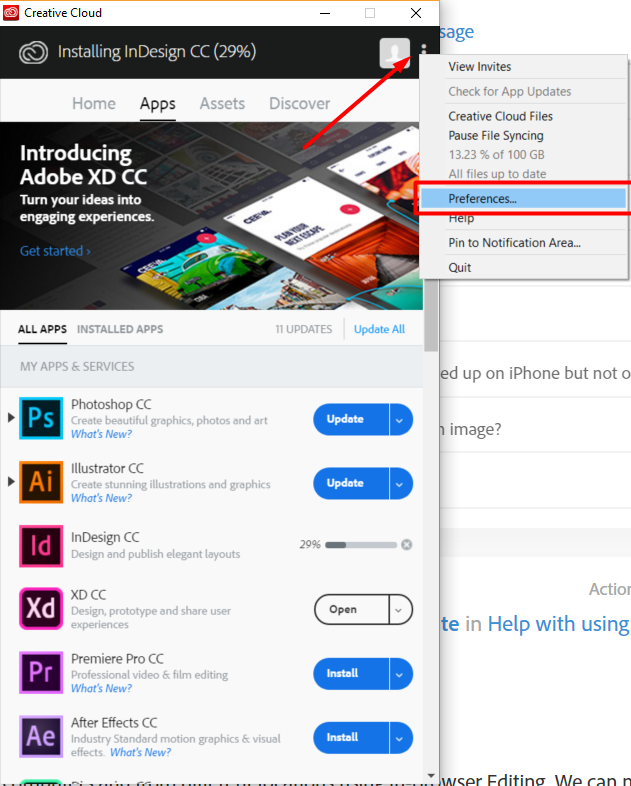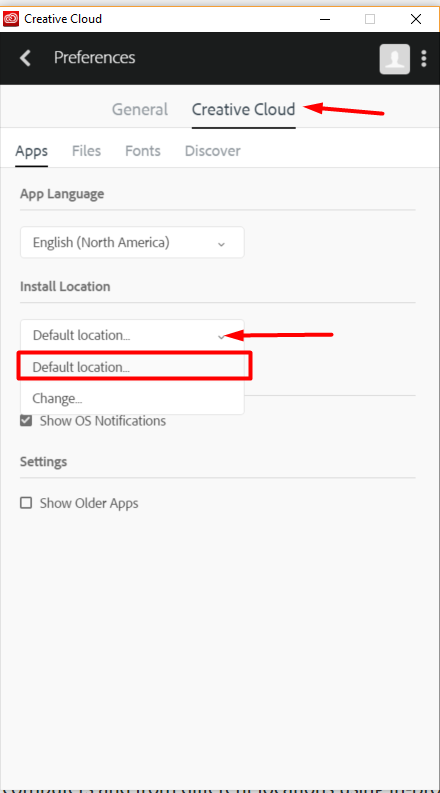Adobe Community
Adobe Community
Copy link to clipboard
Copied
Don't know if this is the right sub-forum to post about this but here goes.
So I've updated my Muse to CC 2018 about two weeks ago and there are two annoying behaviours that happen:
1. There is no start screen dock after launching Muse. The kind that has options as to what recent file to open, or if i want to start a new project etc.
2. My CC Libraries do not load at all in the CC Libraries window. Also when clicking on the 4 small lines in the top-right nothing happens...
Please find below screenshots of both problems.
Thanks in advance for any help.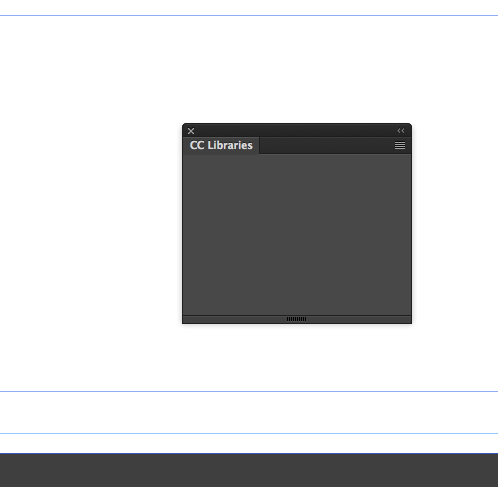
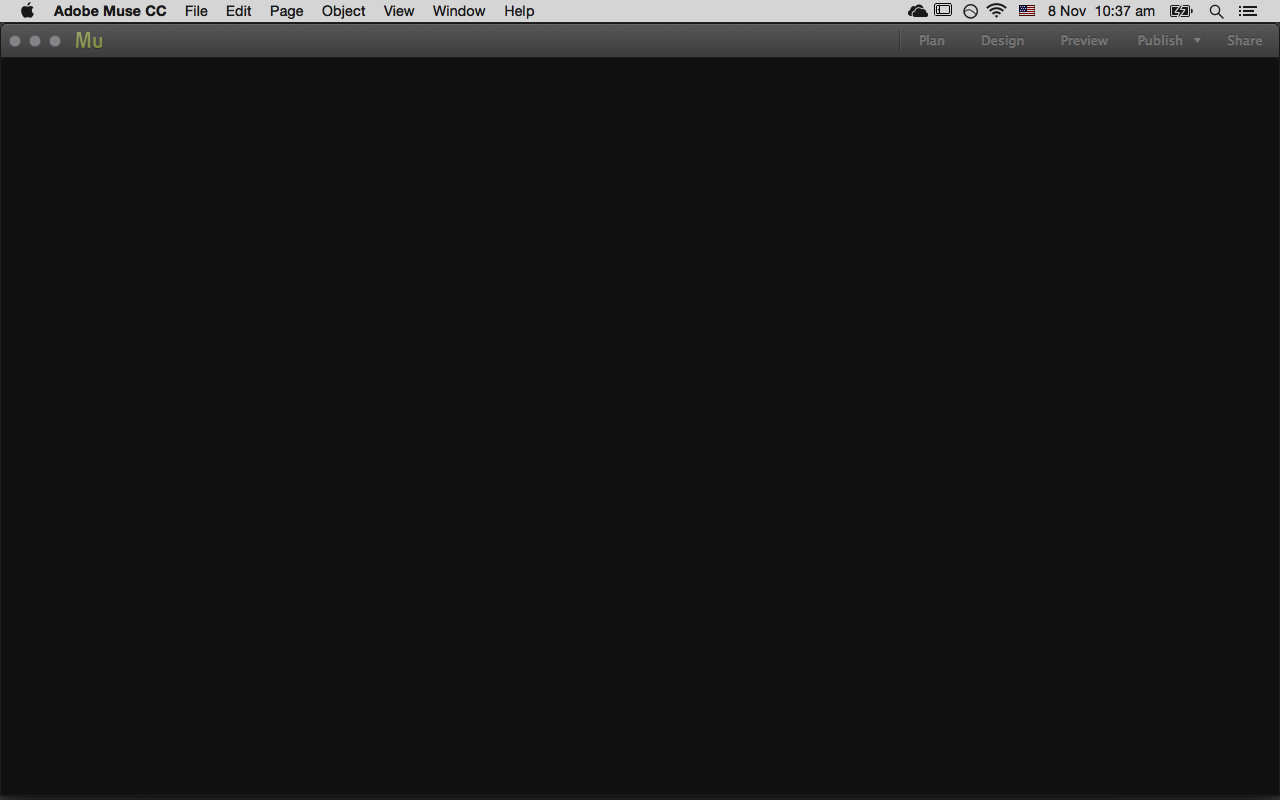
 1 Correct answer
1 Correct answer
did you change the app langage from something else (English International perhaps) to English US or is there any rollback software like Acronis backup?
Copy link to clipboard
Copied
Copy link to clipboard
Copied
Hi Ankush
It seems it's installed in the "default location".
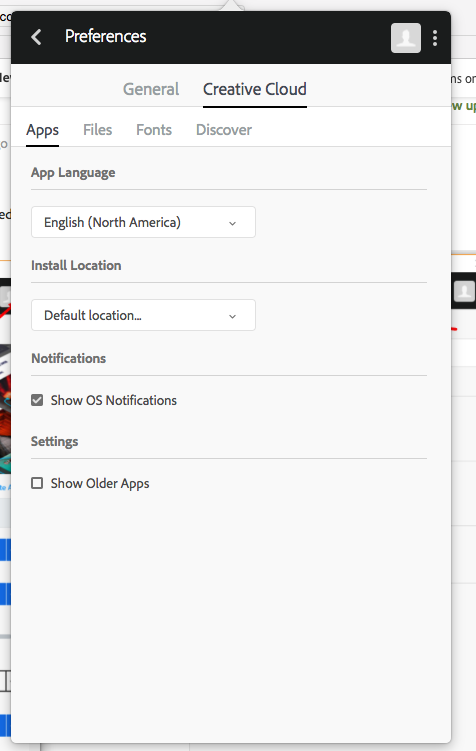
Copy link to clipboard
Copied
Hi,
I need to collect few logs from your machine, however before that you will have to make few edits in your system.
looks like we need to set the logLevel to 6(currently it is 1).
The LogLevelkey can be updated at the following location (The application should be restarted for the log level changes to take effect):
Win: HKEY_CURRENT_USER/Software/Adobe/CSXS.8/LogLevel(from the Registry Editor)
Mac OS X: /Users/<username>/Library/Preferences/com.adobe.CSXS.8.plist/LogLevel(modify using a plist editor).
Now please find the below mentioned fies which can be accessed through the following paths:
Windows:
“C:\Users\username\AppData\Local\Temp”.
Files:
CEP8-Muse.txt
CEPHtmlEngine8-MUSE-2018.0-com.adobe.ccx.start-renderer.txt
CEPHtmlEngine8-MUSE-2018.0-com.adobe.ccx.start.txt
CEPHtmlEngine8-MUSE-2018.0-com.adobe.DesignLibraries.angular.txt
CEPHtmlEngine8-MUSE-2018.0-com.adobe.DesignLibraries.angular-renderer.txt
Mac:
/Users/username/Library/Logs/CSXS
Files:
CEP8-MUSE.log
CEPHtmlEngine8-MUSE-2018.0-com.adobe.ccx.start-renderer.log
CEPHtmlEngine8-MUSE-2018.0-com.adobe.ccx.start.log
CEPHtmlEngine8-MUSE-2018.0-com.adobe.DesignLibraries.angular.log
CEPHtmlEngine8-MUSE-2018.0-com.adobe.DesignLibraries.angular-renderer.log.
You may zip the file and send the attachment to me at ankrao(at)adobe(dot)com.
Regards,
Ankush
Copy link to clipboard
Copied
did you change the app langage from something else (English International perhaps) to English US or is there any rollback software like Acronis backup?
Copy link to clipboard
Copied
Did the above solutions help you? Do you need further assistance?
Thanks,
Preran