 Adobe Community
Adobe Community
- Home
- Muse (read-only)
- Discussions
- Re: Muse CC 2018 Master page is not playing well.
- Re: Muse CC 2018 Master page is not playing well.
Copy link to clipboard
Copied
I'm building a site with 6 pages all coming off A Master.
When I make changes...there is one page that doesn't respond. I've tried placing it on top..refreshing..nothing is working.
It is quite noticable in the menu, there is a huge gap in just one page- the rest of the pages respond perfectly.
The page in question is Petitions , 3rd over from left. I know an option is to maje that one page with a BMaster but seriously...this should be working.
You can see by the screenshot below..3rd page from left..there is a serious gap in the menu... the other pages are not completed yet.
One of these is not like the other!
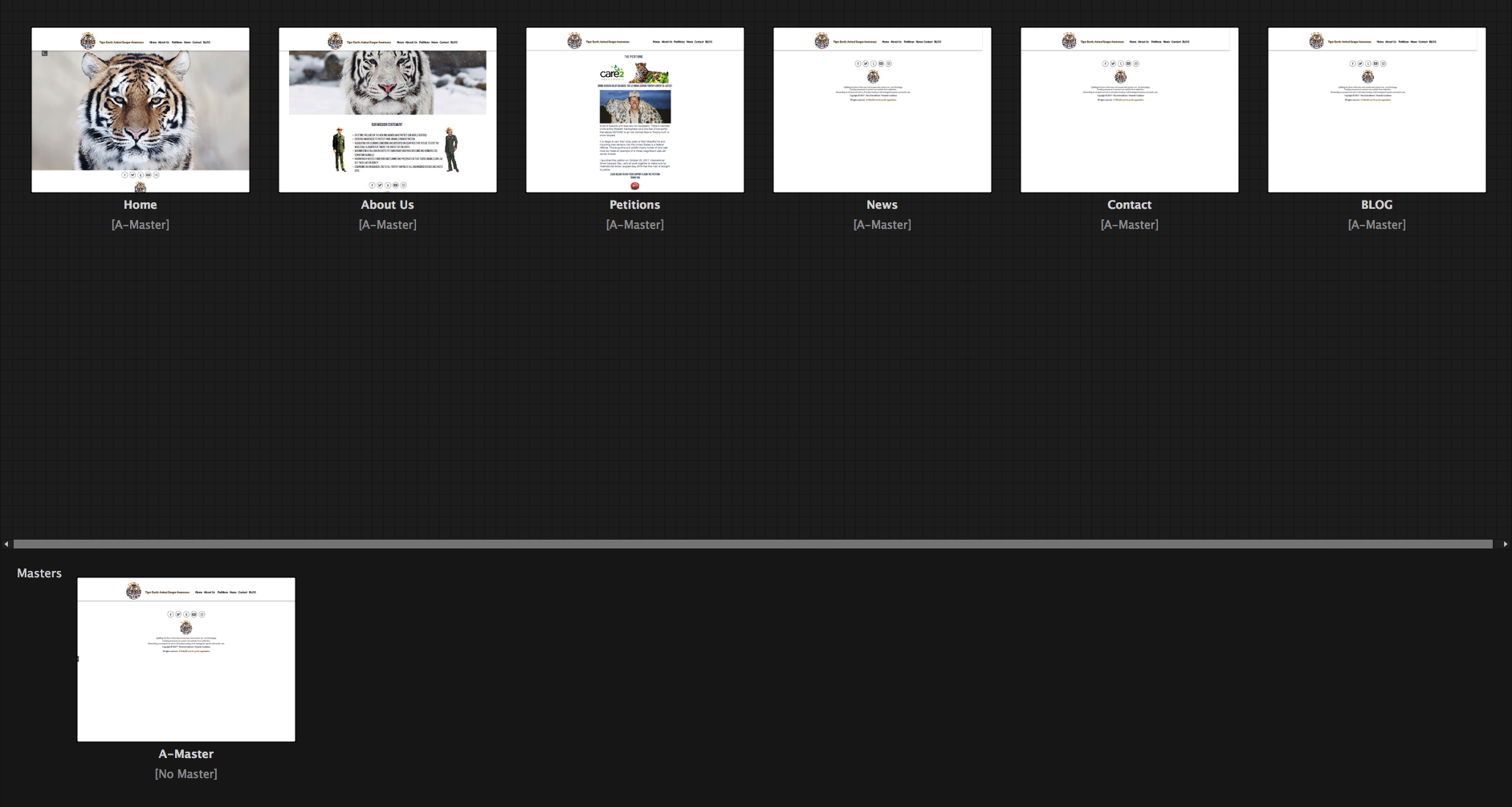
 1 Correct answer
1 Correct answer
Wait...Gunter..I just saw that one page was FLUID..I put in fixed and BOOM...all is well.
but if you wish to see the file I can certainly send it once I know how..so this would be a huge help for any further "what is happening" questions. Thank you SO MUCH for your time.
Copy link to clipboard
Copied
Please share a .muse file with us, which only contains the“Petition“ page and it’s master, but nothing else. Upload this .muse file to Dropbox, Creative Cloud or a similar filesharing service and post the download link here.
As I already told you in Prerelease forum, I strongly assume, that this is a layout issue and not a buggy behaviour of Muse.
Copy link to clipboard
Copied
Ok I'm gonna ask a maybe duh question here...but how do I save just those 2 pages??
Copy link to clipboard
Copied
Wait...Gunter..I just saw that one page was FLUID..I put in fixed and BOOM...all is well.
but if you wish to see the file I can certainly send it once I know how..so this would be a huge help for any further "what is happening" questions. Thank you SO MUCH for your time.
Copy link to clipboard
Copied
If all works as expected, there is no reason to share your .muse file.
If you have glitches, isolate them in a small and handy .muse file and share it with us.
Copy link to clipboard
Copied
Will do.. Thank you for your help!
Very much appreciated!