 Adobe Community
Adobe Community
Muse Contact Form
Copy link to clipboard
Copied
I just updated mu site and put a new Muse contact form on it. I get the usual error message that the PHP is either not active or is configured incorrectly.
I have spoken to my host service and he claims that they don't do anything to their Linux server for PHP an that it is automatically configured to send emails
re forms. Any suggestions for a solution?
Copy link to clipboard
Copied
For what do you need php?
Usual error?
Do you want to make an upload possible?
Uwe
Copy link to clipboard
Copied
PHP is necessary for Muse contact forms to work. I am trying to get the completed contact form sent to me.
Copy link to clipboard
Copied
So your provider doesn´t provide php? Do you get this error when you try to publish your site?
Did you try, as a workaround and to check, if your provider supports php, to export your site as "static"html
and upload it via ftp-app like filezilla or cyberduck or something similar to your ftp-server?
Then you could try to use a message via form to your own email-address and see immediately, if it works?
Copy link to clipboard
Copied
My provider does provide PHP, but it appears to be an issue with the email forwarding. I have tried to change the email address on the form to match the cPanel default email but this still does not work.
Copy link to clipboard
Copied
I have tried to change the email address on the form to match the cPanel default email but this still does not work.
What do you mean cPanel default?
On my screen it looks like this, no cPanel to set up.
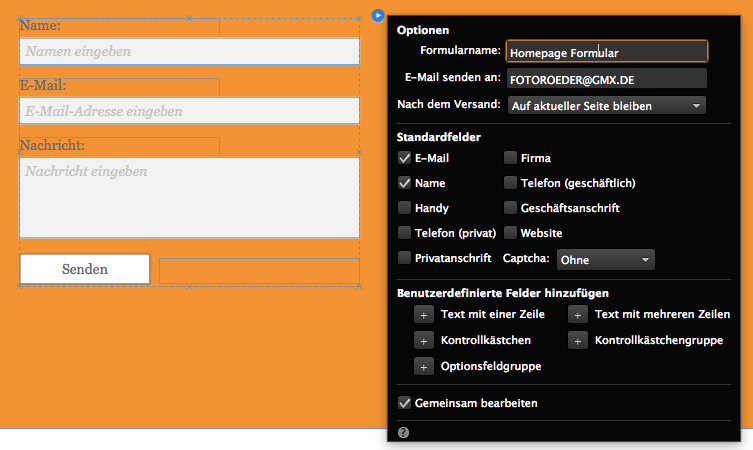
Also, did you check this?
As far as I know now, Muse needs php 4.1 or higher. Does your provider support php or not (it got not clear to me from above).
Copy link to clipboard
Copied
You can access your site server's cPanel using a browser and typing in your
site name followed by either colon 2082 or 2083.
for example - http://yoursite.com:2082. This should open the cPanel login
screen and you enter the same user name and password that you use to FTP
Copy link to clipboard
Copied
Hi,
To make sure that there isn't any issue with your form codes just upload your site on Adobe business Catalyst as a test.
And see if you are able to send and receive the emails.
If it works well then there is really something wrong with your host side PHP configuration.
Regards,
Ankush
Copy link to clipboard
Copied
I did and the form worked fine. I had completely redone my site before testing it on business catalyst. When I again tested on my third party providers server I got the php not on server error. I again contacted my provider and after some more searching by them, he found that an .htacces file was being created by the code on the contact form. My provider uses Apache/Linux server. He then changed a setting-which he says was not a server issue. His response is shown below:
Not a server issue. On Linux servers there is what you call an .htaccess file which tells the server what to do when your site is accessed on your account. One of your templates created this file that was conflicting with your other templates
Does the code for Muse create this file as my provider claims. If so what is the point and could this be the reason for all the trouble users are having with Muse forms?
Joe Parker
Copy link to clipboard
Copied
A .htaccess file is used by most web servers to configure page redirects and control other options.
You can learn more about .htaccess files here: http://en.wikipedia.org/wiki/.htaccess.
If Muse generates PHP files for your site, it will also try to redirect any request for your old page(i.e. mysite.com/about.html) to the new PHP page(i.e. mysite.com/about.php).
It does this using the .htaccess file.
Copy link to clipboard
Copied
To overcome this you may try to turn off the checkbox 'Enable for Synchronized Text' in the IBE section Within the Site Properties dialog in Muse.
After that Muse will generate .html files instead of .php files, however, InBrowser editing feature will also be disabled.
You can turn this back on in the future to take advantage of the ability to use Adobe's In-Browser Editing to edit Synchronized Text in one place and update all uses.
Let me know if it works.