 Adobe Community
Adobe Community
- Home
- Muse (read-only)
- Discussions
- Re: Muse crashes when lightbox trigger is selected
- Re: Muse crashes when lightbox trigger is selected
Copy link to clipboard
Copied
I need to delete an item but whenever I select it Muse crashes. Because of that I haven't been able to move forward and finish my site in over a week. I sent my Muse file to someone at Adobe but that was four days ago and I haven't heard back from him. The only options I have now are to either start all over in a new file, or look into using another platform like Mobirise, or maybe Webflow. I'm leaning towards switching to Mobirise because I don't want to start all over in Muse and potentially encounter the same problem again without there being a way around it. Below is a screenshot of the error message I receive. Any help would be greatly appreciated.
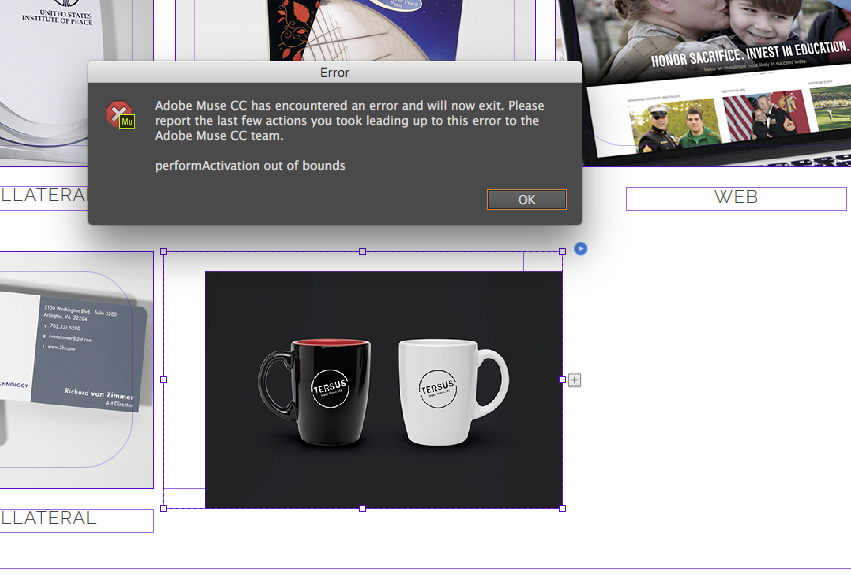
 1 Correct answer
1 Correct answer
Hi Richard,
This might happen when there is an empty trigger lying inside the composition.
If you are still experiencing the issue or for anyone who might experience this issue, kindly check if there is an empty trigger lying inside the composition which maybe causing the crash.
Thanks,
Akshay
Copy link to clipboard
Copied
goto the assets panel and see if that image has a path your machine can follow i.e, its not in a skydrive or some other locked network location
.png)
Copy link to clipboard
Copied
Unfortunately the image has nothing to do with it. Even before I placed an image in there the program would crash if I selected the empty trigger. i had dragged that image that's in the screenshot there hoping it would solve the problem. instead it accepted the image then crashed. Now I can't delete the image or the trigger.
The last time I used Muse was a few years ago when it was still in beta. So I decide to come back to it and now I have a website I can't finish because the program keeps crashing when I select an object I must delete. This is so beyond frustrating. ![]()
Copy link to clipboard
Copied
richardv91298070 wrote:
Now I can't delete the image or the trigger.
open the layer panel... layers with objects in them on that page will have a arrowhead icon
.png)
click the icon to expand the layers then click (highlight) the layer that has the widget and trash it
Copy link to clipboard
Copied
that was a good suggestion, i didn't think of that. unfortunately even when i try to delete the layer the program crashes. i get a different error message, though the result remains the same.
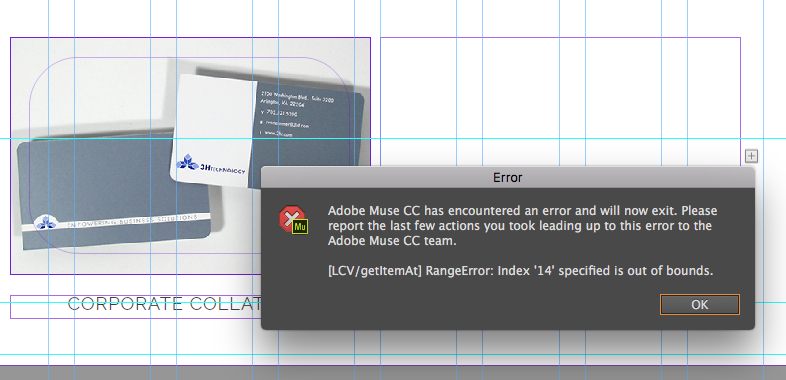
Copy link to clipboard
Copied
is there any way to get around this problem or am i just screwed??
Copy link to clipboard
Copied
Hi Richard,
This might happen when there is an empty trigger lying inside the composition.
If you are still experiencing the issue or for anyone who might experience this issue, kindly check if there is an empty trigger lying inside the composition which maybe causing the crash.
Thanks,
Akshay
Copy link to clipboard
Copied
make a copy of your muse file then open it and remove all 3rd party widgets | code... if the error is still there, strip out what you can and upload it to a dropbox so we can take a look at it