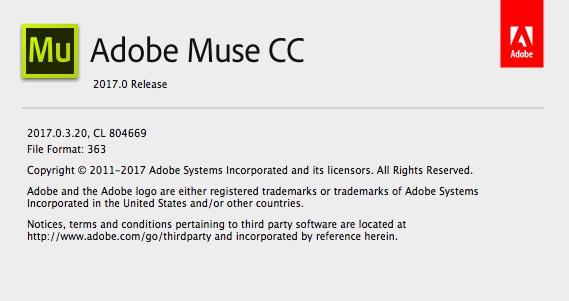Adobe Community
Adobe Community
- Home
- Muse (read-only)
- Discussions
- Re: Muse crashes when testing breakpoints in previ...
- Re: Muse crashes when testing breakpoints in previ...
Copy link to clipboard
Copied
Hi
I am slogging through the (excellent) Muse tutorial by Dani Beaumont, and have hit a snag that the lessons don't address. I am building the pages as instructed, but when I switch to "Preview" and start to check my Home Page breakpoints in the browser (Chrome Version 59.0.3071.115 (Official Build) (64-bit), the program crashes at the same spot each time, as if it is running up against an invisible wall. I've rebuilt it twice, from scratch -- same thing happens. Any thoughts?
Thanks!!
r
I am running macOS Sierra version 10.12.5 on a slow machine with only 8gb of RAM -- but memory seems to be adequate (not running any other programs simultaneously).
Display
- 21.5-inch (diagonal) LED-backlit display with IPS technology; 1920-by-1080 resolution with support for millions of colors
class="p4"
Memory
- 8GB of 1600MHz LPDDR3 onboard memory
class="p4"
Graphics
- Intel HD Graphics 5000
 1 Correct answer
1 Correct answer
Hey Rob, Thank you for all the information
Thank you for all the information.
Can you please try File>Preview page/site in browser option and see if it still happens?
Regards,
Ankush
Copy link to clipboard
Copied
Hi unauthorizedrob,
From your issue descriptions, it seems like Muse crashes while you do "preview page in browser" correct?
However, could you please answer few questions so I can isolate the issue?
1) Do you get any error message before the crash?
2) Do the program crash while you are viewing the site or before it displays in the browser?
3) What option are you selecting to preview the site in the browser?
Also, try this with a blank new site and see if still the issue persists.
Let us know your finding so we can proceed further.
Regards,
Ankush
Copy link to clipboard
Copied
Hi
Thanks for the reply. I am using the latest Muse update, 2017.0.3.20, CL 804669, File format 363.
There is no error warning; it just vanishes at the breakpoint. I am selecting the "Preview" option at the top of the page, then dragging the page with the browser window (using Chrome Version 59.0.3071.115 (Official Build) (64-bit).
I will try a blank new site now, and report back.
Thanks
R
Copy link to clipboard
Copied
I forgot to answer this question:
2) Does the program crash while you are viewing the site or before it displays in the browser?
It crashes in the browser (Chrome) at the precise moment I hit my third breakpoint at 988 pixels, not before it displays in the browser.
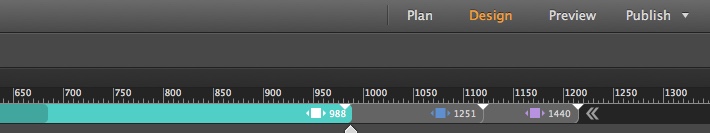
Copy link to clipboard
Copied
Hi,
What is the muse version you are using? check from About options.
Thanks
Copy link to clipboard
Copied
unauthorizedrob wrote
I am slogging through the (excellent) Muse tutorial
If you tell us which one then it can be tested
Copy link to clipboard
Copied
Hi
I am using the latest update from Adobe CC: 2017.0.3.20, CL 804669, File Format 363.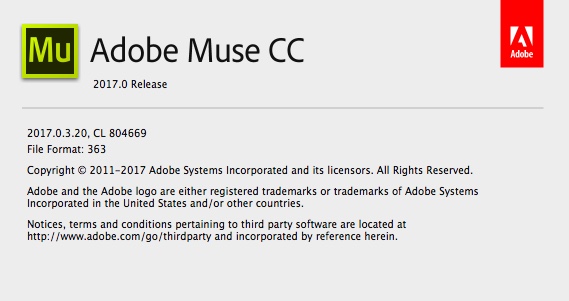
Thanks!
Rob
Copy link to clipboard
Copied
unauthorizedrob wrote
Hi
I am using the latest update from Adobe CC: 2017.0.3.20, CL 804669, File Format 363.
Thanks!
Rob
that build was the last one... the current build is;
.png)
but my actual question is "what tutorial" Dani makes a lot of them and I want to check that the issue isn't happening to others so please post the url
Copy link to clipboard
Copied
Hi
Sorry — misunderstood your question. I am working with “Muse Essential Training” — https://www.linkedin.com/learning/muse-essential-training-3 <https://www.linkedin.com/learning/muse-essential-training-3>
Funny you mentioned the latest update; I just now received the notice to update! Will do that now.
Thanks
R
Copy link to clipboard
Copied
unauthorizedrob wrote
Sorry — misunderstood your question. I am working with “Muse Essential Training” — https://www.linkedin.com/learning/muse-essential-training-3 <https://www.linkedin.com/learning/muse-essential-training-3>
there are a doz there... lets try a different question;
was you perhaps just working on one of the video files i.e, a vimeo or youtube widget when this lockup happened?
if so the current build you are downloading will fix the problem.
p.s, let us know either way mate
Copy link to clipboard
Copied
there are a doz there... lets try a different question;
was you perhaps just working on one of the video files i.e, a vimeo or youtube widget when this lockup happened? No, no video, just the files in the Tutorial elements. I am still learning — having problems with the fluid design and breakpoints anyway. But this page I THOUGHT I had done correctly. It may well be my inexperience. I didn’t get a chance to do a new test site, but will resume in the morning (I am in Los Angeles, 1:30 am here).
if so the current build you are downloading will fix the problem.
Thanks very much for your efforts — I will keep you posted and try the new build. I do love the program — just hard teaching an old dog new tricks!
Thanks.
Rob
Copy link to clipboard
Copied
Hey Rob, Thank you for all the information
Thank you for all the information.
Can you please try File>Preview page/site in browser option and see if it still happens?
Regards,
Ankush
Copy link to clipboard
Copied
Hi
Sorry for the delay.
I just tried what you suggested, "File>Preview page/site in browser,” and the problem did NOT reoccur. The program did not crash, even though I can now see serious problems with the layout, which are due to my errors, not the program giving up on me.
This is using the latest update: 2017.0.4.8 CL805099
This preview makes it much easier to actually see the consequences of my errors, which is a big part of the learning process.
Thanks VERY much!
Rob
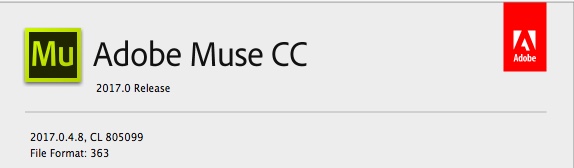
Copy link to clipboard
Copied
Hi
Thanks for the reply. I am using the latest Muse update, 2017.0.3.20, CL 804669, File format 363. I am previewing it on Chrome Version 59.0.3071.115 (Official Build) (64-bit).
Thanks!
Rob