 Adobe Community
Adobe Community
- Home
- Muse (read-only)
- Discussions
- Muse Crashes when trying to save after erasing one...
- Muse Crashes when trying to save after erasing one...
Copy link to clipboard
Copied
I am trying to erase one certain breakpoint on my master page. When I erase it the file acts completely fine until I try to save it. I can erase the rest of all the breakpoints and it saves just fine, its just this one single breakpoint that it crashes on. I had the break point on an about me page and was able to erase it from there but the master page one will not erase.
This is the breakpoints I have, I am trying to get rid of the 690 one.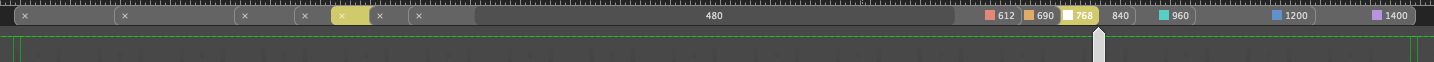
This is the error message I receive when I try saving the file after erasing the 690 breakpoint. I've also tried saving it under a new name but still won't save. 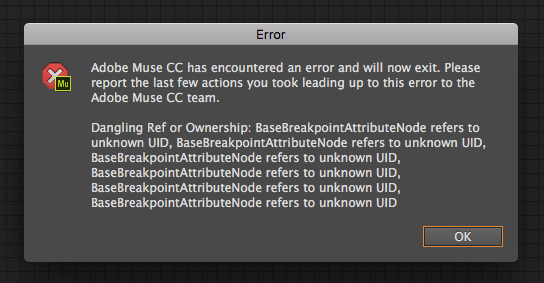
 1 Correct answer
1 Correct answer
Hi ankushr40215001,
Thank you for the link. I followed the steps in the link for minimizing the file and while doing so I figured out what was wrong. It was my menu's, I had two on the break and one was hidden. I had to erase both of them for it to allow me to erase the break and save the file.
Copy link to clipboard
Copied
Hi Victoriam,
Many apologies to find you in this trouble.
However, would you mind sharing your .muse file with us so that we can investigate and try fixing it?
For sharing the file you can follow the steps explained here - https://forums.adobe.com/docs/DOC-8652 and send the link to me in a private message.
For doing a private message hover the mouse on my picture and click "message".
Regards,
Ankush
Copy link to clipboard
Copied
Hi ankushr40215001,
Thank you for the link. I followed the steps in the link for minimizing the file and while doing so I figured out what was wrong. It was my menu's, I had two on the break and one was hidden. I had to erase both of them for it to allow me to erase the break and save the file.