 Adobe Community
Adobe Community
- Home
- Muse (read-only)
- Discussions
- Re: Muse for Mac Exports invisible HTML, XML CSS f...
- Re: Muse for Mac Exports invisible HTML, XML CSS f...
Copy link to clipboard
Copied
I installed the Muse 2017 (October) update, and it just happened that our IT guy upgraded the Windows server we use to store our files.
Now, Muse (for Mac, El Capitan) is exporting invisible HTML, XML and CSS files to that server. If I copy the export folder, those files appear. They are there, but invisible. Why is Muse marking them as invisible? Is is the Muse update, or the new Windows server doing this? No other Adobe apps that I have are doing this. Thanks -h

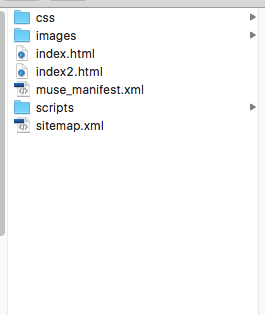
 1 Correct answer
1 Correct answer
Hi herbieh,
Muse has no interference with any files once the HTML export process is started.
Also, there isn't any functionality in Muse to hide any of the exported files, hence I can conclude that this could be the Win server issue.
Try to export the site the site locally and place the files manually on the server, you may also use any FTP client and see if that helps.
Regards,
Ankush
Copy link to clipboard
Copied
Hi herbieh,
Muse has no interference with any files once the HTML export process is started.
Also, there isn't any functionality in Muse to hide any of the exported files, hence I can conclude that this could be the Win server issue.
Try to export the site the site locally and place the files manually on the server, you may also use any FTP client and see if that helps.
Regards,
Ankush