 Adobe Community
Adobe Community
Copy link to clipboard
Copied
Hello,
I'm having trouble with several errors I'm getting from a contact form. The email address the form is set to go to is a gmail email address, not with GoDaddy (which is the host of the site). I may have to change a setting within GoDaddy, but this is the first time I've ran into this issue(s). All suggestions appreciated!
These are my errors...
Form A-Master Form is configured with an email address of thepikecafe@gmail.com, which does not match the server name pikecafe.com. Some hosting providers refuse to send emails from email addresses on different hosts. If submitting your form does not send email as expected, change the first email address listed in your Muse form to an address on pikecafe.com and try again.
Web server returned an unexpected PHP error. Contact your hosting provider or website administrator about how to configure PHP and mail. Error: is_writable(): open_basedir restriction in effect. File(.) is not within the allowed path(s): (G:/PleskVhosts//new.pikecafe.com\;C:\Windows\Temp\)mail(): SMTP server response: 550 5.1.1 <recipient@example.com> recipient rejected. This is a default recipient used as a placeholder in many web applications. Please check your settings and try again.
PHP mail may be disabled or incorrectly configured on the web server. Submitted forms may fail to send email. Contact your hosting provider or website administrator about proper PHP mail configuration.
 1 Correct answer
1 Correct answer
Hi lizh,
I am not an expert here, but this is what I suggest.
- Try the troubleshooting steps in Troubleshooting Muse Form Widgets Used on Third-Party Servers
- If none of those solutions help, contact Adobe Support Contact us | Adobe
Thanks,
Preran
Copy link to clipboard
Copied
Hi lizh,
I am not an expert here, but this is what I suggest.
- Try the troubleshooting steps in Troubleshooting Muse Form Widgets Used on Third-Party Servers
- If none of those solutions help, contact Adobe Support Contact us | Adobe
Thanks,
Preran
Copy link to clipboard
Copied
Thank you. I did refer to that first. I'm not having any luck whatsoever. I already have contacted my hosting company and changed the MX setting. Still getting the PHP error. Something in the PHP setting needs to be changed. I ran diagnostics and shows me "Mail configuration: PHP mail() configured incorrectly on server. Form will not be able to send email."
When the form is filled out and the Submit button on the form is hit to send it, it is received to the email account, but I want the error to stop coming up.
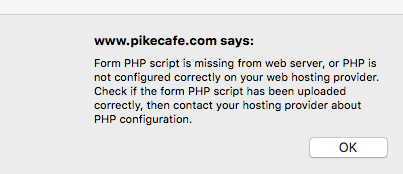
Any help or ideas on how to fix this would be appreciated. Hosting company says changing the MX settings should have fixed it and its an error with the PHP within the form on Adobe Muse, so not sure how to go about making this right.
Thanks!
Copy link to clipboard
Copied
Thank you for posting this Liz - I am having the same problem but oddly enough, I have 2 forms on my website (groovindj.com). One is a simple mailer - just a few input fields to fill out in the contact section and the second one (a hidden link - groovindj.com/onlinemusicform.html) with many input fields to fill out. The simple mailer form works flawlessly every time. The first time I uploaded the more complicated form - it worked. When I shared the link with my client, she got the php error. I tried it on my laptop and got the same error. Both forms are on the same website which is on one server. One works - the other only worked once. Nothing, that I can figure out has changed. I don't get it.
Any help is greatly appreciated.
Tony
Copy link to clipboard
Copied
I had this error today. I was trying to publish directly from Muse to GoDaddy. The solution was, as the link describes, to export the web site to HTML. File->Export as HTML. Then copy the files to my GoDaddy site. I used FileZilla.
Copy link to clipboard
Copied
Export as HTML works!!! Awesome answer!!!
