 Adobe Community
Adobe Community
Copy link to clipboard
Copied
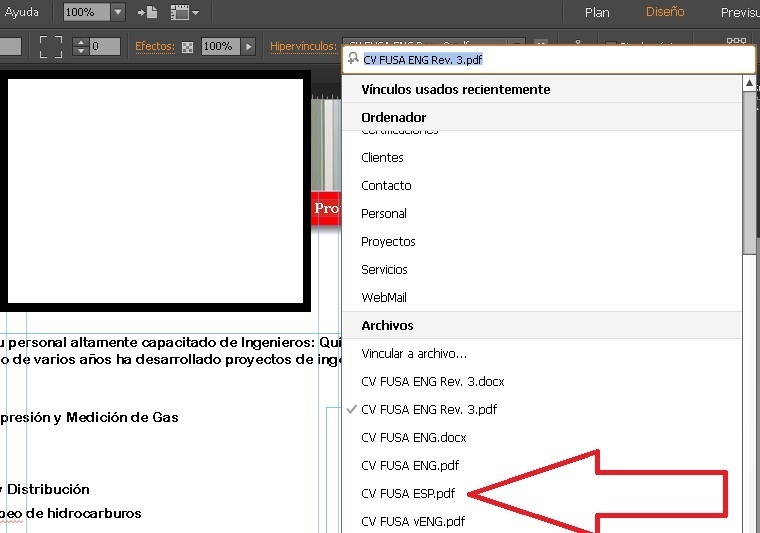
Someone could help me to delete some ex-hipelinks that I don´t use anymore...please/alguien que me ayude a eliminar los archivos que se van vinculando y ya no se ocupan.
 1 Correct answer
1 Correct answer
Go to the Assets Panel, find one of the PDF files and right click it. Choose Delete Unused Files for Upload. Any files that no longer have active links will be removed.
David
Creative Muse
Copy link to clipboard
Copied
they should auto remove when you add more than 10 links to the list but no there isn't another fix... as a work around it is possible to just remake the website using the same assets and a new .muse
Copy link to clipboard
Copied
The thing is.... i already have more than 15 ....i can´t no delete ...and every time I export the sites...all the links are exported to.. ![]() .. y gues...the only thing is... Create a new site...
.. y gues...the only thing is... Create a new site...
Copy link to clipboard
Copied
Go to the Assets Panel, find one of the PDF files and right click it. Choose Delete Unused Files for Upload. Any files that no longer have active links will be removed.
David
Creative Muse
Copy link to clipboard
Copied
THanks a lot.