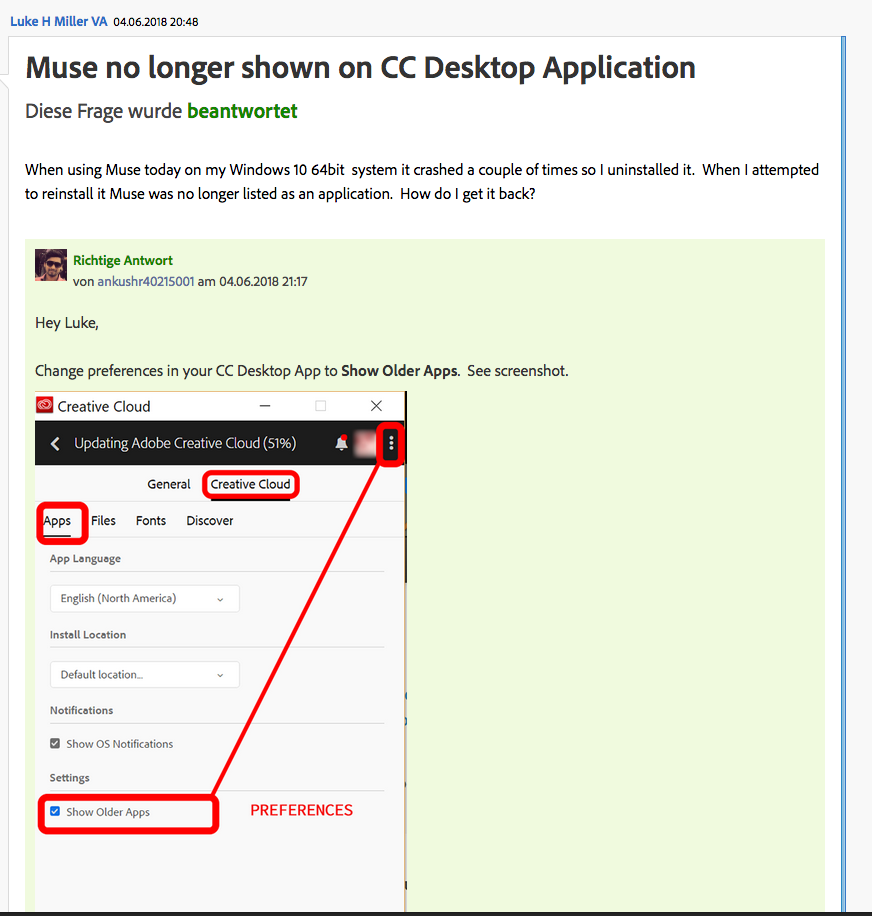Adobe Community
Adobe Community
- Home
- Muse (read-only)
- Discussions
- Muse keeps going in loop - verifying Adobe account...
- Muse keeps going in loop - verifying Adobe account...
Copy link to clipboard
Copied
Hi there!
I am trying to open a muse file and it keeps bugging and telling me I don't have an adobe account. Then gets stuck on a loop between trying to open Muse after login successful and asking me to login again. Anyone else?
Thanks!
 1 Correct answer
1 Correct answer
Copy link to clipboard
Copied
Oh no, now I uninstalled Muse on a friends advice thinking I could reinstall it and now its not an app I can download from the creative cloud?
Copy link to clipboard
Copied
Copy link to clipboard
Copied
Muse completely unresponsive/unpredictable right now. Files open but no visible artwork. If there's an option to quit Muse, it doesn't. If there's an option to Save As it does but old file just hangs. Blankly. Minutes after clicking the close button it finally does. When I hunt out the Saved As file it opens in a deja vu-ish Groundhog-Day-ish experience all over again familiar kind of a way. Will try again later I guess. Very worrying and frustrating.
Oh, and finally a Crash.
Perhaps it's not Adobe. Nevertheless ... sigh.
Copy link to clipboard
Copied
One more thing you could try, instead of delete Muse, try to deinstall the CC-application. You get asked wether to really delete or better repair the CC-application. Of course you REPAIR the CC-application.
Maybe this does the job for you and maybe (worst case scenario) something with your machine does not fit?
Best Regards,
Uwe
Copy link to clipboard
Copied
Thanks Uwe. I'll try afresh tomorrow - a new day - and if that doesn't work I'll tear out a few wires as you suggest. Muse ey?
Best regards.
Rob.
Copy link to clipboard
Copied
![]()