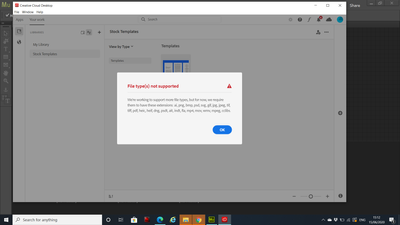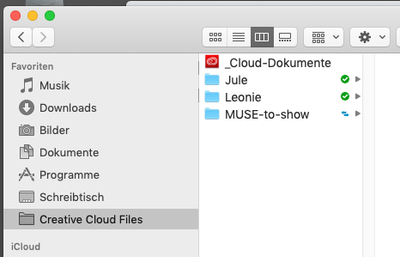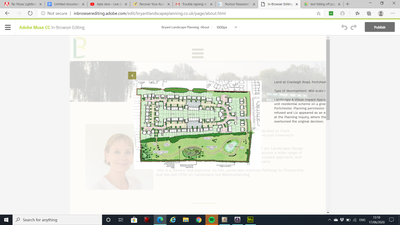Adobe Community
Adobe Community
Muse Lightbox feature
Copy link to clipboard
Copied
Hi I'm having problems with the lightbox feature,
I'm working for a client who wants to display previous projects with text accompanying
It's working fine on my laptop and phone, but on a narrower browser the text is falling off the page
I've used the browser "drag to simulate browser width" scroll bar and it doesn't appear to overlap at any point. I also had trouble on the mobile site initially, it's now working on my phone but I don't know how I fixed it, and is slightly aligned right on the clients
I can't figure out how to share on the new adobe cc desktop app, can you share a link to a folder I can share it in?
here are some screenshots of the problem
Copy link to clipboard
Copied
I've tried dragging the muse file with just the page I'm haaving trouble with onto cc on my computer and it says file type not supported
Copy link to clipboard
Copied
So you try to drag a folder into here?:
You see, that "Muse-to-show" is still in progress to be synchronized before it gets this green checkmark.
Hope that helps,
Uwe
Copy link to clipboard
Copied
I can see on the in browser editing that the text falls off the page, I think it only works on my screen because it is very wide.
I've tried changing the text box to not resize but wether it is fixed width or responsive width, the text still overlaps the browser, even though it is within the browser width on the muse file
Please help ASAP!
Copy link to clipboard
Copied
great, that helped
here's the link
https://shared-assets.adobe.com/link/e63870a2-a0f0-46c9-650b-a7c20b0fc4be
any reason the text is falling of the right hand side on some browser widths? and shifted to the right on some mobiles? any help appreciated thanks