 Adobe Community
Adobe Community
- Home
- Muse (read-only)
- Discussions
- Re: Muse lightbox slideshow hero pic deform
- Re: Muse lightbox slideshow hero pic deform
Copy link to clipboard
Copied
Hello 2 all,
I have a problem with my lightbox slideshow gallery. Namely, i set everything as it should, and everything appears OK in working area...but when I preview the gallery in browser I get deformed ratio of hero pic....thumbnails looks OK.
I'd like to create gallery with 4 pic but with different orientation (landscape and portrait).
Anybody have any idea what cause this prob? I'm desperate...
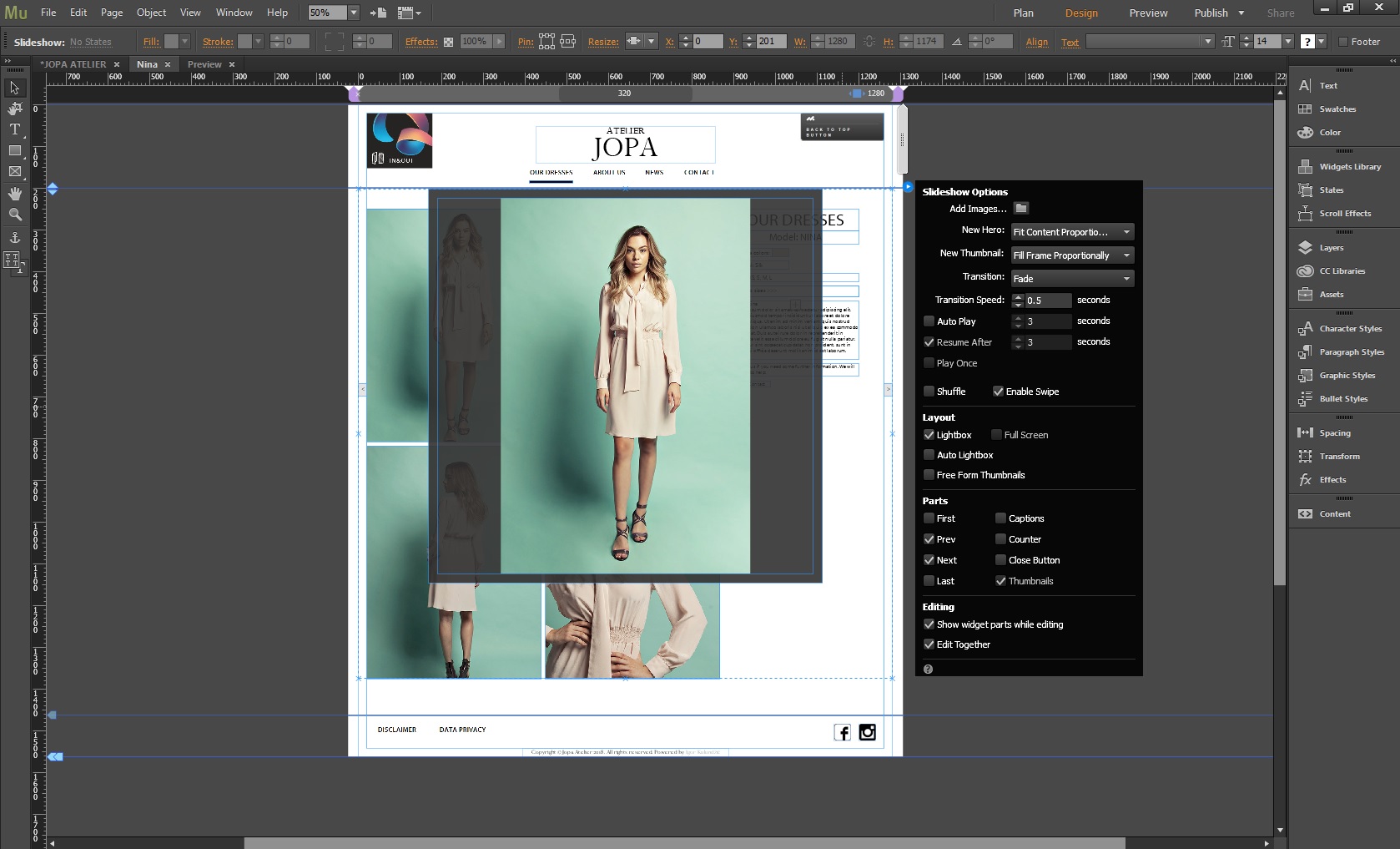
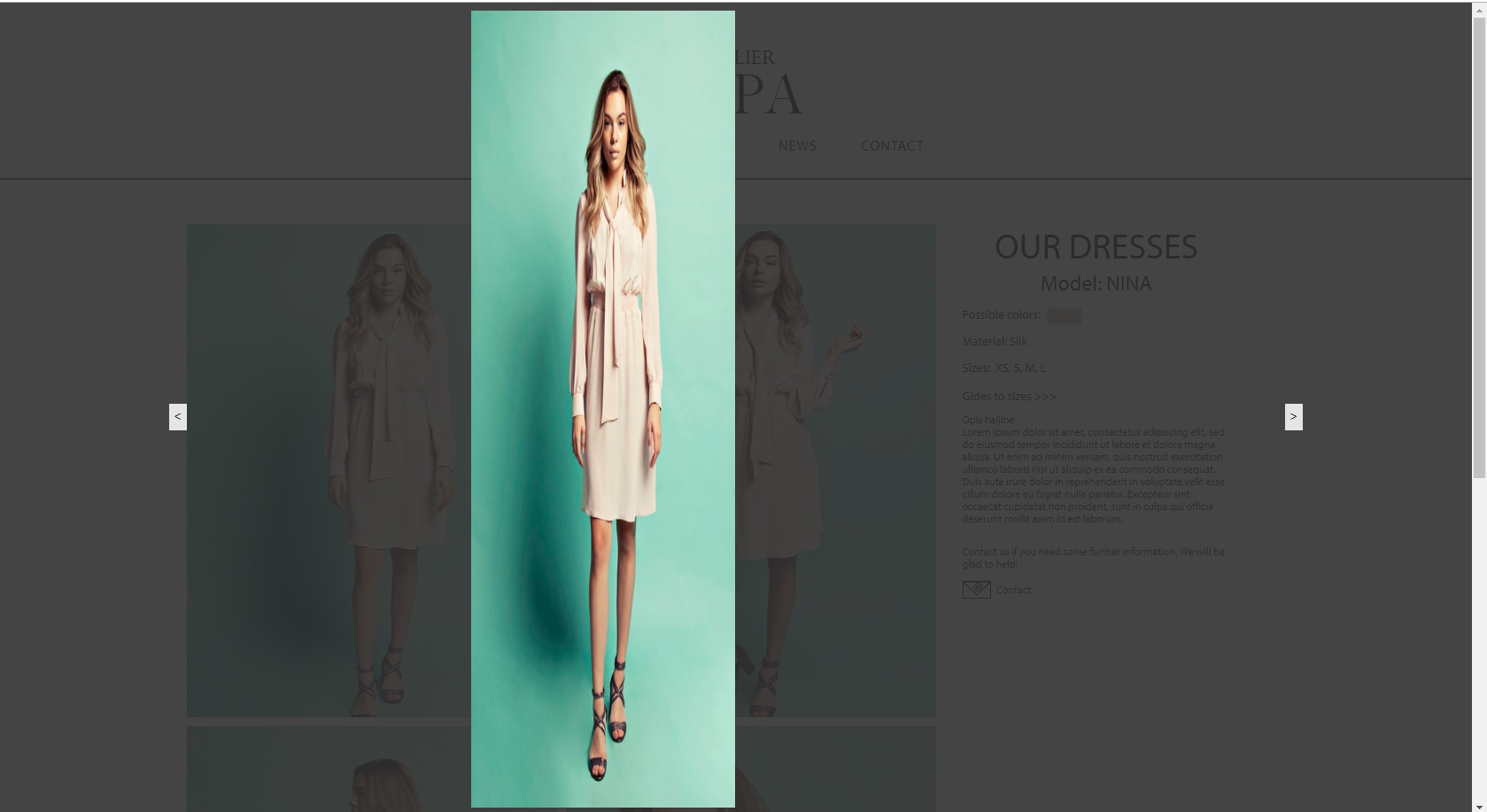
Thanks!!!
 1 Correct answer
1 Correct answer
The solution is simple: The 3rd party widget "MuseFree, Link Effect" is not really compatible to Muse.
If you delete all instances of this widget, the slide show works as expected.
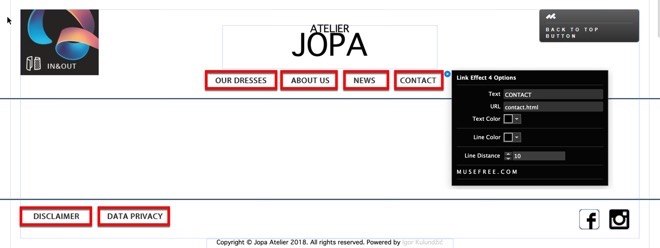
The effect, you want to achieve with this widget can be easily narrowed with Muse’s „out of the box“ tools:
Just look at this sample file: https://www.dropbox.com/s/9uorvalmyjcpo4n/menu-effect.muse?dl=0
Copy link to clipboard
Copied
Could you please copy only this slide show into a newly created .muse file, upload it to Dropbox or a similar file sharing service and post the download link here? Then we will have a look.
Copy link to clipboard
Copied
Here you go and thanks for quick feedback ![]()
Microsoft OneDrive - Access files anywhere. Create docs with free Office Online.
Copy link to clipboard
Copied
Dear Günter...are you able to download the file?
Copy link to clipboard
Copied
The solution is simple: The 3rd party widget "MuseFree, Link Effect" is not really compatible to Muse.
If you delete all instances of this widget, the slide show works as expected.
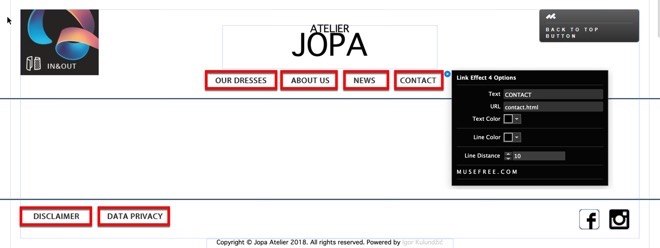
The effect, you want to achieve with this widget can be easily narrowed with Muse’s „out of the box“ tools:
Just look at this sample file: https://www.dropbox.com/s/9uorvalmyjcpo4n/menu-effect.muse?dl=0
Copy link to clipboard
Copied
Omg....i would never figure out that...thank you sooooo much. YOU ARE LIFE SAVER!!!
