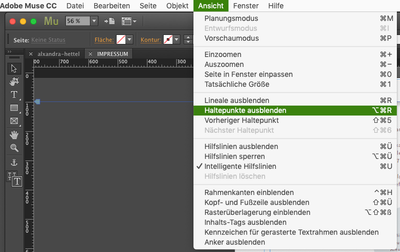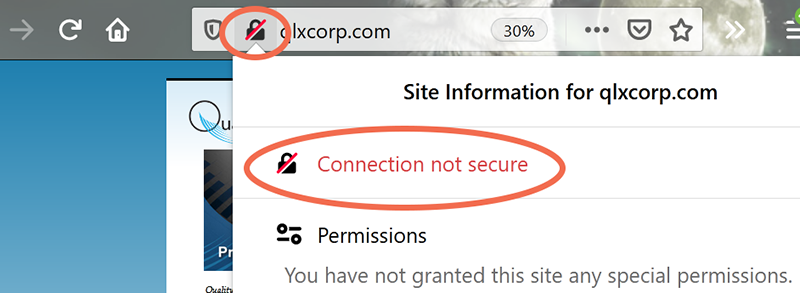Adobe Community
Adobe Community
- Home
- Muse (read-only)
- Discussions
- Betreff: Muse Objects Shifting Around
- Betreff: Muse Objects Shifting Around
Copy link to clipboard
Copied
Hey all, I'm a system admin and my job here uses muse for their website design.
I've updated a few text files on Muse and the preview looks fine, however, everything has shifted and the format is incorrect as well as an error message on the website (qlxcorp.com). The preview looks perfect, however, when transferring the html file through FileZilla, the format goes all bonkers. Any suggestions on how to resolve this?
There are items that are overlapping and text wrapping from left to write. In Muse, nothing is hanging over the design page. It's all lined up properly!
Thanks!
 1 Correct answer
1 Correct answer
Hi Fotoroeder,
Thanks for your reply! I'm not sure what Nancy's point really was. I'm currently building another website with the proper security protocols as well as design. That's one of the reason's why I was brought on board. I'm building a new website outside of Muse. I have also resolved the issue as it was a CSS issue not exporting properly when exporting the site as HTML. Figured it out once I started from scratch again as mentioned above in a reply to you.
Copy link to clipboard
Copied
It simply looks like you don`t have any breakpoints on your site. Means, you don`t do it with responsive design and so the mobile browsers fail although I could just see, that your design leaves the canvas.
Do you use breakpoints?
I also suggest/recommend to publish via Muse´s own publish button, much easier.
Kind Regards,
Uwe
Copy link to clipboard
Copied
Thanks for the info!
I actually did have breakpoints, the issue was (ironically) publishing via Muse's own FTP option. I was having an issue where Muse would crash upon uploading the site via FTP. Once I resolved that issue, the css folder was not importing properly for some reason. I uninstalled/reinstalled Muse, transferred all the files onto FileZilla and it was working flawlessly.
Copy link to clipboard
Copied
Your site is not responsive and the server does not have SSL/TLS certificates installed. Consequently, site visitors see this "connection not secure" warning in their browsers.
You know the old saying, "You never get a second chance at a good first impression?" Well, for an IT company this is pure poison.
I recommend a site re-build outside Muse with Bootstrap or some other responsive framework. If you don't require anything fancy, you can obtain free SSL certs from Let's Encrypt, among others.
https://letsencrypt.org/docs/faq/
Free certs aren't enough for what I do so I purchase my certs from Namecheap.com. They have an excellent knowledgebase on the subject, too.
https://www.namecheap.com/security/ssl-certificates/
https://www.namecheap.com/support/knowledgebase/category/14/ssl-certificates/
===================
Just a gentle reminder that Muse is EOL and support is ending soon. March 26 is just around the corner. Have you migrated to new software yet?
Alt-Web Design & Publishing ~ Web : Print : Graphics : Media
Copy link to clipboard
Copied
Could you show us a specific page, where it all goes bunkers? This site doesn`t use any breakpoints nor is there an socalled adaptive available, as far as I can see. So your site is not responsive.
This has nothing to do with your SSL certificate as Nancy stated (WTH? has that SSL to do with the OP´s question here, Nancy?) BTW you get free SSL from almost all hosting companies. Ther´s only a small code file necessary to be placed on your ftp manually - but this has nothing to do with your question.
Kind Regards,
Uwe
Copy link to clipboard
Copied
Hi Fotoroeder,
Thanks for your reply! I'm not sure what Nancy's point really was. I'm currently building another website with the proper security protocols as well as design. That's one of the reason's why I was brought on board. I'm building a new website outside of Muse. I have also resolved the issue as it was a CSS issue not exporting properly when exporting the site as HTML. Figured it out once I started from scratch again as mentioned above in a reply to you.
Copy link to clipboard
Copied
Sounds great to me. May I ask with which tool you do the new website? I for myself are at the moment on my way to pinegrow. I also experiment with XD and their export feature/plugin to ease it up a little for me as a non-coder.
Nice that you got it to work and probably get it to work.
Kind Regards,
Uwe