 Adobe Community
Adobe Community
- Home
- Muse (read-only)
- Discussions
- Re: Muse site displays desktop version on mobile n...
- Re: Muse site displays desktop version on mobile n...
Copy link to clipboard
Copied
Hi there,
I've created a responsive site with breakpoints and an accordion menu that shows up at tablet and mobile widths, however when I preview the site on my phone it still shows the desktop version. Anyone know what I could be doing wrong?
This is the site: www.highway22anglers.com
Thanks in advance,
 1 Correct answer
1 Correct answer
Hey,
The problem is because your site has been embedded in a <freameset> of your original site - Home.
You can resolve this issue by simply reaching your host and ask them to remove the site from <frameset>.
Instead, ask them to put a normal redirection to your site and that should help with your issue.
Regards,
Ankush
Copy link to clipboard
Copied
Not sure what happens as it show mobile version with developer tools in Chrome and Safari.
Do you have also an alternative layout somewhere?
If this is not the case, we would need your .muse. It might be enough to show us only one page (landing page), delete the others, save it with a new name into your Creative Cloud Files and by right click share that link with us.
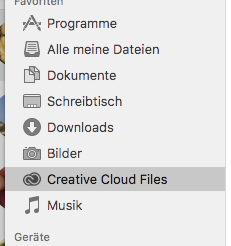
Best Regards,
Uwe
Copy link to clipboard
Copied
Hey,
The problem is because your site has been embedded in a <freameset> of your original site - Home.
You can resolve this issue by simply reaching your host and ask them to remove the site from <frameset>.
Instead, ask them to put a normal redirection to your site and that should help with your issue.
Regards,
Ankush
Copy link to clipboard
Copied
Ok, it's hosted with Adobe Business Catalyst. I'll contact them and see how that goes. Thanks!