 Adobe Community
Adobe Community
- Home
- Muse (read-only)
- Discussions
- Re: muse slideshow widget keeps crashing program
- Re: muse slideshow widget keeps crashing program
Copy link to clipboard
Copied
each time i try to change an existing slideshow, adjust 'captions' box, change image, add image, it crashes muse with the following error.
this is happening across multiple sites that i'm working on and with different formats of the muse slideshows. even when new slideshows are inplimented, and amended it happens
it's is very frustrating.
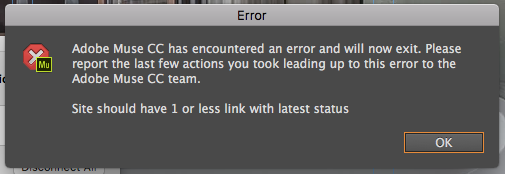
 1 Correct answer
1 Correct answer
This is a a nasty bug in the actual version of Muse: Resizing the caption of a fullscreen slideshow causes Muse to shut down.
This bug is already fixed in the actual prerelease version of Muse, so you have these way to go:
You can
- wait, until the bug fix version is released (not so long from now, I assume)
- try the prerelease version. In this case you have to sign into the prerelease program here www.adobeprerelease.com. The prerelease version installs alongside your actual version and won’t interfer
Copy link to clipboard
Copied
This is a a nasty bug in the actual version of Muse: Resizing the caption of a fullscreen slideshow causes Muse to shut down.
This bug is already fixed in the actual prerelease version of Muse, so you have these way to go:
You can
- wait, until the bug fix version is released (not so long from now, I assume)
- try the prerelease version. In this case you have to sign into the prerelease program here www.adobeprerelease.com. The prerelease version installs alongside your actual version and won’t interfere with it.
- Revert to the last Muse version using your CC Desktop App. This only works with a (backup) file, which hasn’t been saved in the actual version.