 Adobe Community
Adobe Community
- Home
- Muse (read-only)
- Discussions
- Re: Muse slideshow widget stops functioning when I...
- Re: Muse slideshow widget stops functioning when I...
Copy link to clipboard
Copied
I added a basic slideshow widget from the widget library.
I resized it, changed the location and colors of the arrows, am showing only arrows and slideshow.
All works well with the sample images.
as soon as I import even a few of my images, the page doesn't work when I export it to browser. I tried all kinds of combinations/
I have the latest CC version.
Suggestions?
is it related to the size of the images???
 1 Correct answer
1 Correct answer
I created another master page and added a slide show and now it works. Weird behavior, but OK for now. Thanks for all the help
Copy link to clipboard
Copied
UPDATE 1:
I tried right clicking on one of the sample B&W images and clicked replace and chose one of my images. This works.
I tried again to "add images" from the dialog and even adding the same image stops the slideshow from working
Copy link to clipboard
Copied
as soon as I import even a few of my images, the page doesn't work when I export it to browser. I tried all kinds of combinations/
I have the latest CC version.
is it related to the size of the images???
Export to browser means you preview in browser like this?
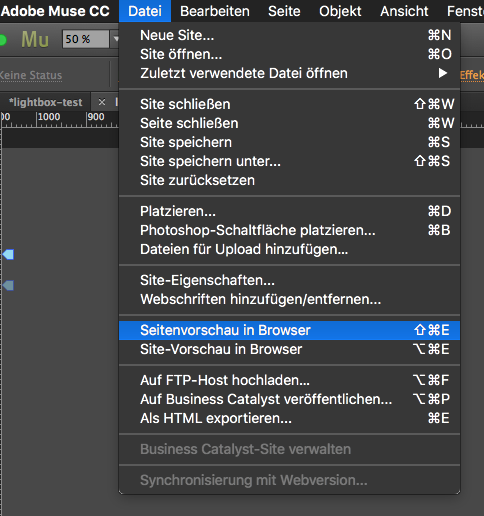
Do you try to add images from this option panel with the blue arrow?
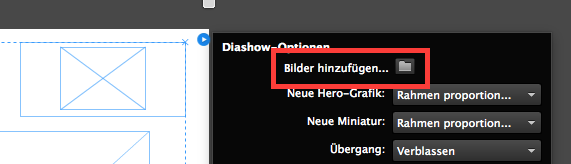
How "big" are your images?
What does not work?
Best Regards,
Uwe
Copy link to clipboard
Copied
the image size doesn't seem to be a the problem. I tried large and small images. If you look at my follow-up posts, I have been following the exact steps you mentioned. As soon as I choose even 1 jpg, the page becomes non-responsive.
In my workaround, I set the widget to lightbox, imported images and then removed the lightbox. A crazy work around.
Copy link to clipboard
Copied
Could you please paste this „basic slideshow“ with only 2, 3 images onto a newly created .muse file, upload it to Dropbox, CC Files or a similar files haring service and post the download link here? Don’t forget, to share this misbehaving image (original) too. Then we can have a closer look.
You may follow these instructions: https://forums.adobe.com/docs/DOC-8652
Copy link to clipboard
Copied
I created another master page and added a slide show and now it works. Weird behavior, but OK for now. Thanks for all the help
