 Adobe Community
Adobe Community
Copy link to clipboard
Copied
Hi
Can anyone tell me how I completely remove the 0.5 transitions from my 'normal' state please.
The states are a combination of graphics and text. At the moment when you view the 'rollover' which displays text and move your mouse away the 'normal' state slowly transitions in - I just need a nice clean image replacement. See image below - thank you! 🙂
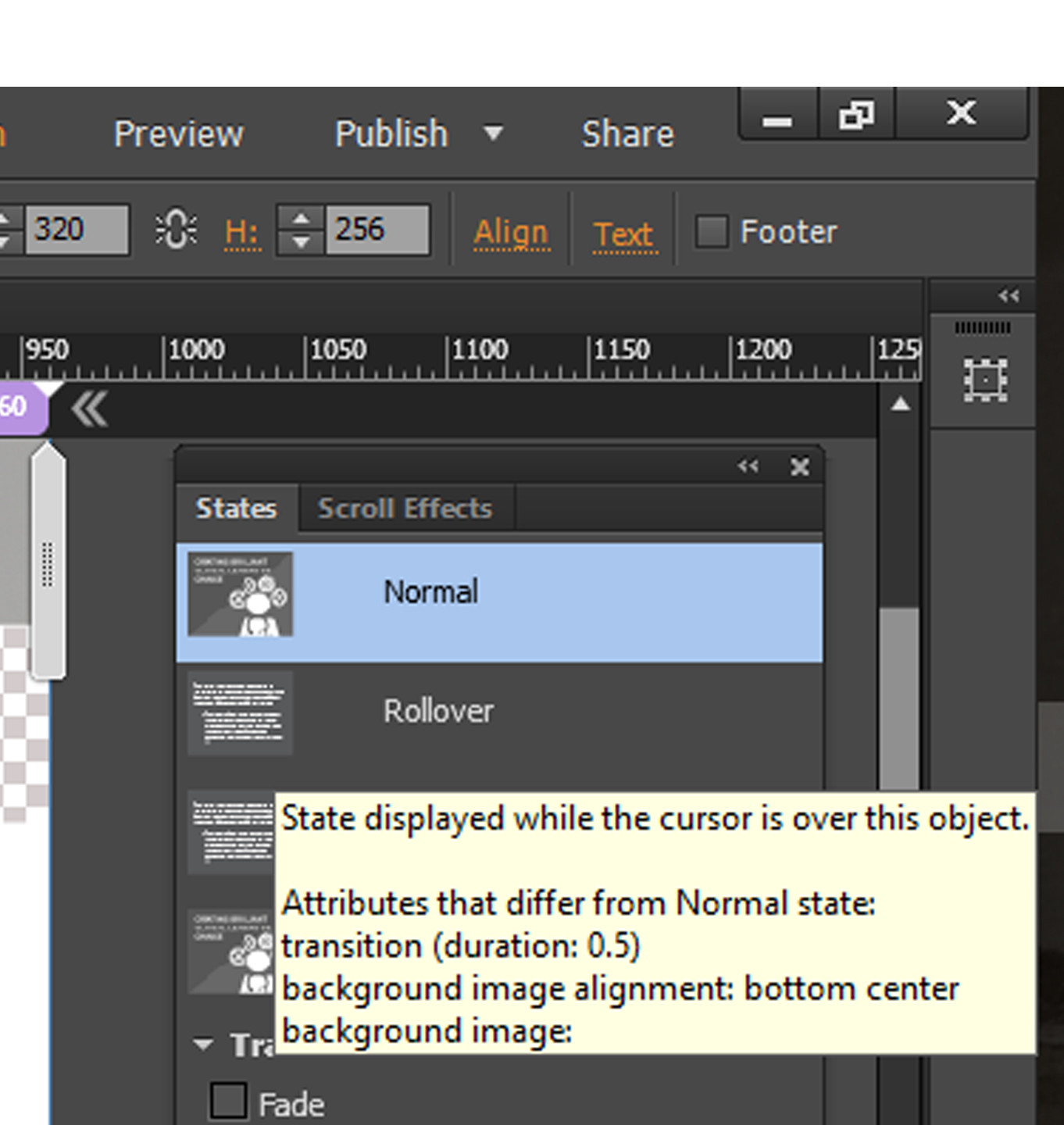
 1 Correct answer
1 Correct answer
Hey,
I found the issue, there was a fade transition effect applied to the text box.
On removing that everything works fine.

Hope this helps!
Regards,
Ankush
Copy link to clipboard
Copied
Hey Kim,
This looks like a cache error.
Can you please try recreating the rollover and see if it again sets the transition to 0.5 by default?
If it does, then please share a small .muse file with just these rollover object and share it with us with any file sharing apps like Dropbox.
Regards,
Ankush
Copy link to clipboard
Copied
Thank you for taking the time to reply Ankush - I really appreciate it!
I've tried recreating but it's still generating the default transition - please see following link...
Thank you!
Copy link to clipboard
Copied
Hey,
I found the issue, there was a fade transition effect applied to the text box.
On removing that everything works fine.

Hope this helps!
Regards,
Ankush
Copy link to clipboard
Copied
That's great thank you!
Can I ask you one other question... scaling in the browser - how do I stop the boxes bumping into one another? I'm working on my other breakpoints but I still don't know how to correctly avoid this happening...?
Copy link to clipboard
Copied
The Problem here is the text boxes, if set as responsive, will compress and increase in height.
The only possible way I can see to deal with this adding breakpoints and adjusting the content accordingly.
Regards,
Ankush