 Adobe Community
Adobe Community
- Home
- Muse (read-only)
- Discussions
- Re: Muse sync error using ftp host
- Re: Muse sync error using ftp host
Copy link to clipboard
Copied
I'm using the latest Adobe Muse CC 2017, I use FTP host to publish my website to online. This error keeps happens every time I tried to publish it using the FTP method.
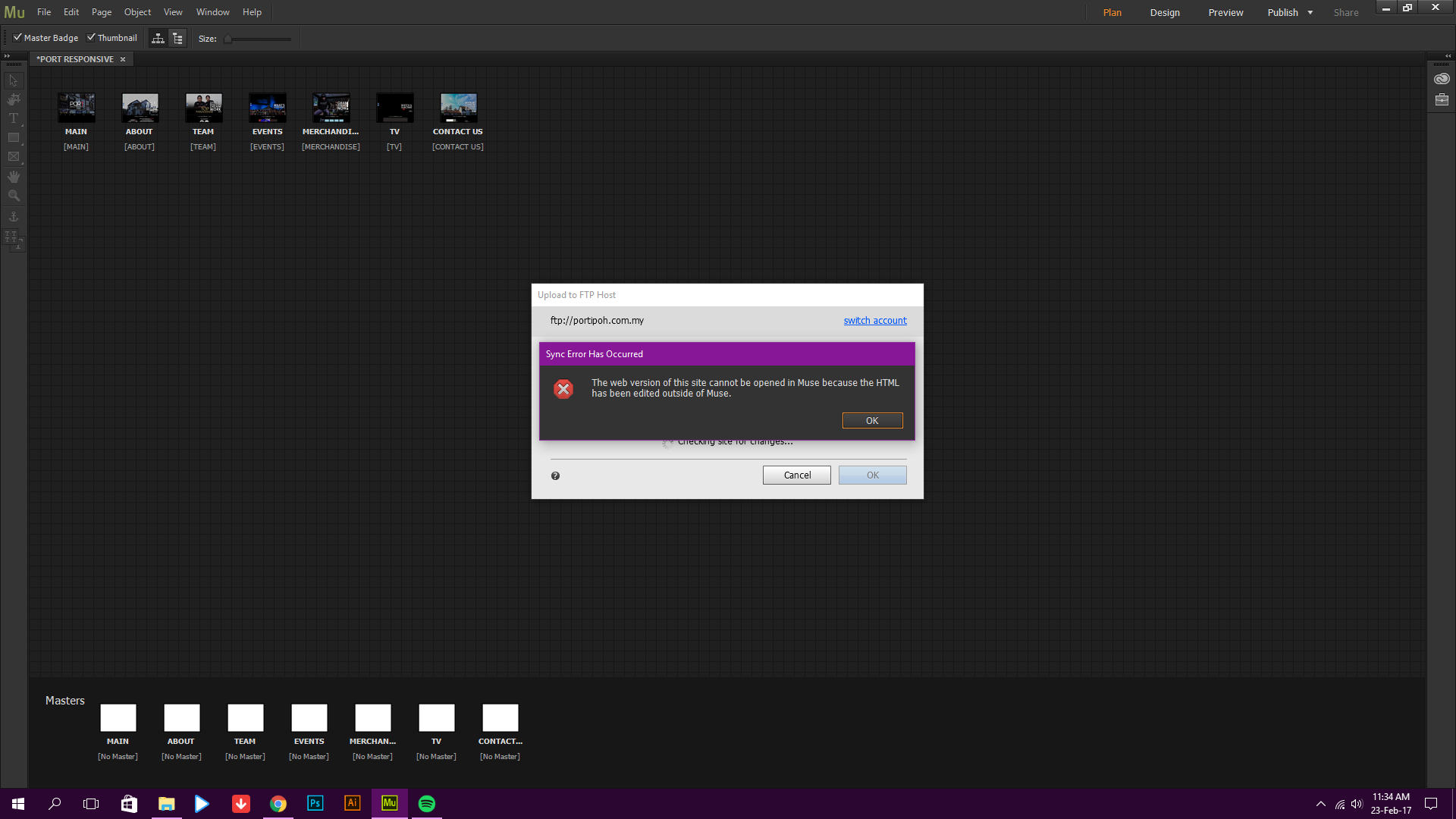
Is there anyone who having the same problem and has overcome the error? Please help me!
 1 Correct answer
1 Correct answer
I got this work around from a person on the forum. Go to site properties > Advanced> and make sure "Enable In-Browsing Editing" is unchecked. It works like a champ after doing that. If your client is wanting the In-Brwoser editing, you are up a creek I am afraid and will have to manually upload your site.
Copy link to clipboard
Copied
I am having the same problem. I just upgraded Mac OS to the latest version (10.12.3) which Adobe support suggested I do since I was no longer getting the Creative Cloud dashboard showing me apps and updates. When I did that, I updaed all apps to the latest version. I was on Muse 2016 and all was fine. I went to make revision with a clients site and republish and I got the same error over and over that youa re getting. I can get into the server with the same credentials I have used since day one with Mozilla.... but no longer with Muse. Anyone know what the deal is?
Copy link to clipboard
Copied
To all of you that are facing this issue, I suggest getting in touch with Adobe Customer Care for further investigation. They can do a deeper dive into the issue and log a bug if necessary.
Thanks,
Preran
Copy link to clipboard
Copied
I got this work around from a person on the forum. Go to site properties > Advanced> and make sure "Enable In-Browsing Editing" is unchecked. It works like a champ after doing that. If your client is wanting the In-Brwoser editing, you are up a creek I am afraid and will have to manually upload your site.
Copy link to clipboard
Copied
I am having the same issue. Client used IBE to make text changes. I am getting an error in Muse: "The web version of this site cannot be opened in Muse becuase the HTML has been edited outside of Muse."
So the workaround is to disable In Browser Editing? So the changes my client already made will be lost. And when I told them they would be able to make their own changes, now I have to go back and say just kidding, you can't anymore, or ever.
This sucks. Anyone have any other fixes?
Copy link to clipboard
Copied
Hi, I'm getting the same (the web version of this site cannot be opened in Muse because the HTML has been edited outside of Muse) message but I didn't edit outside of Muse so I don't know why I'm getting this message at all.
Copy link to clipboard
Copied
Are you sure, that nobody added some code to the ftp-folder?
Are you the only person who edits your site? No agency or client with additional SEO-agency or so?
Which provider do you use?
To be forced to disable IBE should be only the last option, I guess.
Did you follow Prerans advice and contacted Contact Customer Care ?
Best Regards,
Uwe
Copy link to clipboard
Copied
Having the same error. Was your muse file created on a different machine to the one you published? In my case, a different team member created the web site, gave the client access to the IBE, then the muse file was placed on our local server. I then took over the site using a different machine and adobe ID. This may be the cause of the problem but there doesn't seem to be any solutions offered by adobe.
“The web version of this site can't be opened in Muse because the HTML has been edited outside of Muse”

