 Adobe Community
Adobe Community
Copy link to clipboard
Copied
Hi' i am currently translating a web page content and idk how to make the text correction to go from English to Spanish.
It keeps my words on red outline cuz the system thinks they are misspelled.....How can i change that to Spanish so it recognize the text properly.
I tried changing language but that doesn't work.
 1 Correct answer
1 Correct answer
Right click onto text box shows this:
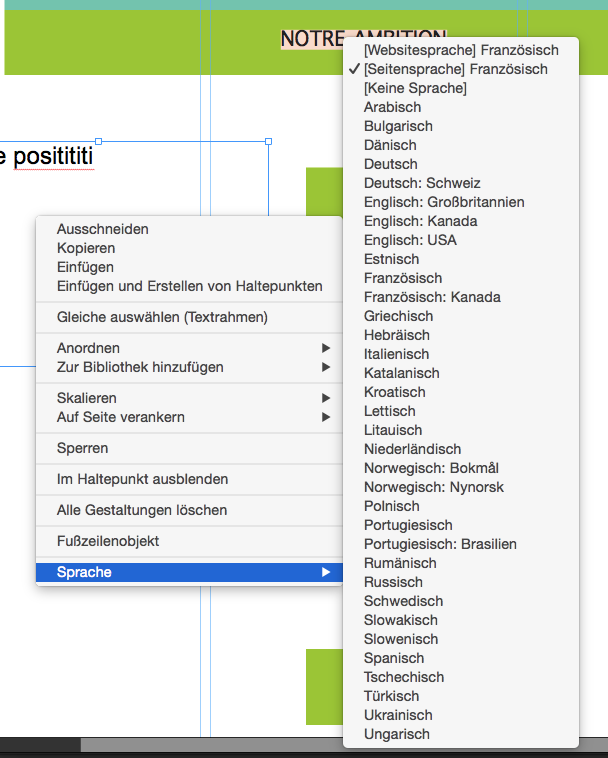
Choose your language. Right click onto the marked underlined text shows this:
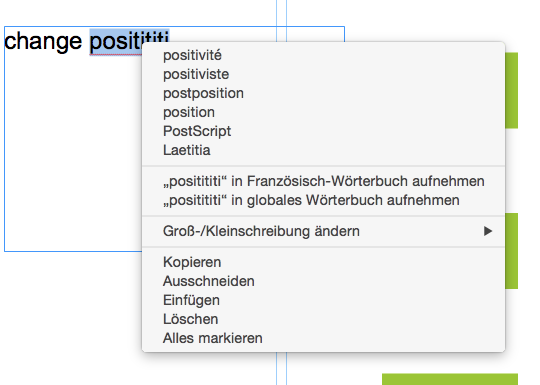
With all these options it should work. Might take some time of course. But maybe choosing the right language helps for most words?
Hope that helps
Regards
Uwe
Copy link to clipboard
Copied
Right click onto text box shows this:
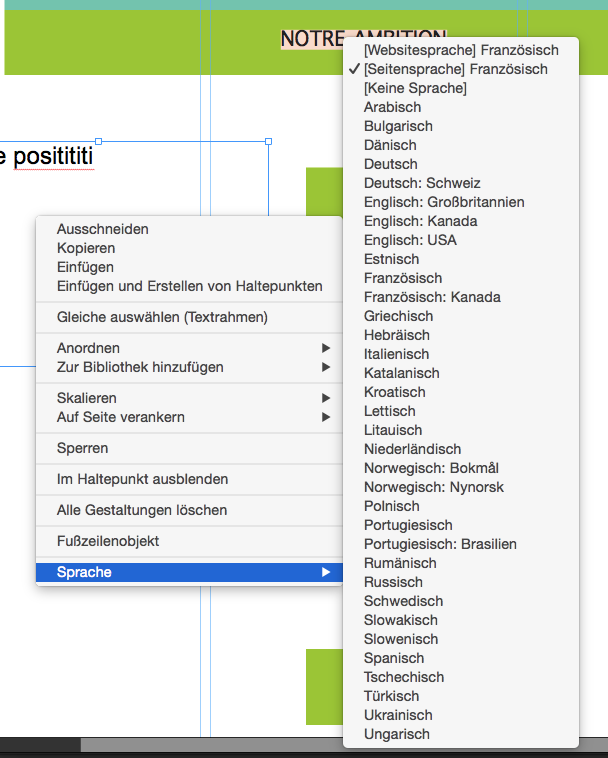
Choose your language. Right click onto the marked underlined text shows this:
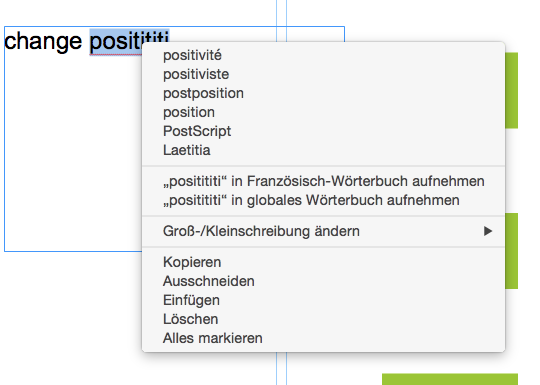
With all these options it should work. Might take some time of course. But maybe choosing the right language helps for most words?
Hope that helps
Regards
Uwe