 Adobe Community
Adobe Community
Copy link to clipboard
Copied
I am trying to build a menu exactly like this one and cannot seem to find any similar examples to support my efforts... any help is greatly appreciated!
http://www.aidlindarlingdesign.com/index.html
it seems like perhaps a vertical menu widget could work but i cannot edit it to continually drop down like i need. 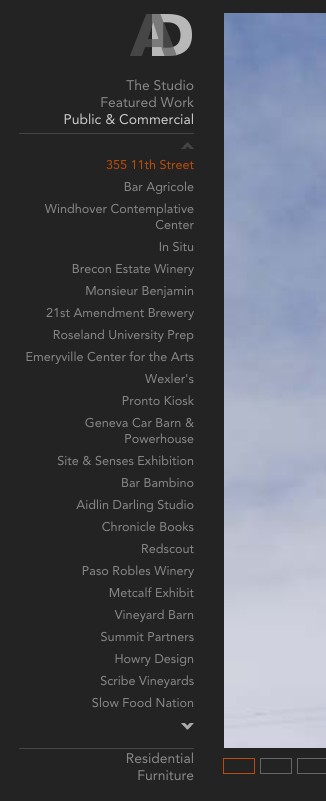
 1 Correct answer
1 Correct answer
Try the following test-wise:
- Place an accordion.
- Place another accordion into the first one.
- Now you have a menu system with submenus.
- If you don’t need the accordion "sheets" – for example, if there are no submenus –, define their height as 1 px, and link the title to wherever you want.
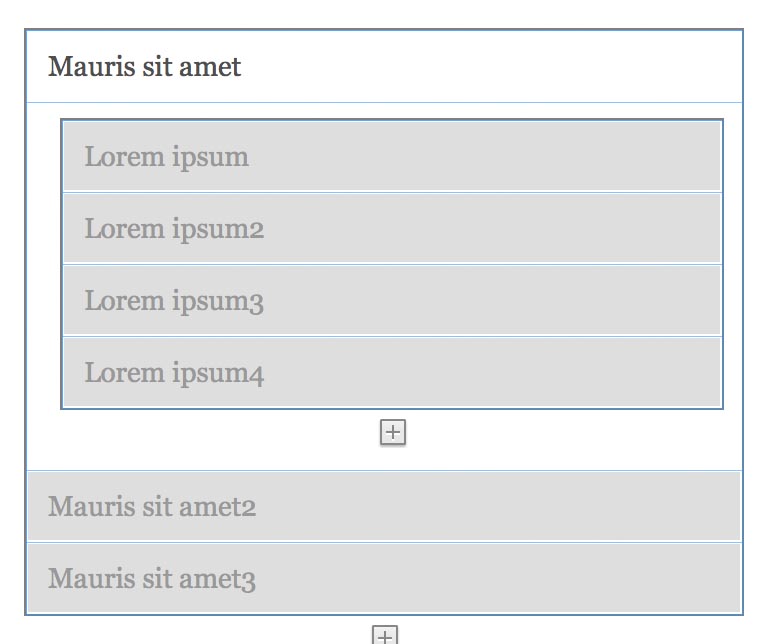
The rest is a matter of styling.
Copy link to clipboard
Copied
So they have integrated a slideshow within their verticle menu.
Not sure if this is possible with Muse.
Probably any of our expert contributors can suggest a near to required featured.
Regards,
Ankush
Copy link to clipboard
Copied
thank you - are you referring to the images corresponding to the menu? that is not really my issues - i may have mis-explained it: I am having difficulty simply getting the words in the menu to behave like the example. Want it to organize all the way vertically and slide up and down as sections are opened and closed. is that more specific? thanks!
Copy link to clipboard
Copied
Try the following test-wise:
- Place an accordion.
- Place another accordion into the first one.
- Now you have a menu system with submenus.
- If you don’t need the accordion "sheets" – for example, if there are no submenus –, define their height as 1 px, and link the title to wherever you want.
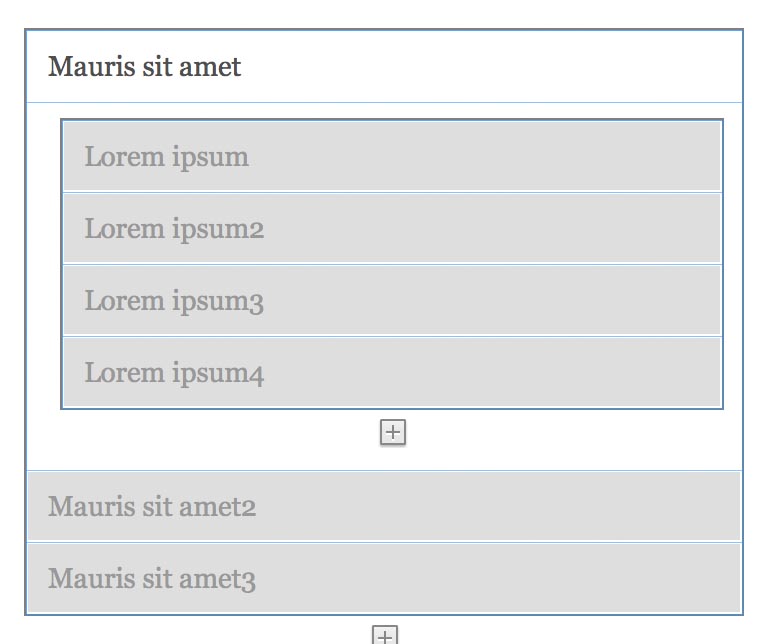
The rest is a matter of styling.
Copy link to clipboard
Copied
Just have a very close look at the composition widget. The variant "featured news" works in a quite similar way.