 Adobe Community
Adobe Community
- Home
- Muse (read-only)
- Discussions
- Re: Museshop Ultimate Responsive Menu works, but.....
- Re: Museshop Ultimate Responsive Menu works, but.....
Copy link to clipboard
Copied
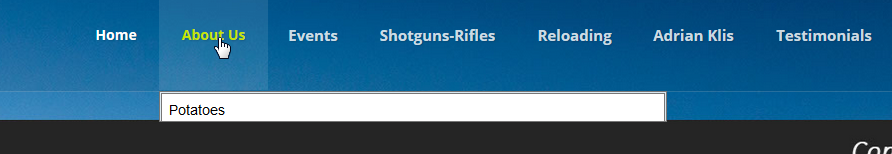
All of my menu selections point to the correct pages I have set up, however, the "Potatoes" one for http://www.bilozir.ca does not.
It does not find the page, even though it did ONCE, when I placed some sample text on the page, and now it doesn't hunt for that page when I click on the menu?
I've deleted the page. Re-created the page, it simply doesn't show... I've even saved he site. The current web version is my latest updated (work in progress).
Confused.![]()
Thanks.
Gil Tennant
 1 Correct answer
1 Correct answer
I found the error, I think.
The Menu refrence was not tagged with a URL.
Muse automatically names files with .html
Just re-uploading now.. Thanks for assisting me in troubleshooting this!!
![]()
Gil
Copy link to clipboard
Copied
There´s n page: http://www.bilozir.ca/potatoes
Normally it is possible to open the page in a new tab, not in your case.
Maybe wrong link? Something covering the button? It works for other menu items as you may see.
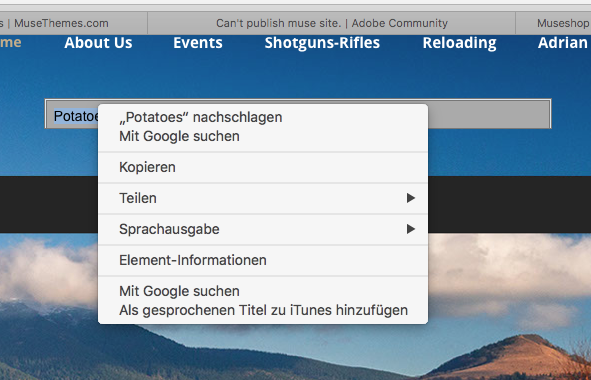
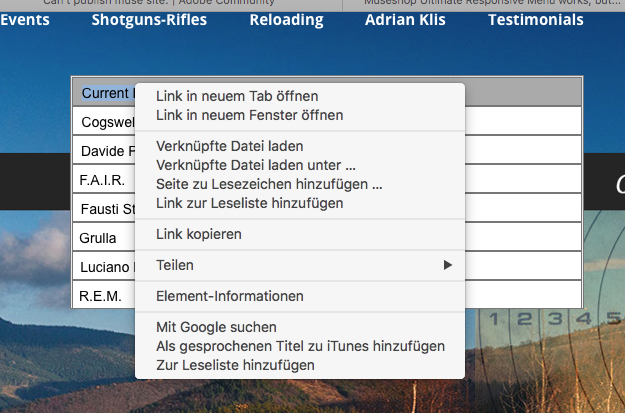
Copy link to clipboard
Copied

and

It does exist.. just not in the published site. ![]()
Copy link to clipboard
Copied
Button covered? Link wrong?
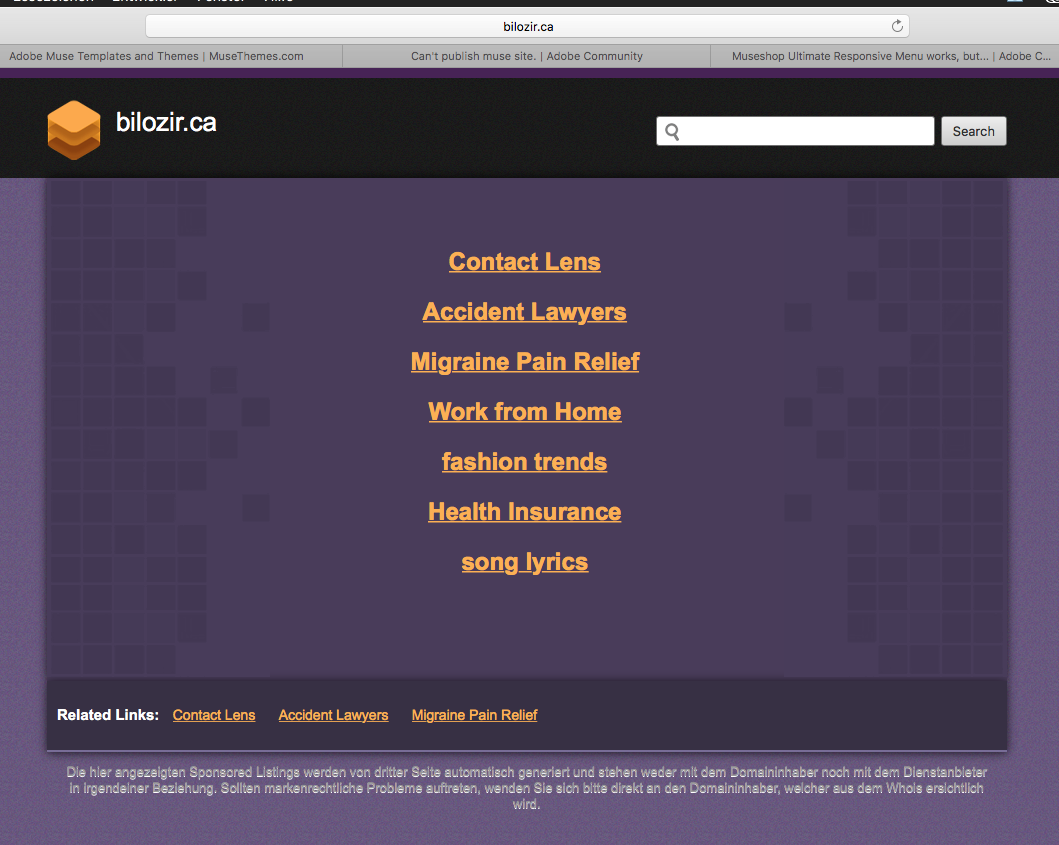
Copy link to clipboard
Copied
Add „.html“ to yourlink and it will work.
Try this http://www.bilozir.ca/potatoes
and this http://www.bilozir.ca/potatoes.html
Copy link to clipboard
Copied

Both the customer and I can get to the site, as well as anyone else I share the URL with...? I am hosting on Powweb, and the site is active. Any Adware or Malware on your end? ![]()
Thanks!
Copy link to clipboard
Copied
I found the error, I think.
The Menu refrence was not tagged with a URL.
Muse automatically names files with .html
Just re-uploading now.. Thanks for assisting me in troubleshooting this!!
![]()
Gil