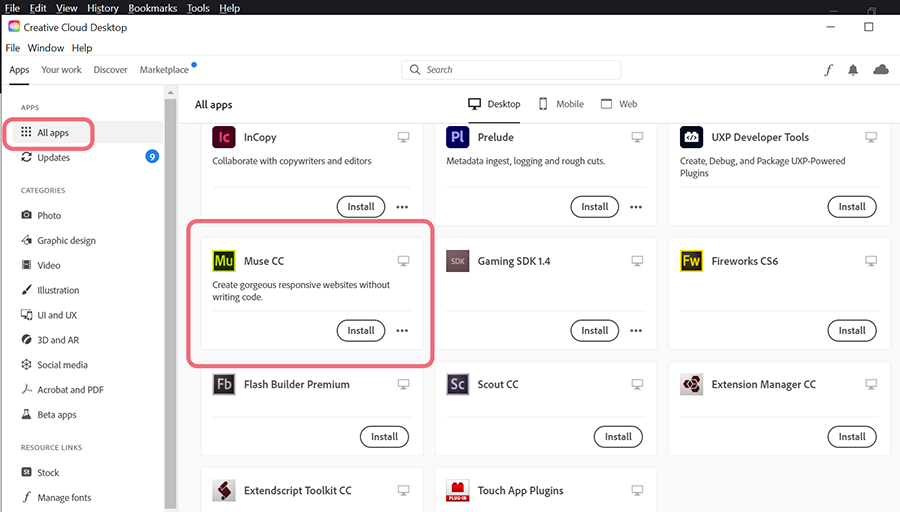Adobe Community
Adobe Community
- Home
- Muse (read-only)
- Discussions
- Re: My Adobe muse stopped working
- Re: My Adobe muse stopped working
My Adobe muse stopped working
Copy link to clipboard
Copied
Muse is telling me my membership has expired and I need to contact my administrator to renew it. I am the administrator and I have 16 web sites I need to manage?
Any ideas?
Copy link to clipboard
Copied
I am the administrator...
=========
Did your organization renew their Teams/Enterprise ALL APPS plan? Contact your IT dept for assistance.
If this is an individual subscription, please confirm your ALL APPS plan is in good standing and payment details are up to date. Log-in to your account portal below.
https://account.adobe.com/plans
1. Open CC Desktop App.
2. Click your Avatar (top right image) > Preferences > General tab > Settings. Select "Always keep Creative Cloud up to date."
3. Click on your Avatar again.
4. Sign-out of Creative Cloud.
5. Close all apps.
6. Restart your computer.
7. Open CC Desktop app.
8. Click your Avatar.
9. Sign-in with your paid ID and password.
PS. Muse is End of Life and no longer supported. Use Muse at your own risk.
Alt-Web Design & Publishing ~ Web : Print : Graphics : Media
Copy link to clipboard
Copied
The email I received was no help.
I am the IT department. Your system tells me my license is up to date, but
then it tells me my membership is expired.
I sat on the phone today waiting for someone until it hung up on me. I have
16 web sites I can't edit.
Best Regards,
Kevin
[Personal information and e-mail signature removed as per forum guidelines.]
Copy link to clipboard
Copied
I am no IT at all, but let's see, if there's a solution to find. PC or Mac? Single machine or some server based machine(s)?
Just to exclude - you obviously didn't use a test version, otherwise you wouldn't have done 16 websites, would you?
You also have a fully paid CC membership? Muse is only running with full CC - there's no "Muse only" available.
Wondering, why only Muse complains and not CC complains.
Kind Regards,
Uwe
Copy link to clipboard
Copied
1. This is a public user-to-user forum. It's NOT Adobe support or private e-mail. Please do not post personal information on a public forum where everyone including spammers, scammers and robot harvesters can collect it for their own purpose.
2. Adobe support cannot help you with Muse because it's discontinued and unsupported. This user-to-user community is the only help available for Muse now.
3. Based on what little you've told us, it could be that Creative Cloud reverted to trial mode. Try the following help article, specifically editing the Hosts file.
https://helpx.adobe.com/manage-account/kb/stop-creative-cloud-trial-mode-after-purchase.html
Hope that helps.
Alt-Web Design & Publishing ~ Web : Print : Graphics : Media
Copy link to clipboard
Copied
Since Adobe Muse went EOL, I was still able to use it IF I could get it to open. I often had problems opening it - I get messages from Adobe that I'm not connected to the Internet, or my subscription needs to be renewed or I need to buy Muse - none of which are possible. So I would try never to close Muse. But my computer had to restart and now I cannot open Muse no matter what. It starts to open and I see all my files/pages, but then an Adobe message comes up telling me I have to purchase Muse, which isn't possible. I've seen comments that you now have to pay the monthly $52.99 All Apps Creative Cloud price to access Muse - I did not have to do this the last 2 years. I only paid $14.99 when Muse was still supported! Now I'm reading even a paid subscription does not provide access to Muse anymore. Even though Adobe promised it would remain available, it seems they have gone back on their word and made it unusuable at this point?
Copy link to clipboard
Copied
Did you read my post from: Mar 23, 2021?
I can only tell you, that on my side, Mac (Mojave and Catalina) , Muse still works.
Kind Regards,
Uwe
Copy link to clipboard
Copied
I did read it. I've read everytihng, including a post from Nancy O'Shea (who has posted frequently about this) on 8/29 saying that even w/ a paid All Apps CC membership, Muse no longers works for everyone who tries. I was in a chat w/ Adobe CC support last night for 2 hours trying to get help because I can't log in even after updating CC. I asked if I paid the full app CC ($52.99/mo!) if I would be able to access Muse and they said NO. They repeatedly told me I could no longer use Muse. And that seems to be correct. I have multiple web sites built on Muse - 2 of my own and 2 for clients. No one has wanted to completely re-do their sites. Adobe promised Muse would remain usable after EOL but given all the community posts from people, I'd say that's not true. If I never had to close it, maybe it would still work. But once it had to close (due to a restart), I can't get back in. I would pay the $52.99 if I could for sure get access, but even Adobe itself says I won't be able to. So where from here?
Copy link to clipboard
Copied
THanks for the reply. Adobe itself DID say Muse would continue to work:
"Yes, if you have a current subscription with Creative Cloud all apps, you should be able to locate Muse in the Older Apps section. To access Older Apps section, navigate to Settings in your Creative Cloud desktop application, select Apps, and enable Show Older Apps." (https://helpx.adobe.com/muse/kb/adobe-muse-end-of-service.html#:~:text=Creative%20Cloud%20All%20Apps....)
I don't have a "Show Older Apps" option showing anywhere in my Creative Cloud. If I pay the $52.99, will I then be able to see and access Muse? CC support said I would not. If that's possible, please confirm. Thanks.
Copy link to clipboard
Copied
Your mileage may vary depending on which Creative Cloud plan and operating system you have.
- Teams & Enterprise users must contact their IT dept for a custom Muse Package.
- Trial and Single App plan members do not have access to older versions.
- I have a paid individual ALL Apps Plan.
- I'm on Windows 10.
- I have access to Older Versions from my CC Desktop App including Muse, Fireworks and others... See screenshot.
Alt-Web Design & Publishing ~ Web : Print : Graphics : Media
Copy link to clipboard
Copied
Thanks. I'm on a Mac, High Sierra. I see most of those apps but not Muse and no "older apps" option - but that may be because I haven't paid for the All Apps plan yet. Do you think if I purchase the individual All Apps Plan ($52.99) that I would then have access to Muse? And since it's all apps, would I also have access to others like Photoshop, etc.? Is the All Apps plan Windows/Mac specific or is it usable on either one? Thanks!!
Copy link to clipboard
Copied
1) You must buy the ALL apps plan before you can access older versions.
2) Creative Cloud works on both Win or Mac.
3) Creative Cloud All Apps includes approximately 51 + desktop / mobile apps & services including Photoshop, Lightroom, Illustrator, InDesign, Acrobat Pro DC, Dreamweaver, After Effects, XD, Premier Pro, Creative Cloud storage and much, much more...
https://www.adobe.com/creativecloud/plans.html
4. You need at least Mojave to use Creative Cloud. Please ensure your system meets the min-requirements for all apps & services you intend to use. Check each one.
- https://helpx.adobe.com/creative-cloud/system-requirements.html
Also note Photoshop's new GPU requirements. See links below.
- https://helpx.adobe.com/photoshop/system-requirements.html
- https://helpx.adobe.com/photoshop/kb/photoshop-cc-gpu-card-faq.html
Hope that helps.
Alt-Web Design & Publishing ~ Web : Print : Graphics : Media
Copy link to clipboard
Copied
Thank you. The OS page said CC would support 2 versions back and I believe High Sierra is the 2nd one back (Catalina, Mojave, High Sierra). I'm unable to upgrade at this point but given that Muse is an older app now, hopefully it would work. If I wanted to use All Apps CC on a Mac and also a Windows PC whihc has a more current OS, can you use the same CC on both or would you need 2?
Thanks for all your help!
Copy link to clipboard
Copied
The OS page said CC would support 2 versions back and I believe High Sierra is the 2nd one back...
===========
No, not any more. Most of the Creative Cloud apps like PS, etc... require Mojave at a minimum and Catalina or Big Sur are preferred.
Carefully read the system requirements for each app you plan to use. Requirements vary by app. Otherwise you may be disappointed with what your computer can and cannot support.
Good luck!
Alt-Web Design & Publishing ~ Web : Print : Graphics : Media
Copy link to clipboard
Copied
Nobody promised that Muse would continue to work beyond the EOL date. Without a paid subscription to Creative Cloud ALL apps plan, you cannot continue using Muse.
Log-in to your account portal to confirm your ALL Apps plan is active and payment details are correct.
https://account.adobe.com/plans
With an active account:
1. Open CC Desktop App.
2. Click your Avatar (top right image) > Preferences > General tab > Settings. Select "Always keep Creative Cloud up to date."
3. Click on your Avatar again.
4. Sign-out of Creative Cloud.
5. Close all apps.
6. Restart your computer.
7. Open CC Desktop app.
8. Click your Avatar.
9. Sign-in with your paid ID and password.
Alt-Web Design & Publishing ~ Web : Print : Graphics : Media