 Adobe Community
Adobe Community
- Home
- Muse (read-only)
- Discussions
- Re: My light box won't let me hide my thumbnails
- Re: My light box won't let me hide my thumbnails
Copy link to clipboard
Copied
I have a light box with tons of images in it that I want to scroll through on a timer kind of what it's meant to do, right?). Right now, I have 29 images, so my thumbnail box is getting uncreasable in size.
As you'll see in my screengrab, the thumbnails check box is darker than others, like it is incapable of being selected. Anyone know why that is or how to rectify that? If I have to create my own widget, I can, but it'll just be a pain in the butt, because I've got the order I want my images in, and blah, blah, blah...
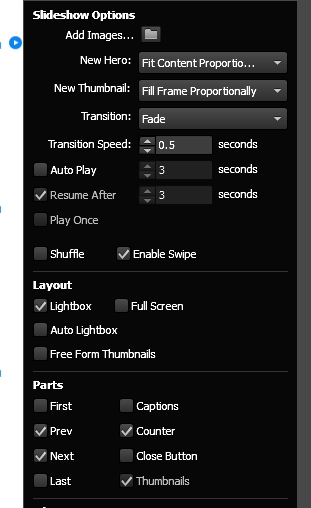
Thanks in advance!
 1 Correct answer
1 Correct answer
You don’t understand, what I wrote:
If you use a lightbox to display images, these images are only visible, if you trigger the lightbox. And you only can trigger this by clicking onto the thumbnails. There is no other element visible at this point! „Next“/„Previous“ are only visible, when you have „started“ the lightbox. So you can’t use them, without displaying the lightbox.
That means: A slideshow configured as a slideshow can’t be started, because there is no element available to do this.
This n
...Copy link to clipboard
Copied
You are talking about a slide show running within a light box. The thumbnails are not part of the light box, they are the triggers to start the lightbox.
- When the light box is closed, how would you start the slide show, if not by clicking a thumbnail?
- What should the user think, when no lightbox – and in consequence no image – is visible, but some strange „Previous“/„Next“ buttons without any relation to an image?
Copy link to clipboard
Copied
I want it to auto-play with the option to move forward/back. The function worked before, but it isn't now. It isn't really of consequence that the user knows exactly how many images there are to scroll through. I'm not telling a visual story. More will consistently be added, so if this continues, then my page will LITERALLY be cluttered with tens (at this point) and eventually hundreds of images.
These images will be updated and added to on at least a monthly basis, so to only keep adding to a grid of thumbnails that I cannot hide when I'm not dev'ing the site doesn't make sense. There has to be a way to do this with the widget, as I had it that way at one point.
Copy link to clipboard
Copied
You don’t understand, what I wrote:
If you use a lightbox to display images, these images are only visible, if you trigger the lightbox. And you only can trigger this by clicking onto the thumbnails. There is no other element visible at this point! „Next“/„Previous“ are only visible, when you have „started“ the lightbox. So you can’t use them, without displaying the lightbox.
That means: A slideshow configured as a slideshow can’t be started, because there is no element available to do this.
This never was different in Muse and would make absolutely no sense.
You may choose a different way:
- Place a composition with only one trigger.
- Configure this composition as a lightbox, with „Hide All Initially“ active.
- Place your slideshow into the composition target with no thumbnails active. Attention: Don’t set this slideshow to be a lightbox! (a lightbox within a lightbox won’t work)
If you now click onto the composition trigger, the (composition) lightbox and the slideshow within is shown.
Copy link to clipboard
Copied
Oh, THAT makes sense! Thanks!