 Adobe Community
Adobe Community
Copy link to clipboard
Copied
When i add breakpoint and do work on that point at another breakpoint objects get shifted from there place i don't know why.
Here the file-Free Adobe Muse Template.muse - Google Drive
Try to add break point do some changes ,there will be movement in objects when you go at previous breakpoint
Pls help using first time
 1 Correct answer
1 Correct answer
The "shifting" is caused by the fact, I described here https://forums.adobe.com/message/8749608#8749608. You have to position your elements in every breakpoint, until they are in the correct position (exceptions you may find in the link, I provided).
One problem is the following:
- The "breakpoint" at 1220 px is no breakpoint, it represents the browser background. You can see this, if you delete the upper image. Then the page guide lines are clearly visible. That mean: You have many elements overlap
Copy link to clipboard
Copied
There are no real breakpoints, aren´t there?
But, you simply click from breakpoint to the other and you have to rearrange , so that it fits in each breakpoint.
If you see something like this:
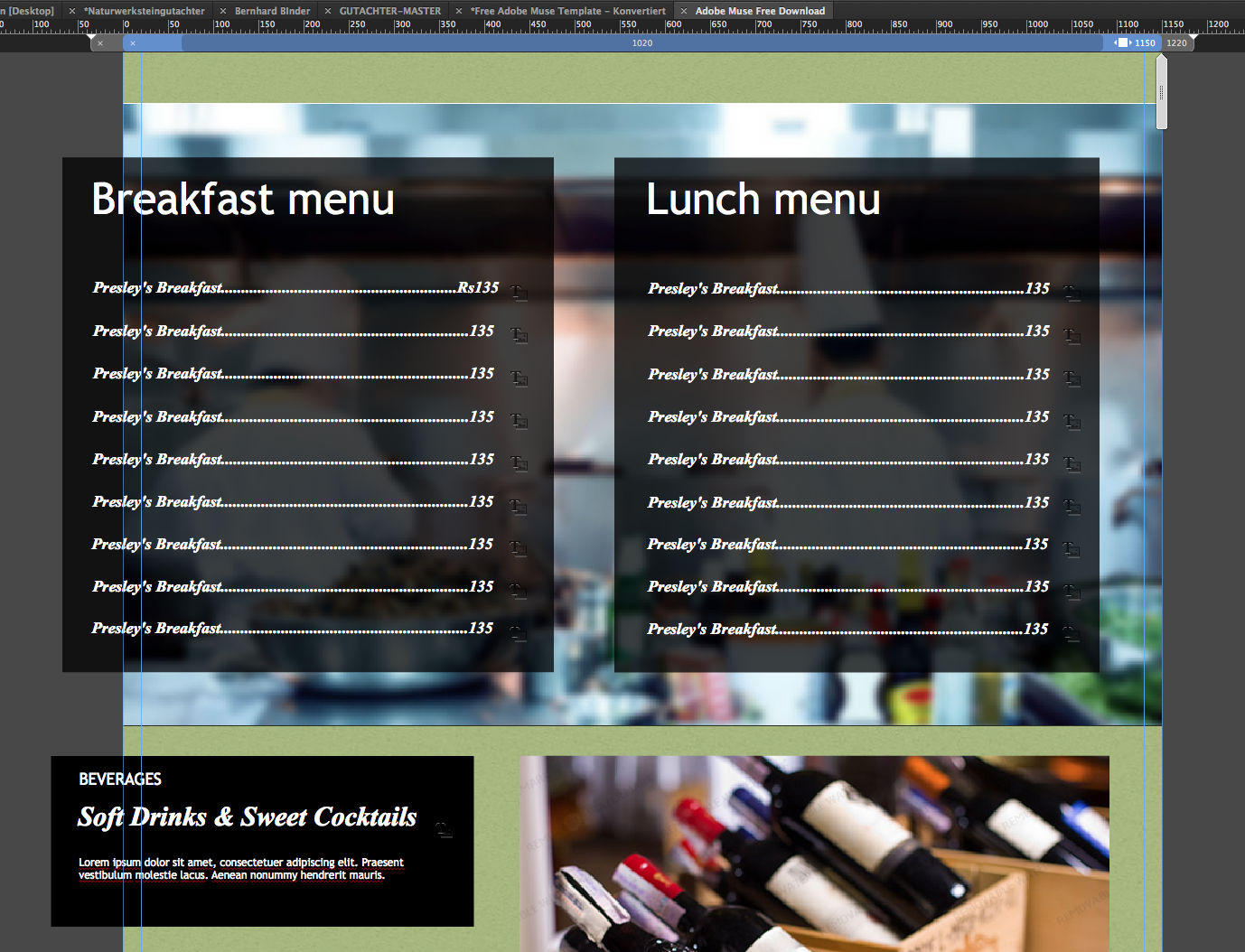
you must arrange your elements, so they never get out of the canvas. In the case of this screenshot, you must also resize tose menu elements, of course. At some point, when they would get too small, you must place them in vertical order to each other.
In this case I would recommend to use fixed width breakpoints, following this thread: Muse not redirecting to tablet version from this point downwards:
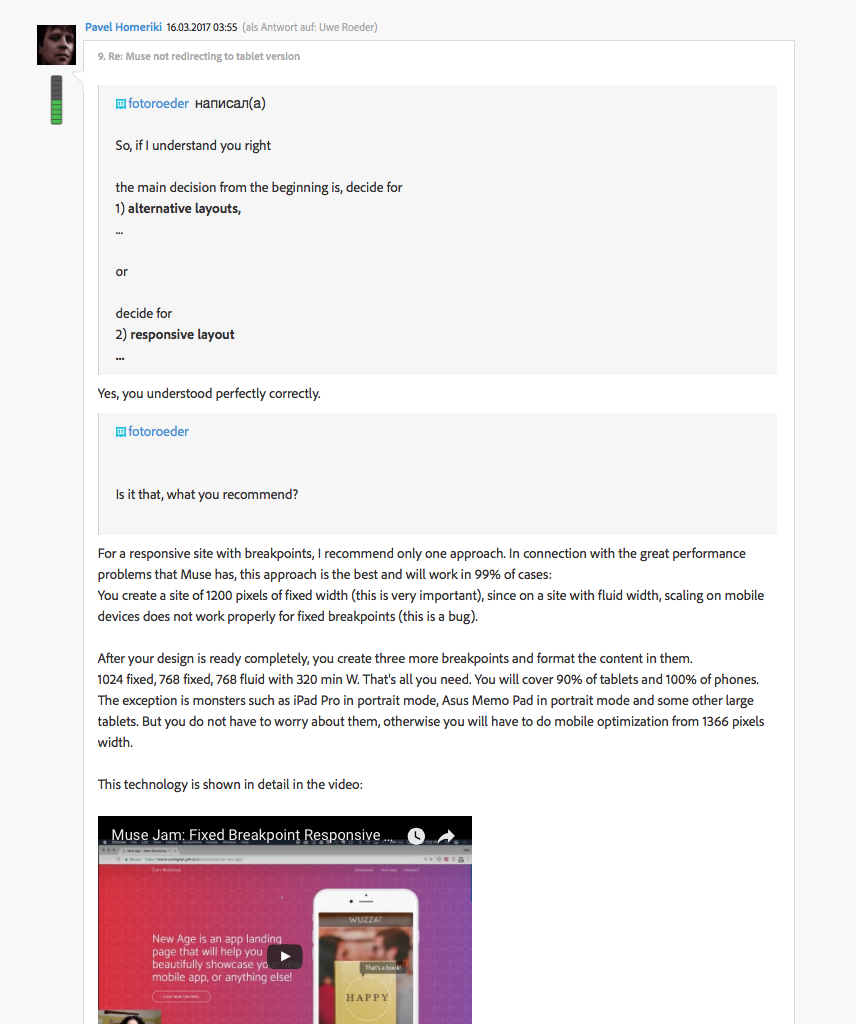
Be aware, with either fluid width breakpoints nor with fixed width breakpoints: at no time anything should be outside the canvas.
If so, you have to replace, resize, rearrange elements.
Does this help?
Uwe
Copy link to clipboard
Copied
The "shifting" is caused by the fact, I described here https://forums.adobe.com/message/8749608#8749608. You have to position your elements in every breakpoint, until they are in the correct position (exceptions you may find in the link, I provided).
One problem is the following:
- The "breakpoint" at 1220 px is no breakpoint, it represents the browser background. You can see this, if you delete the upper image. Then the page guide lines are clearly visible. That mean: You have many elements overlapping your page width. Just click into the 1150 breakpoint and look at your navigation menu and your "Breakfast menu", and, and, and …
- The element at the top of the page (rectangle, hot pepper, since …) are grouped and pinned to the left. Ungroup them and pin them to the middle. You have to correct the position of the "Discover …" textbox, when it you are working on your real 1150 px breakpoint.
- Your minimal page width is 1020 px! A little wide, don’t you think? Reduce it to 320 px or whatever you think is correct.
- Your master page breakpoint is fixed. Make it fluid like the layout page breakpoint.
- If you add further breakpoint, make sure, they are fluid.
- Don’t forget to reposition/resize all elements breakpoint-wise until they are within the breakpoint boundaries.
Copy link to clipboard
Copied
I can't get the objects to only change within one breakpoint - every change I make happens across all breakpoints. I've tried setting things as fluid and fixed width, and I've tried changing objects in the master and the normal pages, and everything changes across all breakpoints. I can't start the site over, as I've completed the site, but just need to make it responsive. Please help. Muse is really buggy it seems
Copy link to clipboard
Copied
What „change“ are you talking about? I am sure, that Muse isn’t „buggy“ in this cases, as you are stating. I bet we are dealing with layout errors. For example:
- A change in position shouldn’t be reflected in other breakpoint.
- A change in size will be reflected, if the elements are set to responsive width for example. It will stay, if its responsiveness is set to „none“.
- A change in color for example will be reflected in all breakpoints. If you want this you have to place a new instance of the element use the commands „Hide in (other) breakpoints“ (righ tclick onto the element).
- A change in text attributes changes (or not) according to the setting of the „T/4T“ icon.
- Note, that the responsiveness of elements can be set breakpoint-wise.
You see: A sentence like: “Every change I make, happens across all breakpoints“ isn’t clear at all and allows no useful statement
Therefore again:
Create a new small and clear site with one page and different breakpoints, place some simple elements and share this .muse file with us along with a precise description, what is happeninmg and what you are expecting to happen.