 Adobe Community
Adobe Community
- Home
- Muse (read-only)
- Discussions
- Re: Nav bar on master looks different on different...
- Re: Nav bar on master looks different on different...
Copy link to clipboard
Copied
Hi again,
Looking for some help. I've elongated my navbar on my master page. While in Muse it looks like it should be the same on all pages, but when I publish only the home page looks correct. All other pages have my old shortened navbar. It's as if it didn't update. What am I doing wrong?
Here's what it looks like in muse. Navbar is good everywhere.
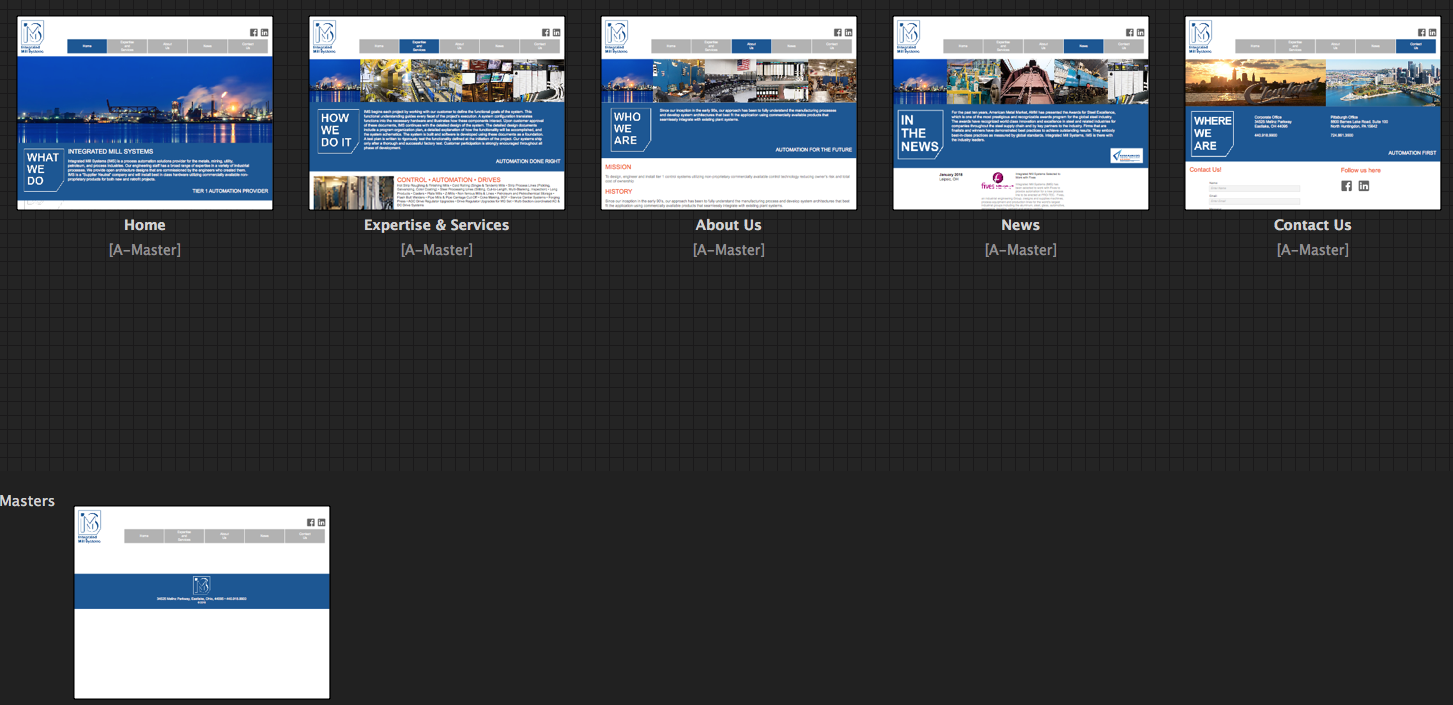
Here's what it looks like when I publish. The navbar is short on all pages except Home.
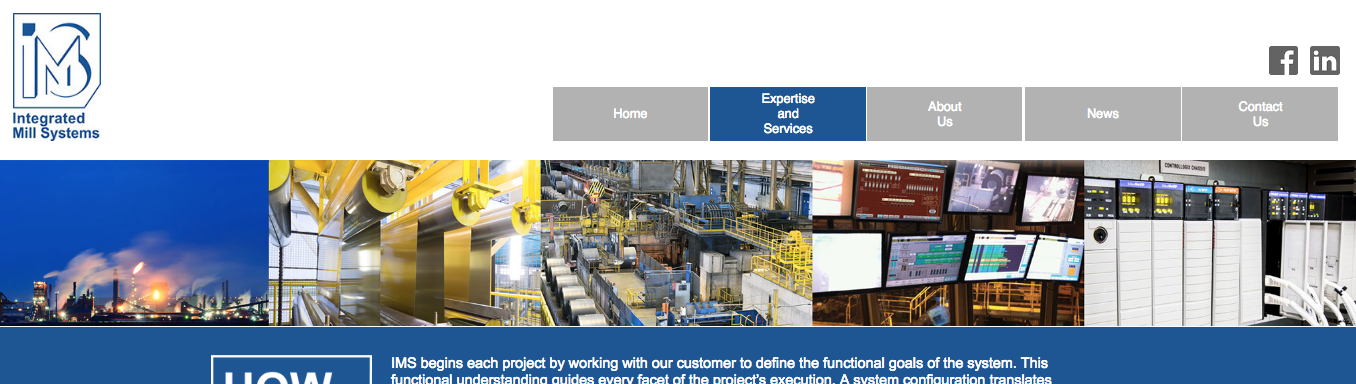
The breakpoints are the same on all pages at these widths.
I'd appreciate any suggestions.
Thank you.
Sabrina
 1 Correct answer
1 Correct answer
One tiny little mouse click and huge consequences ![]() :
:
In words: You have expanded some pages browser-wide, some others not.
This has of course consequences for all elements, which are placed on these pages.
–> So, to achieve a consistent behaviour of all pages: Either stretch all pages browser-wide by clicking the double arrow icon to the left/right of the breakpoint bar, or set all pages back to "standard behaviour“ (= scaling only page-wide).
Hope, this is clear? If not: Just ask!
Copy link to clipboard
Copied
It´s quite difficult to say anything without having the original .muse.
Share it with us via your Creative Cloud Files and a right-click on that file.
Best Regards,
Uwe
Copy link to clipboard
Copied
Did you clear your browser cache? It may have still stored the previous website data.
Copy link to clipboard
Copied
Cache does seem to be the problem because it displays this problem only in chrome. I have cleared cache twice but the problem persists. If I view in chrome from another computer it looks fine. I don't understand why clearing cache in chrome doesn't fix the problem but it is not a muse issue in any case. Thank you for your help.
sabrina
Copy link to clipboard
Copied
Oh no! My problem is not fixed. I didn't have the browser open wide enough to see the problem when I looked in other browsers. I still have a shorter navigation bar on all pages except home. The navbar is situated on the master page, so I do not understand how it can look different on different pages. Here is how the home page looks (this is how I want it to look)
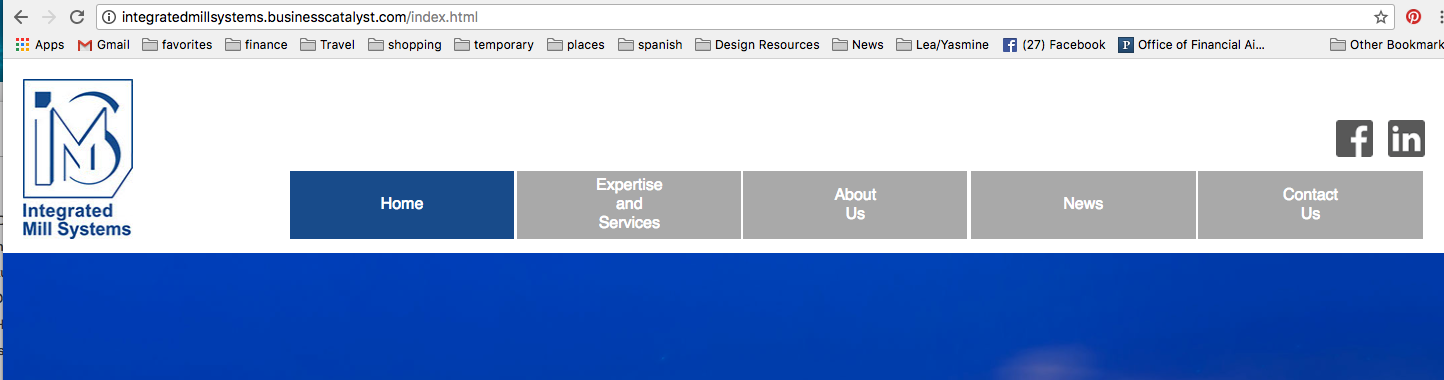
This is how the other pages look with the exact same browser width. The navbar is less wide.
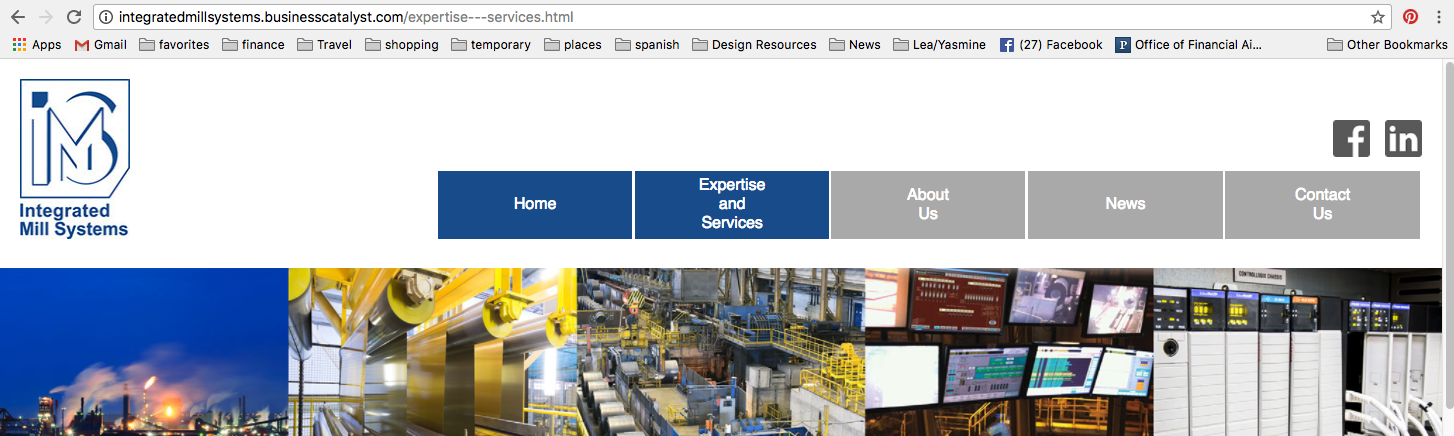
Any suggestions would be appreciated. Thank you.
Sabrina
Copy link to clipboard
Copied
Please do this:
Delete all elements on all pages, except the menu on master page. (This is necessary to reduce download and analysing time)
Save this .muse file under a new name, upload it to Dropbox or a similar file sharing service and post the download link here. Then we will have a look.
You may follow these instructions: https://forums.adobe.com/docs/DOC-8652
Copy link to clipboard
Copied
OK. Thank you for taking a look. Here is the link to my reduced content muse file.
Sabrina
Copy link to clipboard
Copied
One tiny little mouse click and huge consequences ![]() :
:
In words: You have expanded some pages browser-wide, some others not.
This has of course consequences for all elements, which are placed on these pages.
–> So, to achieve a consistent behaviour of all pages: Either stretch all pages browser-wide by clicking the double arrow icon to the left/right of the breakpoint bar, or set all pages back to "standard behaviour“ (= scaling only page-wide).
Hope, this is clear? If not: Just ask!
Copy link to clipboard
Copied
Thank you!
I think I understand how this happened. I thought I previously had all pages to expand browser wide but I only had elements within the pages set to expand browser wise (photos, color blocks, etc.). I'm not sure how I accidentally had some pages set one way, and some another. I will need to be more careful in future, thank you very much!
Sabrina