 Adobe Community
Adobe Community
- Home
- Muse (read-only)
- Discussions
- Nesting a text box under an image in composition L...
- Nesting a text box under an image in composition L...
Nesting a text box under an image in composition Lightbox
Copy link to clipboard
Copied
I have a page with thumbnail images. The images are not uniform in size, therefore I need to use the composition Lightbox so I can make my triggers unique in size. I have not been able to find a way to have a text box under the image without it partially overlapping the image. I have tried everything that I can think of as well as looking online, and finally, call tech support who suggested I reach out to the forum. It appears as though the resize is locked as responsive for both images and boxes even when "none is used. In the image shown I would like to have the box nested just under the image within the container.
Thanks in advance for any help offered.
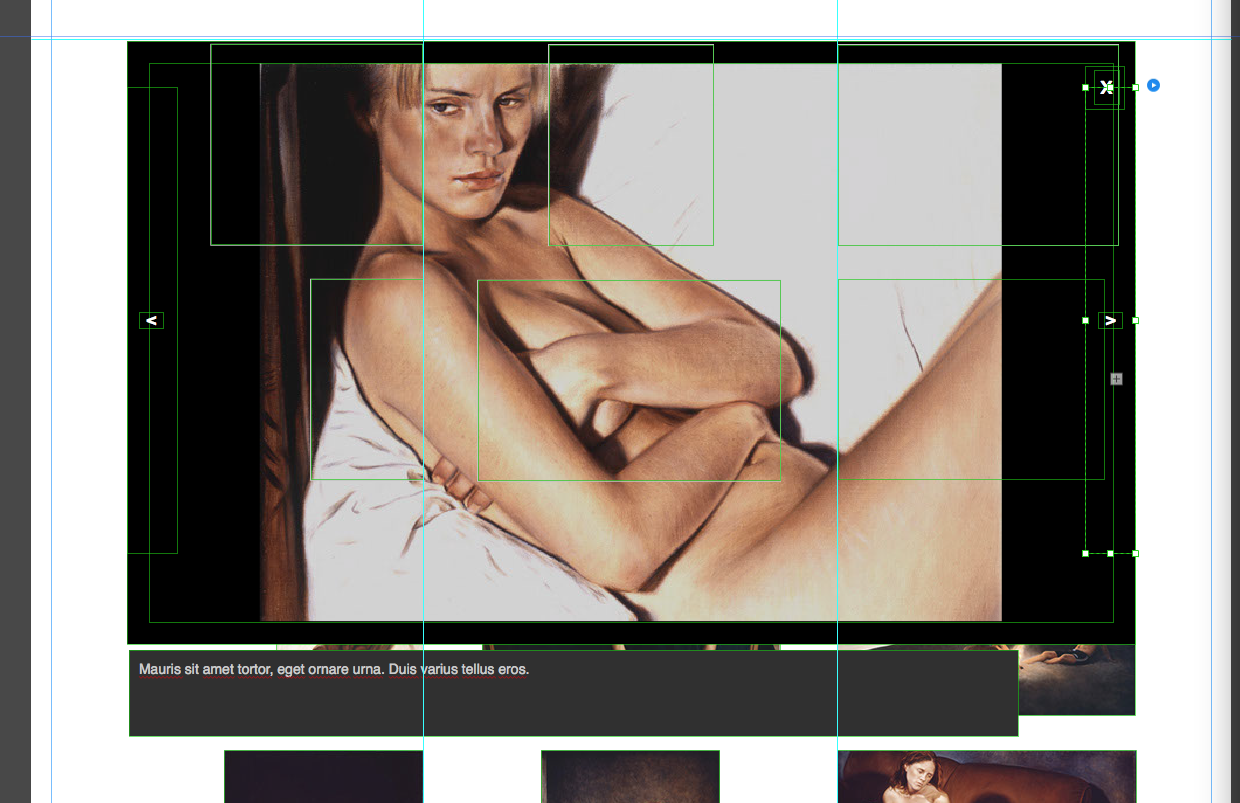
Copy link to clipboard
Copied
Hey jeffreyg69,
Would you mind sharing your .muse file with us so that we can investigate and try fixing it?
You can minimize your file to just the error causing elements and share it with us.
For sharing the file you can follow the steps explained here - https://forums.adobe.com/docs/DOC-8652.
Regards,
Ankush