 Adobe Community
Adobe Community
- Home
- Muse (read-only)
- Discussions
- Re: New error on saving/exporting....
- Re: New error on saving/exporting....
Copy link to clipboard
Copied
Using Muse 2018.1 on an iMac (Spring 2011) latest OS High Sierra 10.13.4 .....when saving Muse or exporting, this new error appears below.
I need to get this website live, so please respond ASAP:
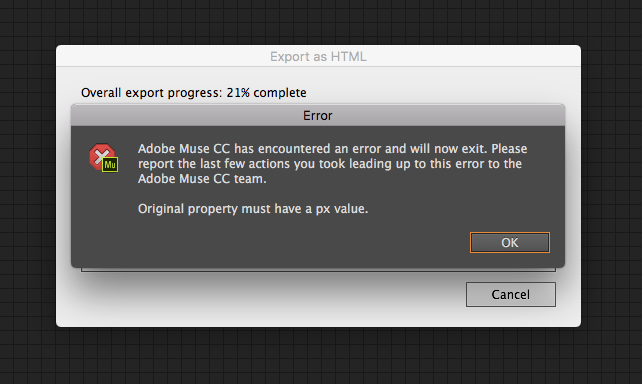
 1 Correct answer
1 Correct answer
Sure, the team has been informed regarding both the bugs and I will update this thread once the fix is available.
Regards,
Ankush
Copy link to clipboard
Copied
Can I please have an Adobe technician come onto my Mac now live as in the past, and correct this issue???
Copy link to clipboard
Copied
Muse keeps quitting when updating assets.
Copy link to clipboard
Copied
Same dialogue error box appeared on a 2013 MacBook Air, same OS, trying to do same function.
Copy link to clipboard
Copied
Hey there,
Many apologies to find you in this trouble.
This is a known issue and can be fixed if you share your .muse file with me.
For sharing the file you can use any file sharing service like Dropbox or Creative Cloud.
Please send the link to me in a private message.
For doing a private message hover the mouse on my picture and click "message".
Regards,
Ankush
Copy link to clipboard
Copied
Copy link to clipboard
Copied
You are wrong. See attached. This is the Muse file you corrected, and I checked.....all breakpoints are responsive width. Upon opening this file, the first dialogue box appears. I check “OK”, and then I receive the next error message at bottom:
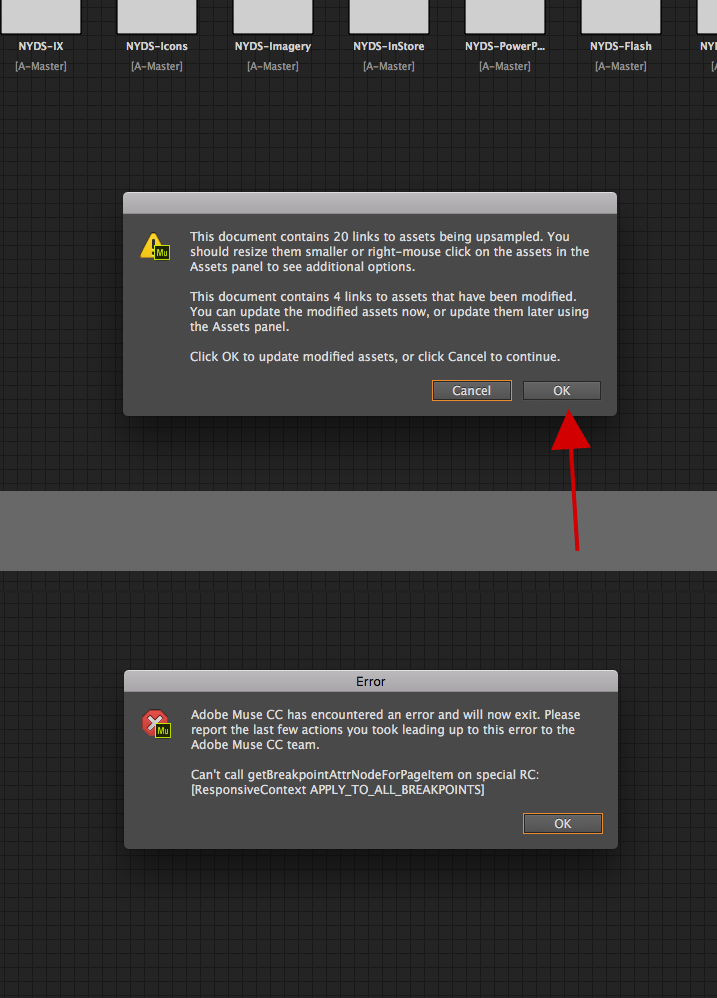
Copy link to clipboard
Copied
I see now its throwing a new error, however what happens if you choose to ingore updating the assets?
Please try this with a duplicate copy of .muse file.
Thanks,
Ankush
Copy link to clipboard
Copied
Yes, I have chosen to ignore in the past, and this is the work-around.
Please advise when you get a fix for this. Thank you for all your help.
Copy link to clipboard
Copied
Sure, the team has been informed regarding both the bugs and I will update this thread once the fix is available.
Regards,
Ankush

