 Adobe Community
Adobe Community
- Home
- Muse (read-only)
- Discussions
- Re: New Update Broke Website Layout
- Re: New Update Broke Website Layout
Copy link to clipboard
Copied
I recently updated to the new Muse 2017.1 and it has caused my website layout to break. A few days ago my site appeared fine and now all of a sudden the composition triggers on the portfolio page do not stay in the centre of the page when viewing on a mobile device. I was happy with my site and everything was functioning the way I wanted it to and now I am back to the drawing board.
Of course I have done some research before posting this, but I can not afford to spend all this time trouble shooting on my own projects as I have my clients to tend to. I have to do a web update for a client and am reluctant to do so after this new update because I do not want to end up with similar issues.
So far I have tried this fix from ankushr40215001
Steps to install :
- Download the .mulib file from the shared link - https://adobe.ly/2vjkLuZ
- Double click the .mulib file ( This would add the .mulib in library)
- Open Master or Child(wherever the issue is seen)
- Insert the Vertical shift .mullib in page(anywhere)
- Preview the page where vertical shift was a problem
It has solved some of my vertical scroll issues that also appeared suddenly, but has not solved my composition triggers to remain in the centre of the device like they once did.
Any help is greatly appreciated.
Website link: www.cdmdesign.ca
 1 Correct answer
1 Correct answer
Hey Christian,
Fortunately got it fixed and it was quite simple.
I would like to share the all the widgets in Muse are now responsive so there isn't any need to pin them.
Simply set them as "responsive width" and things will be ok.
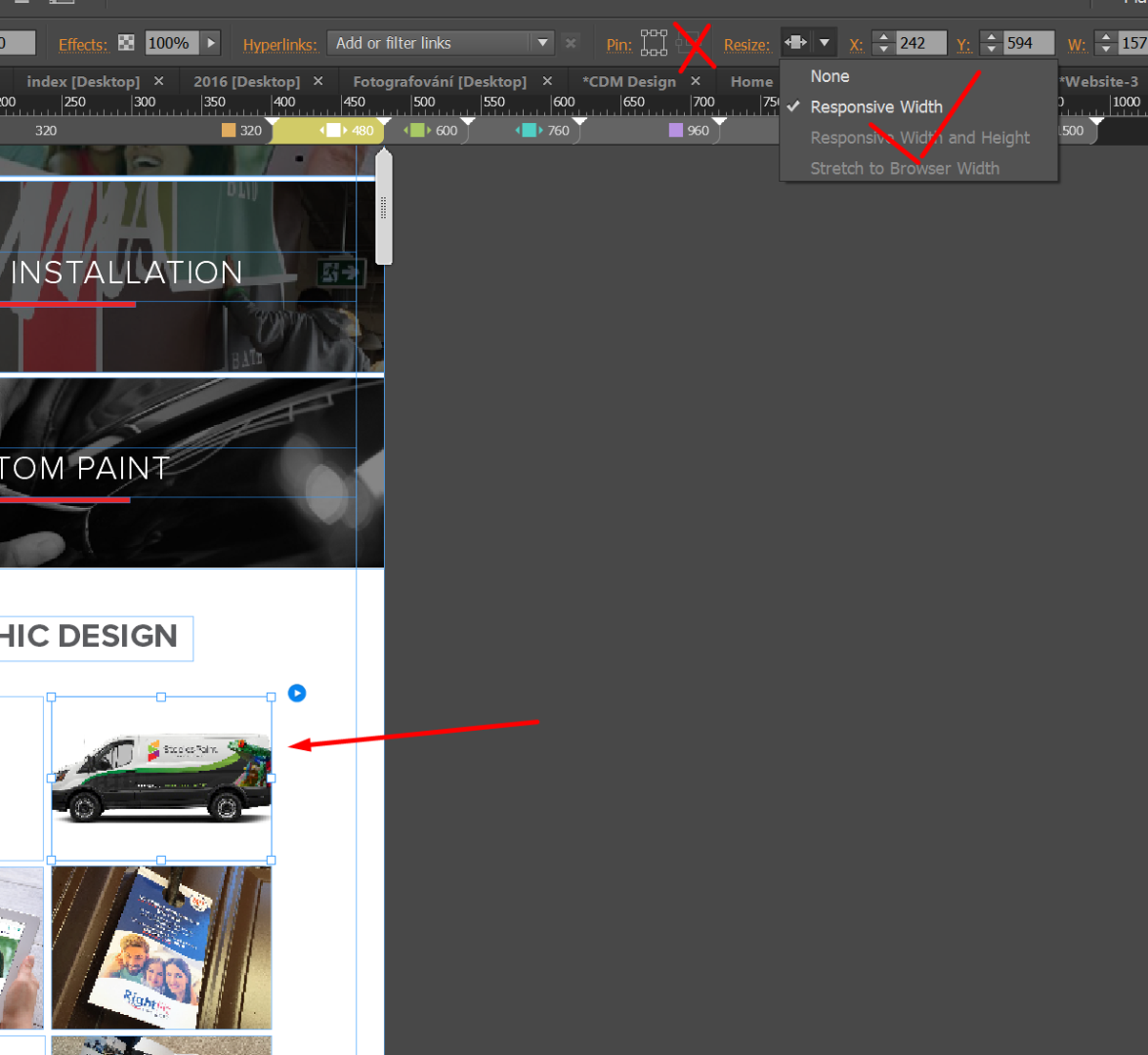
Works fine at my end, can you also check and validate if it goes well.
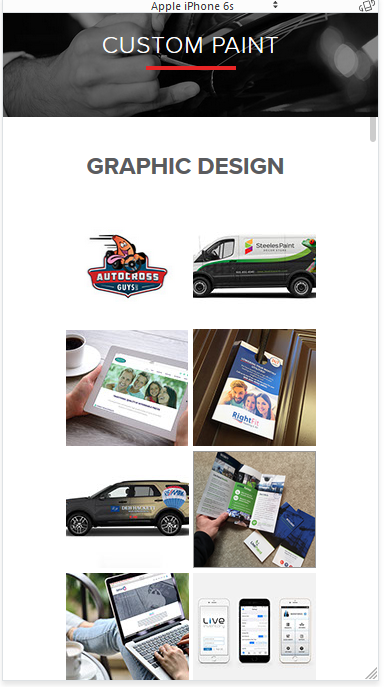
Regards,
Ankush
Copy link to clipboard
Copied
Hey christianmelchior,
I got your PM as well. Please don't worry, let us have a look at it and surely we will be able to solve the issue.
Please send your file to me in the same private message via Dropbox or Wetramsfer and I shall have a look at it.
Regards,
Ankush
Copy link to clipboard
Copied
Hey Christian,
Fortunately got it fixed and it was quite simple.
I would like to share the all the widgets in Muse are now responsive so there isn't any need to pin them.
Simply set them as "responsive width" and things will be ok.
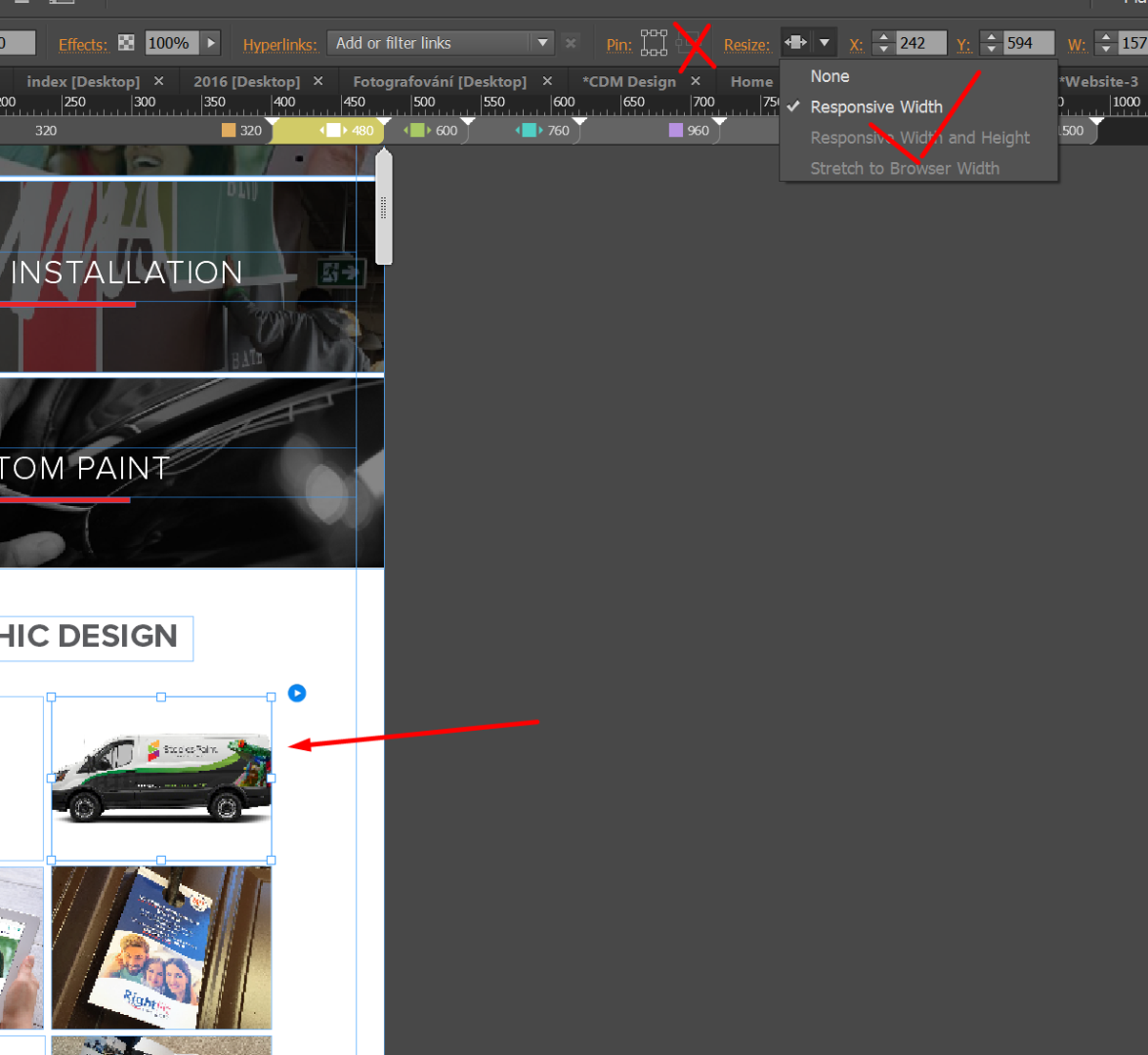
Works fine at my end, can you also check and validate if it goes well.
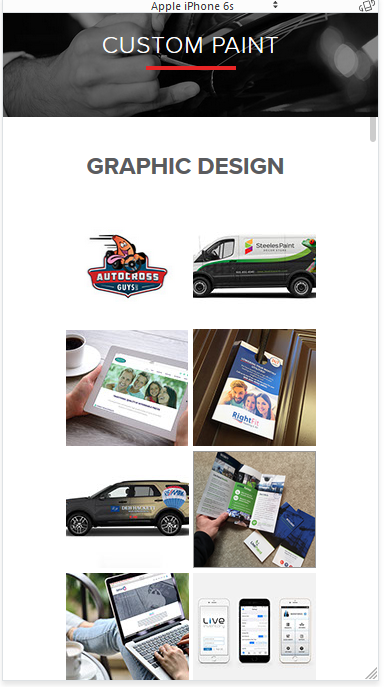
Regards,
Ankush