 Adobe Community
Adobe Community
Turn on suggestions
Auto-suggest helps you quickly narrow down your search results by suggesting possible matches as you type.
Exit
Locked

 2
Replies
2
2
Replies
2



0
Not Aligned objects
New Here
,
/t5/muse-discussions/not-aligned-objects/td-p/9418168
Oct 13, 2017
Oct 13, 2017
Copy link to clipboard
Copied
Hello I ve been wondering why this is happening when i have 2 photoshop buttons on top of each other and when I crop the one on top the are not anymore aligned.
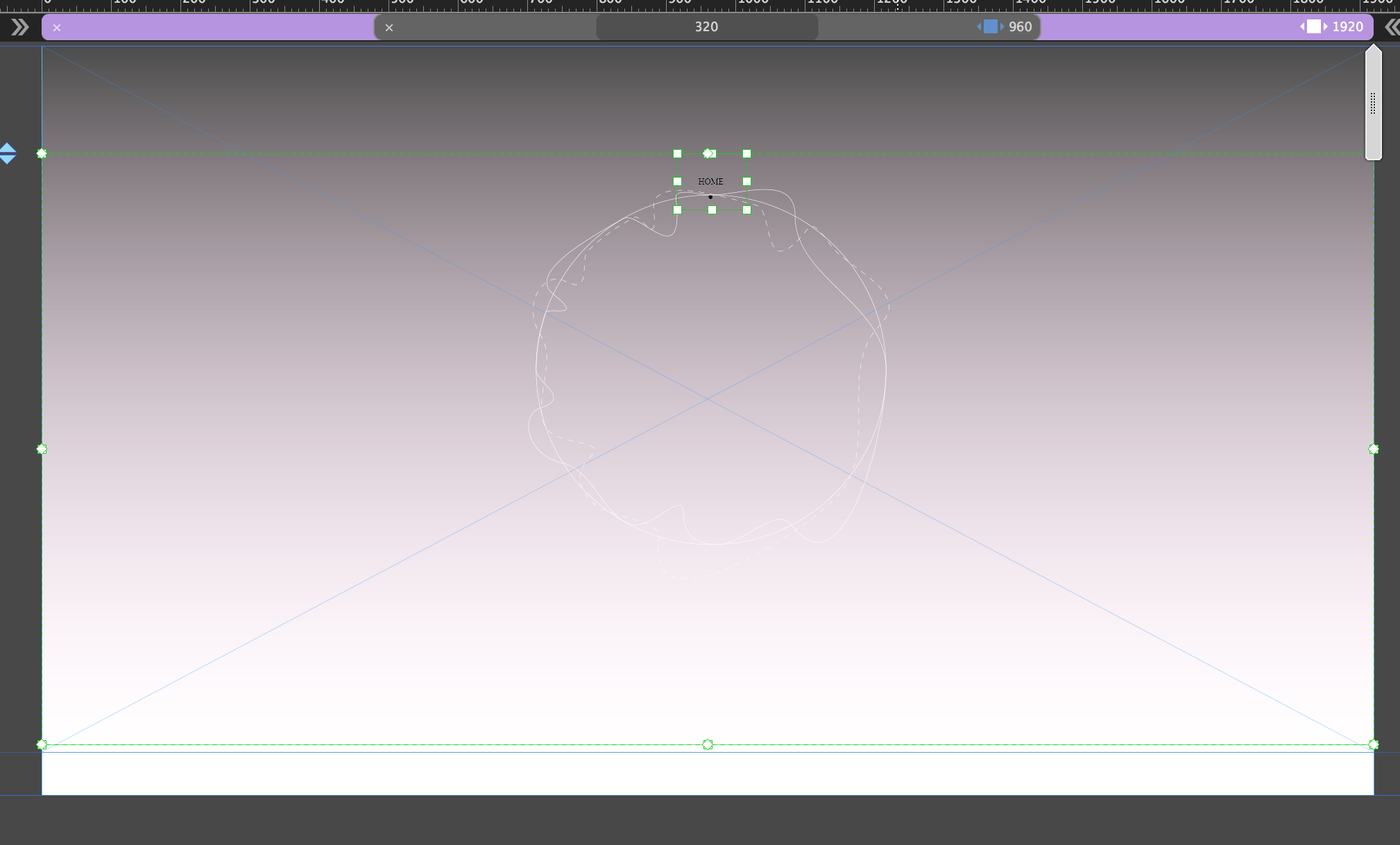
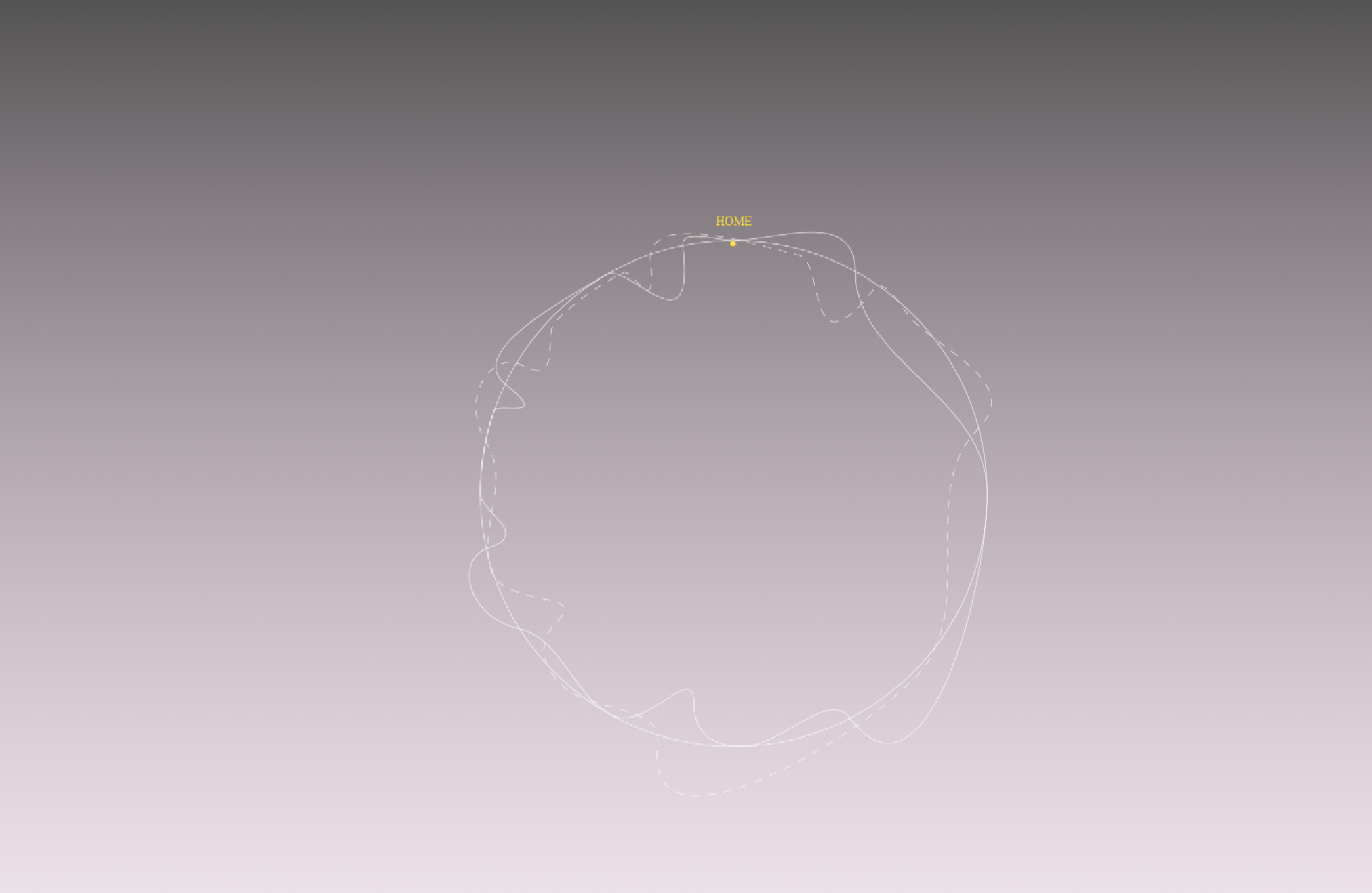

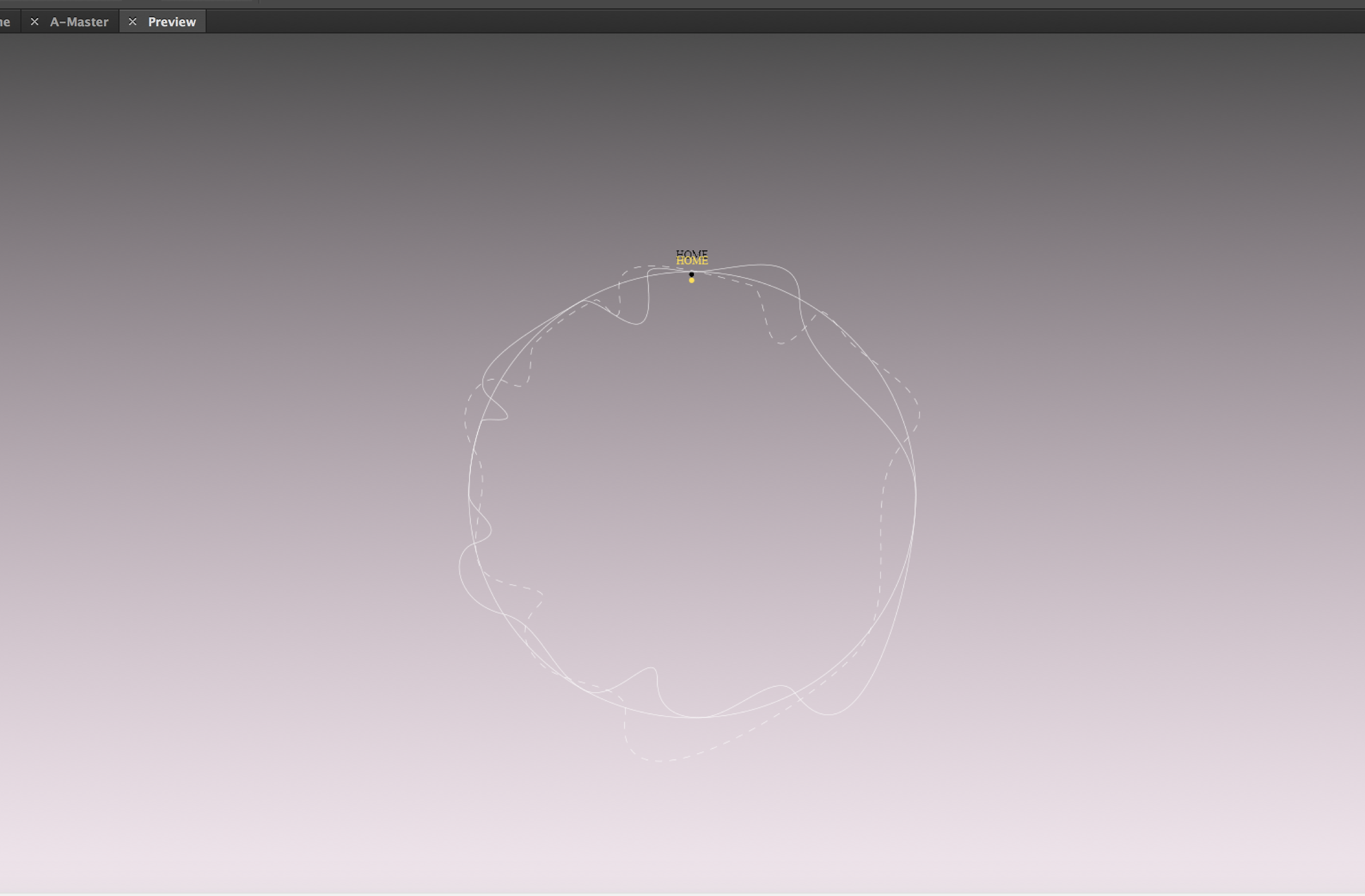
as you can see it has to do something with vertical alignment 😕
Community guidelines
Be kind and respectful, give credit to the original source of content, and search for duplicates before posting.
Learn more
/t5/muse-discussions/not-aligned-objects/m-p/9418169#M27957
Oct 13, 2017
Oct 13, 2017
Copy link to clipboard
Copied
Hi dakisp,
Would you mind sharing your .muse file with us so that we can investigate and try fixing it?
For sharing the file you can follow the steps explained here - https://forums.adobe.com/docs/DOC-8652.
Thanks,
Ankush
Community guidelines
Be kind and respectful, give credit to the original source of content, and search for duplicates before posting.
Learn more
dakisp
AUTHOR
New Here
,
LATEST
/t5/muse-discussions/not-aligned-objects/m-p/9418170#M27958
Oct 14, 2017
Oct 14, 2017
Copy link to clipboard
Copied
Hello thank you for this
Community guidelines
Be kind and respectful, give credit to the original source of content, and search for duplicates before posting.
Learn more
Copyright © 2023 Adobe. All rights reserved.