 Adobe Community
Adobe Community
- Home
- Muse (read-only)
- Discussions
- Re: OAM-file doesn't work with scroll effect
- Re: OAM-file doesn't work with scroll effect
OAM-file doesn't work with scroll effect
Copy link to clipboard
Copied
Hi everyone,
I am googling for hours now but couldn't find any helpful threads that solve my problem with the OAM file (I found similar problems, unsolved in late 2016).
Question: I made a short animation with Adobe Animate CC (current version)and exported it as an OAM file. After importing it into Muse (current version) it will play immediately, no matter what settings I use. I actually wanted the animation to play along the speed of page scroll. Yet, it's not working. Not with deactivating the loop option in Animate CC (well, it stops the looping, but not the autoplay), nor with a "stop()" action in Frame 1.
I am curious if anyone still has that problem or got it solved.
Thanks so much.
Moritz
Copy link to clipboard
Copied
Copy link to clipboard
Copied
Thanks, Uwe. I did follow theses instructions. But no matter what I've done, the outcome was always the same and I couldn't control the animation via scroll effect.
Copy link to clipboard
Copied
To be honest from my side, I am out. I have to pass this over. Sorry.
Could be helpful now, as Pavel Homeriki already asked about easy steps, if you provide a .muse, reduced to one page with your animation in an extra folder. Then, I am sure, there´s somebody to help.
Uwe
Copy link to clipboard
Copied
Thanks, Uwe, for pointing that out! I will do that.
Copy link to clipboard
Copied
Da nich für … ![]()
Copy link to clipboard
Copied
![]()
Copy link to clipboard
Copied
Does not this work?
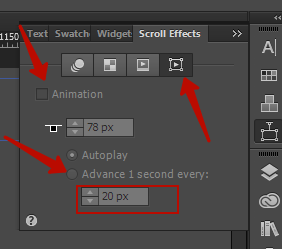
Copy link to clipboard
Copied
Unfortunately not.. No matter what setting I try, the animation starts by itself right after loading the page.