 Adobe Community
Adobe Community
Copy link to clipboard
Copied
I have a landing page with a login form with a few breakpoints, on one of the breakpoints the middle object jumps to another position. The pin position is constant for all the objects so I can't work out why this is happening, does anyone have any ideas?
Thanks
This is how each object is pinned.

This is how it looks on one of the breakpoints.
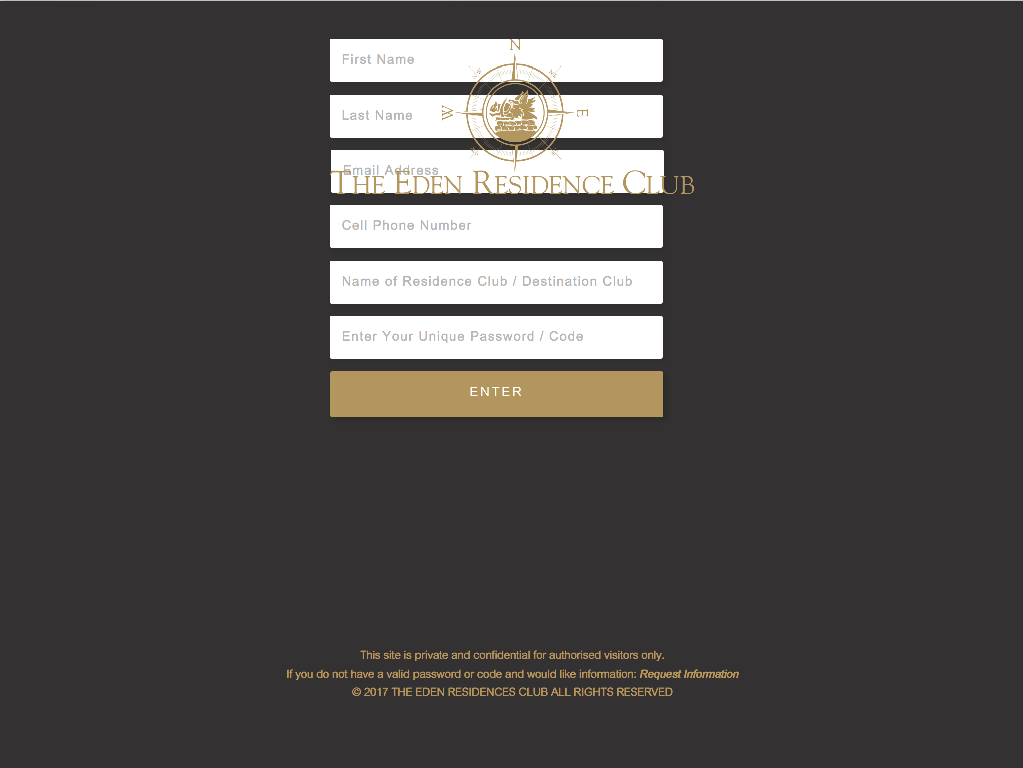
This is how it should look.
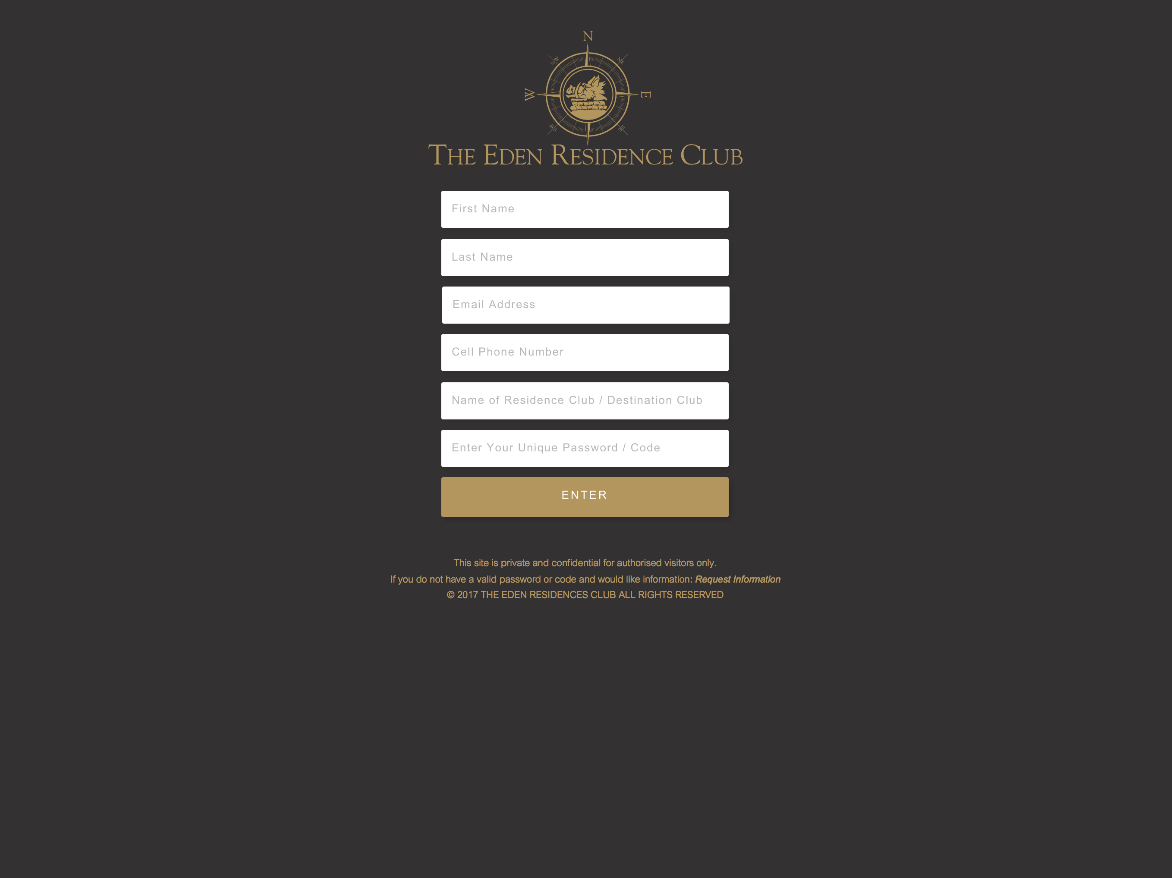
 1 Correct answer
1 Correct answer
- Grouping, pinning and locking isn’t necessary on this page at all!
- Some elements are pinned to the right on some breakpoints, while others are center pinned.
- If you drag the scubber, you’ll see, that some objects are bleeding out of the breakpoint boundaries.
- The HTML object obviously causes the misplacing of some objects. If you delete it, everything works fine!
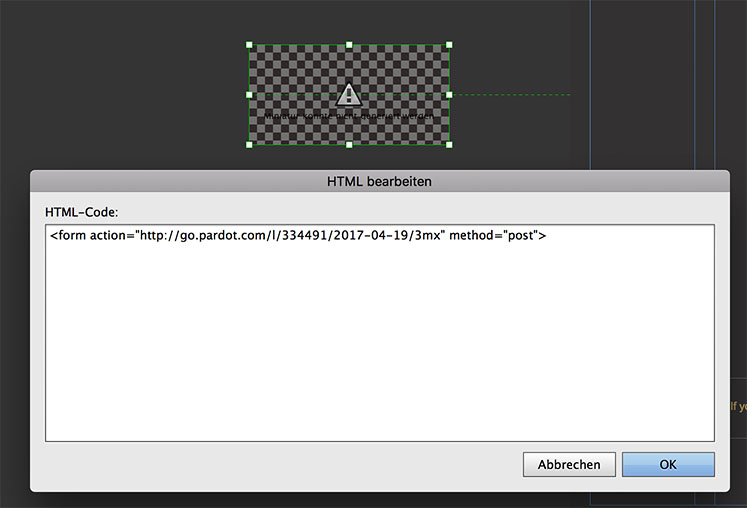
Copy link to clipboard
Copied
This text piece that "jumps" might be set to resize?
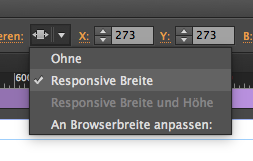
Should be set to "None".
Does this help?
Copy link to clipboard
Copied
You know, that forms aren’t responsive in the actual version of Muse?
Copy link to clipboard
Copied
But this EDEN RESIDENCE CLUB is not part of the form, I guess?
And this should be viewable in design mode as well in certain breakpoints.
So just go to this breakpoint and fix it, right?
Copy link to clipboard
Copied
As always: The best would be, if you reduce your existing site to only one page, containing only the elements, shown in your screenshot. Upload this .muse file (without assets) to Dropbox or a similar file sharing service and provide the download link here. Then we can have a closer look.
Thus, time consuming „question and answer“ games or pure guessing can be considerably reduced.
Copy link to clipboard
Copied
As always.
Copy link to clipboard
Copied
Copy link to clipboard
Copied
- Grouping, pinning and locking isn’t necessary on this page at all!
- Some elements are pinned to the right on some breakpoints, while others are center pinned.
- If you drag the scubber, you’ll see, that some objects are bleeding out of the breakpoint boundaries.
- The HTML object obviously causes the misplacing of some objects. If you delete it, everything works fine!
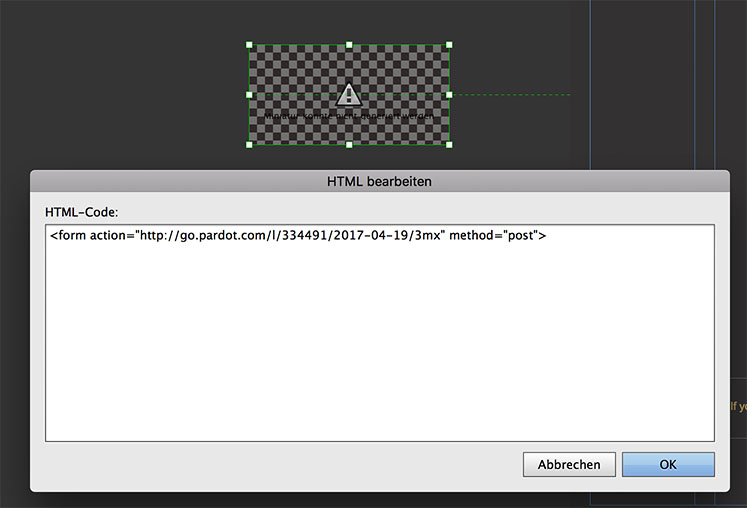
Copy link to clipboard
Copied
Thanks Gunter,
Is there a way to keep the html object without it misplacing the form?
Copy link to clipboard
Copied
No idea. Try to place it directly onto the page. If it doesn't work, ask our HTML guru Pavel Homeriki!
What is the reason for this code snippet?
Copy link to clipboard
Copied
The code you are using is not complete and does not work. Just delete it, it's completely useless.
If it doesn't work, ask our HTML guru Pavel Homeriki!
Oh, Gunter, Gunther, you flatter me. My knowledge in this area does not deserve the title of guru.
Copy link to clipboard
Copied
Thanks Pavel,
Would this be why the objects are being displaced?
The form handler code was supplied by the client they said it needs to be on the form page. Is there somewhere other than insert html code I should paste this code (Once it is correct)?
Thanks again
Copy link to clipboard
Copied
Would this be why the objects are being displaced?
I think, yes.
The form handler code was supplied by the client they said it needs to be on the form page. Is there somewhere other than insert html code I should paste this code (Once it is correct)?
In that case, I'm afraid that you have not correctly understood the essence of the problem. If the client gave you an action for the form, then your task is to write the form completely in HTML code, using this action. Muse form from the box in this case is not suitable. You must hire a programmer who will write this form if you do not know the code. I do not think that it will be expensive. Then, you can insert this form into the Muse.