 Adobe Community
Adobe Community
- Home
- Muse (read-only)
- Discussions
- Re: Objects Disappearing When Exporting Site
- Re: Objects Disappearing When Exporting Site
Objects Disappearing When Exporting Site
Copy link to clipboard
Copied
Good Morning,
I am having problems with a muse site that I created. I have made many sites before this but this is the first time I've had this problem. I have searched google with no luck for anyone else's fix.
At the bottom of my muse site I have a rectangle that is filled with a simple gradient. This rectangle has no special settings added to it. It's not pinned, has no animation, etc. It's just a normal rectangle.
When I save the site and preview it, the rectangle disappears. I then decided to export it and see if that remedied it, once again no rectangle.
Can Anyone Help?
Thanks,
Megan
Copy link to clipboard
Copied
Here are screen shots of what is happening. I apologize I forgot to add these:
In Muse:
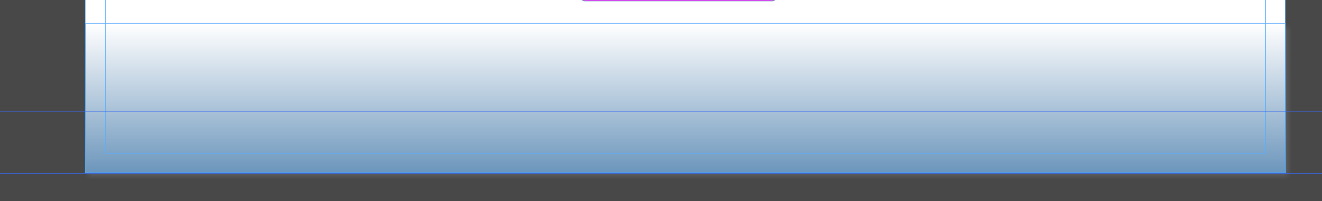
In Browser:
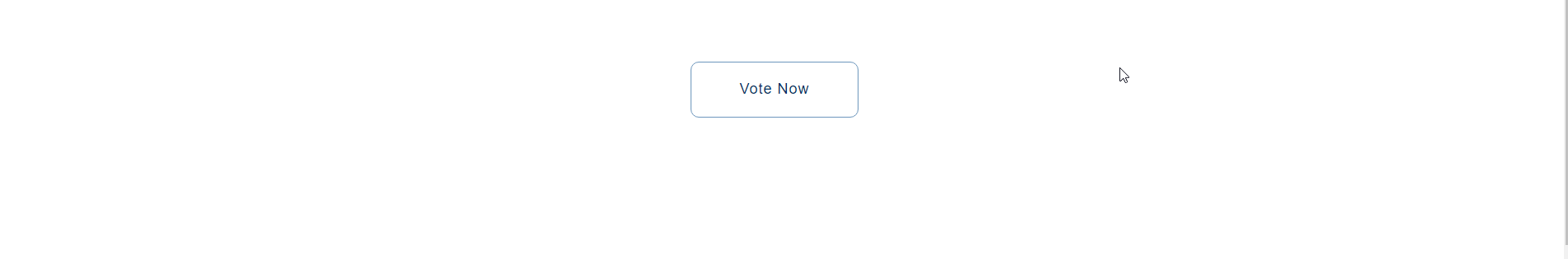
Copy link to clipboard
Copied
Did you set this rectangle to be a footer? For this you check the footer checkbox in the upper right hand corner of the muse menu.
If this doesn`t help, give us a .muse with only one page with only some elements as desired.
Best Regards,
Uwe
Copy link to clipboard
Copied
I did not. I just tried to set it as a footer and it still disappeared.
Ah hah! I figured it out! When I duplicated the rectangle from the top I forgot to remove the pinning I had done. I pinned the top rectangle so when a user scrolled they could still see the navigation and logo.
Thank you for attempting to help me! I will from now on set objects as footer and header to maybe not have to mess with this mess again. ![]()
Thank You Fotoroeder!
Megan
Copy link to clipboard
Copied
There´s no strict/ruled way for headers but for footers.
In some cases it could be worth to set the footer as sticky footer or not (checkbox in site properties).
Glad that I could help amyway ![]() .
.
Best Regards,
Uwe
Copy link to clipboard
Copied
Hey Robin,
It would be helpful if you can share this page (.muse file) itself with us.
For sharing the file you can follow the steps explained here - https://forums.adobe.com/docs/DOC-8652.
Thanks,
Ankush