 Adobe Community
Adobe Community
- Home
- Muse (read-only)
- Discussions
- Original property must have a px value
- Original property must have a px value
Copy link to clipboard
Copied
Just upgraded to Muse 18. Opened a site to change an email address from a contact form. Saved the site. Went to upload and this: Original property must have a px value
Searched the Forums and found a couple of tips. One was to download a previous version which I did. Went to open the site that just crashed Muse and it said this site was created in a later version and can't be opened with this one. Basically I made a change to one email address and now the site is useless.
HELP!
Is this why you're killing off Muse? I've been a CC customer since Day 1. I need a realistic fix.
 1 Correct answer
1 Correct answer
Hey, xchromosome and everyone else facing this issue.
There is a very simple workaround, let me make it simple.
If you check your phone/tablet layout (fixed width) and small breakpoints (responsive) any accordion used as menu need to be set as "responsive width" instead of "stretch to browser width".

Hope this helps.
Regards,
Ankush
Copy link to clipboard
Copied
I'm experiencing the same issue. Any word from the Muse team?
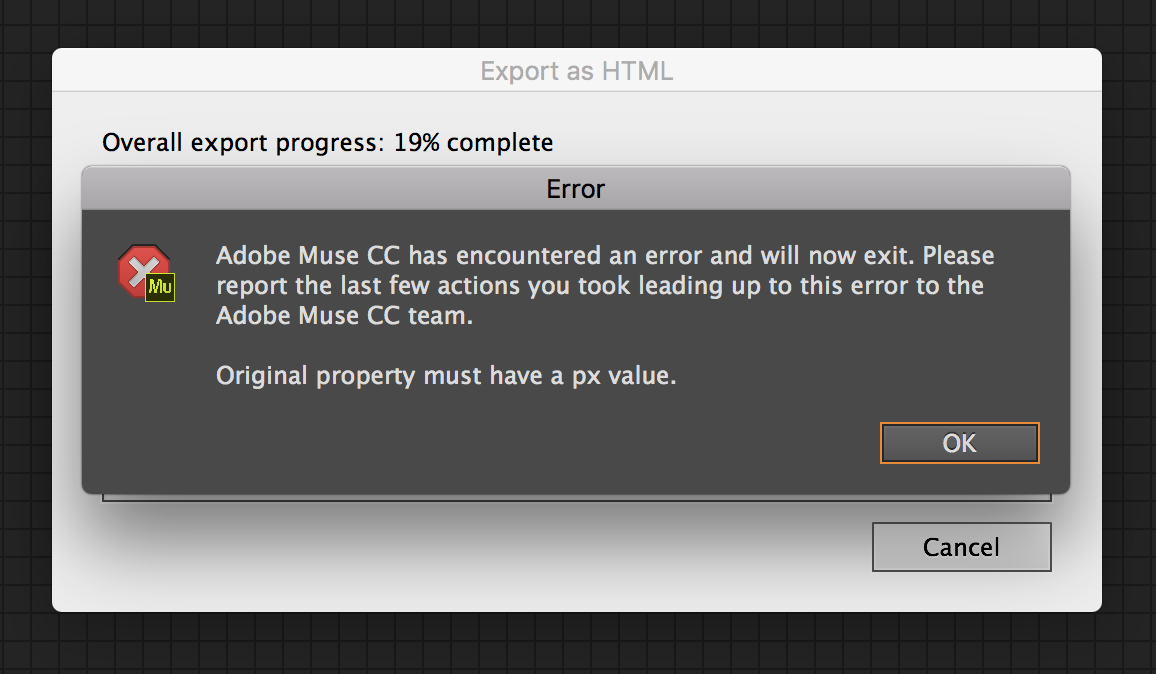
Copy link to clipboard
Copied
I am having the exact same issue and need an answer from Muse support urgently! I don't want to have to redo my whole site now!
Copy link to clipboard
Copied
Hey All,
Sorry for the issues you have been facing.
However, would you mind sharing your .muse file with us so that we can investigate and try fixing it?
For sharing the file you can follow the steps explained here - https://forums.adobe.com/docs/DOC-8652 and send the link to me in a private message.
For doing a private message hover the mouse on my picture and click "message".
Regards,
Ankush
Copy link to clipboard
Copied
Please help me. I am the same phenomenon. Just writing it after updating will result in an error. Please tell me the countermeasure as soon as possible.
Copy link to clipboard
Copied
Hey masa_jpn,
Sure, I will be glad helping you out.
Please share your .muse file with me as explained above and will try figuring out the issue.
Thanks,
Ankush
Copy link to clipboard
Copied
Thanks!
Yesterday, I contacted Japanese support by chat and provided .muse file.
I appreciate your response.
Copy link to clipboard
Copied
Hi
I shared the link from Dropbox. It should have synced by now. Please let
me know.
Regards
Lauren
LW Design
Graphic & Web Design
W: http://www.lwdesign.co.za
Facebook: https://www.facebook.com/LaurenWolffDesign
https://www.instagram.com/laurenwolff_sa/
Cell: +27 82 444 2908
Skype: laurenwolff
Co Reg No.89/25274/23
Copy link to clipboard
Copied
Did you post it only to ankushr40215001 ?
I can see no link.
Reading all the posts: Do you use only responsive design or adaptive design as well?
You mentioned something about the phone layout to be deleted – with no response so far.
Most musers have different issues at the moment, so your issue might get under the wheels ![]() .
.
Would you mind to share the .muse more official?
Best Regards,
Uwe
Copy link to clipboard
Copied
Shrinking the browser on desktop I can also see this:

Best Regards,
Uwe
Copy link to clipboard
Copied
Hey Lauren,
I checked your file and narrowed the issue to the accordion which you have placed on the master page for phone menu.
You might have to recreate the accordion and issue shall resolve.
Let me know if it works for you.ar
Regards,
Ankush
Copy link to clipboard
Copied
Thanks so much, will do.
What is wrong with the accordion widget as it stands now? So that I know for future, if this crash occurs. I use this widget for all my menus.
Copy link to clipboard
Copied
There's nothing wrong with the widget, however, looks like it got corrupted while getting converted in the new version.
Will be sharing your file with our dev team for further investigation and fix if it is found as a bug.
Regards,
Ankush
Copy link to clipboard
Copied
Thanks
I am using it on a few breakpoints so should I delete them all and replace all with the new one? Not just on the mobile breakpoint?
Copy link to clipboard
Copied
Yes delete them all and paste the new one.
It is not a bug yet, so might work on your other sites, and it is observed that only older files are causing this issue.
Let me know if you face a similar issue with your other sites as well.
Copy link to clipboard
Copied
A quick question please. Which accordion widget can you suggest, for the menu that won't cause the site to crash in this new version as all my sites use the same accordion menu!! I fear what might happen when I upload those websites!
Copy link to clipboard
Copied
Greetings Ankush,
I dropped my .muse file on my creative cloud folder for your inspection. Please confirm whether you'd like me to paste the link here for all or use the "send link" option? Thank you for your assistance.
Copy link to clipboard
Copied
adobe please allow apple to purchase adobe muse from you guys since you don't care about this product. we need this program to live on.This was a bad idea from adobe to get rid of adobe muse, now a lot of businesses are going to be out of business. please apple can you buy muse.
Copy link to clipboard
Copied
Same issue, cannot upload the site to BC, or an external FTP host. Wont let me export it either. Wouldn't mind going back a version but updated it before I made a load of changes that I don't really want to have to do again, and add to the very long list of unbillable hours Adobe has cost me with the aptly named 'end of life' recently.
Copy link to clipboard
Copied
I have found what the issue was with mine, I removed the 'phone layout' and it uploaded it. I then added it back in and looked at the uploader to see at what point I received the error, I had a full width accordion setup on that page, once I made it fixed width it uploaded the mobile version too. Not great, but a possible workaround for the time being.
Copy link to clipboard
Copied
How do you mean, remove the phone layout? Do you mean the breakpoint in responsive? My file crashes at 15% upload of the home page. I made my mobile breakpoint's accordion widget also fixed width and it still crashes on upload. Don't know what to do next.
Copy link to clipboard
Copied
Hi Laurenwolff,
The site that was causing me issues was a fixed width site with a mobile layout (how we used to have to do it before muse went responsive). If its crashing on the homepage, something on that page is causing it to crash so id say its an element set to full width on one of the breakpoints or maybe all of them. Try making the accordion width fixed across all breakpoints to test it. Sorry I cant be of more help was just sharing what fixed it for me.
Copy link to clipboard
Copied
Thank you rddesigns! I was able to follow where my upload was crashing, and it was with my phone layout ... problem corrected and my website is back up and running!
Thank you!
Copy link to clipboard
Copied
Thanks for posting. I'll try this until an Adobe moderator jumps in to provide some insight on how to fix this issue.
Copy link to clipboard
Copied
Thanks for the deletion suggestion! I found that it worked if I deleted any images from the master phone page and then copied them back over from the tablet. I did not have to recreate all my phone pages only the master. I think the image files may have corrupted in the upgrade.

