 Adobe Community
Adobe Community
Page Item Size Problem
Copy link to clipboard
Copied
Hi !
I'm getting an error message when I open my site
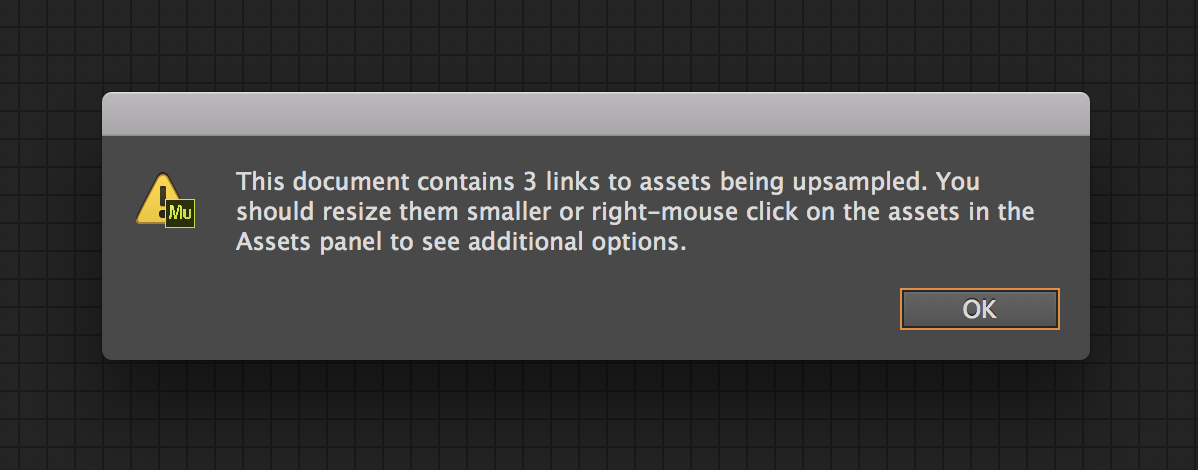
My asset panel is showing 2 assets that are being upsampled ... except they are not.
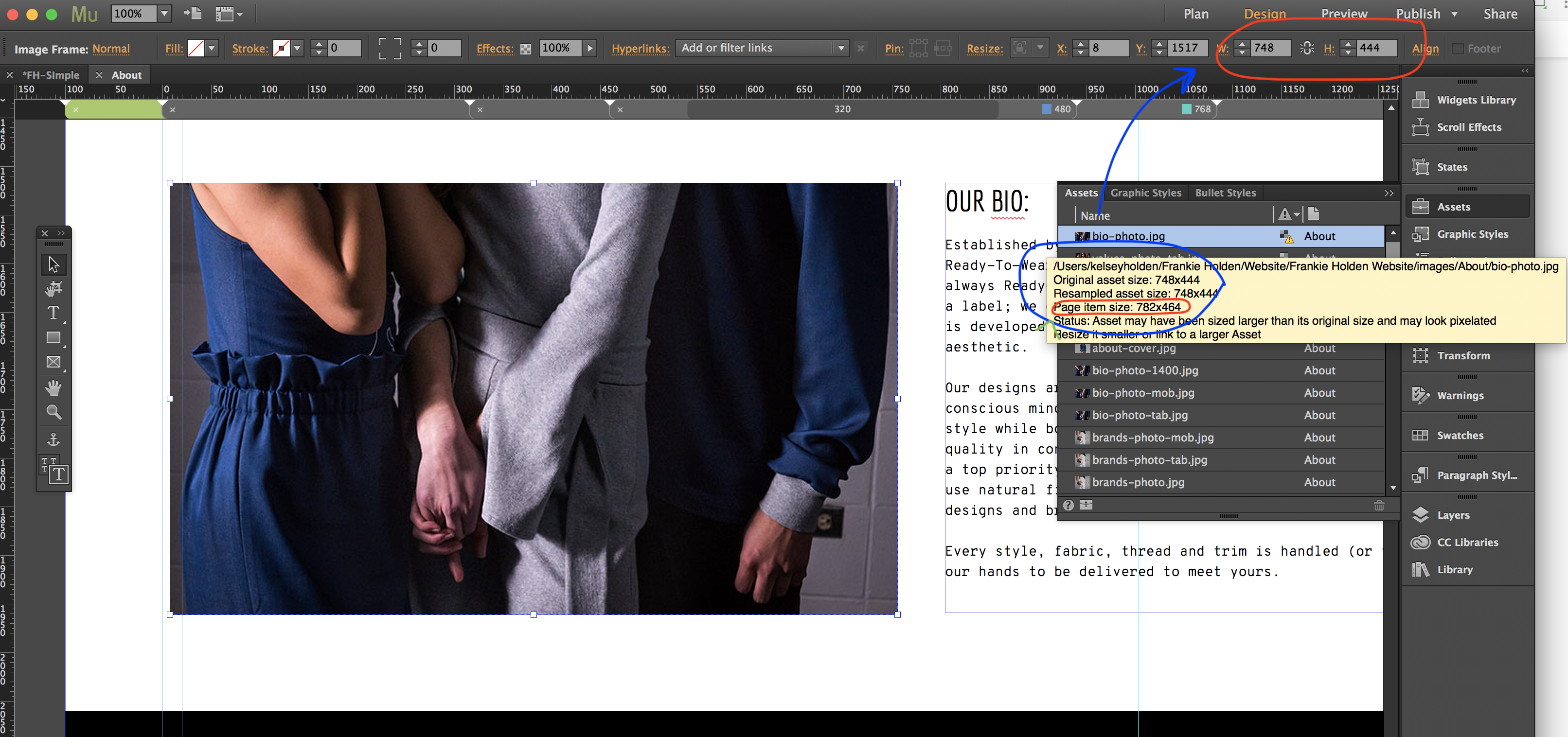
The screen shot shows that my Original Asset Size is 748px X 444px
but my Page Item Size is 782px x 464px
As I've circled in red, my Image Frame is 748px X 444px .... Is that not my Page Item?
I don't understand where the 782px x 464px is coming from.
I have another asset where this is happening as well:
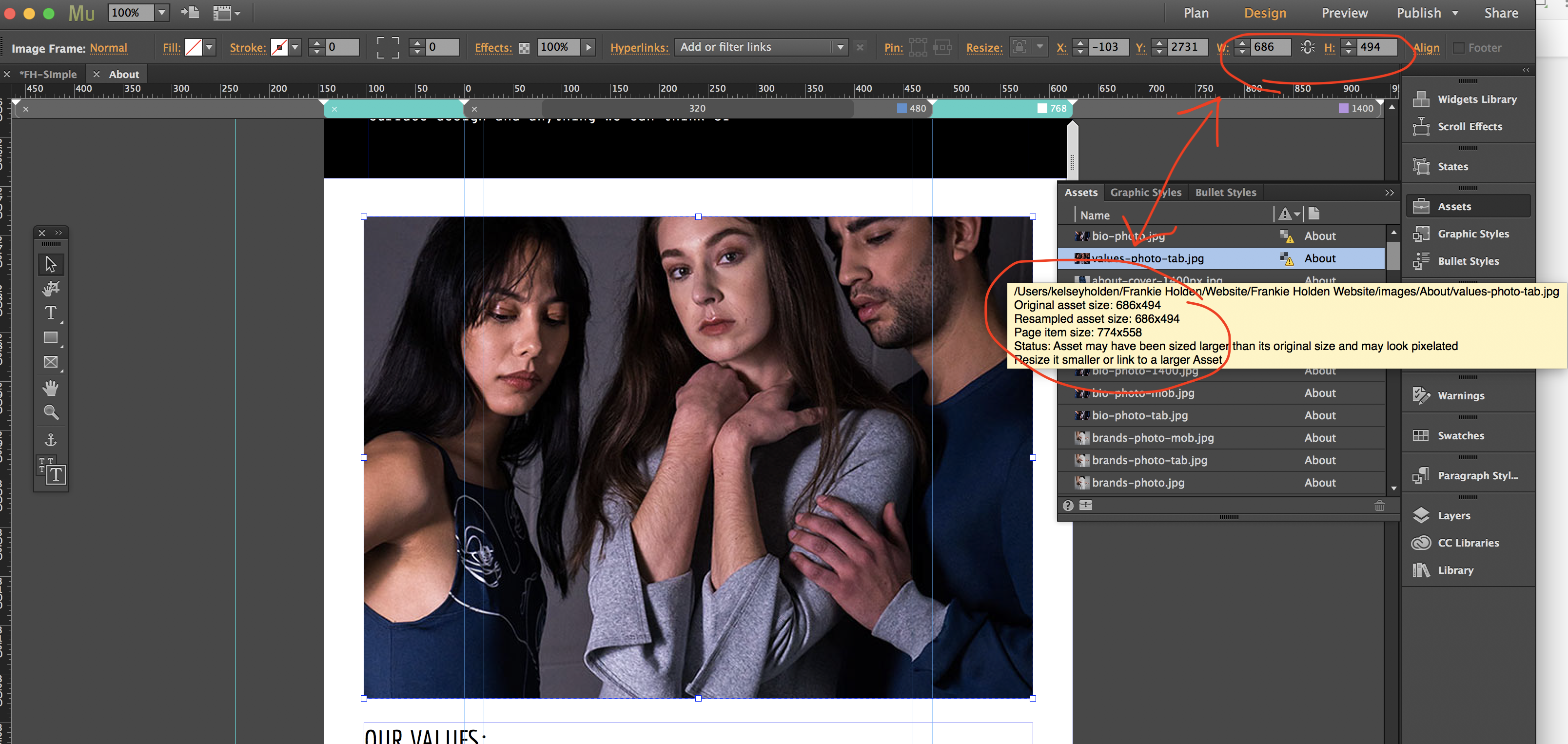
Hopefully someone can help me out with this one!
Thanks!
Kelsey
Copy link to clipboard
Copied
You show us the dimensions of the image frame, not of the image itself.
Please double click onto the image, make sure, that top left of Muse’s application window the label „Image“ and not „Image Frame“ is shown and check the „W“ and „H“ values again. They shouldn’t be higher as the original image size.
Copy link to clipboard
Copied
Hey Kelsey,
What is the version of Muse you are using?
Would you mind to reduce your site to only one single page with this image, upload this Muse-file together with the image to a file exchange service like Dropbox and post the link here? I’d like to take a look.
Thanks,
Ankush
Copy link to clipboard
Copied
I've double clicked the image and the Image Size is matching the Frame size. I still don't understand where the different Page Item Size is coming from:
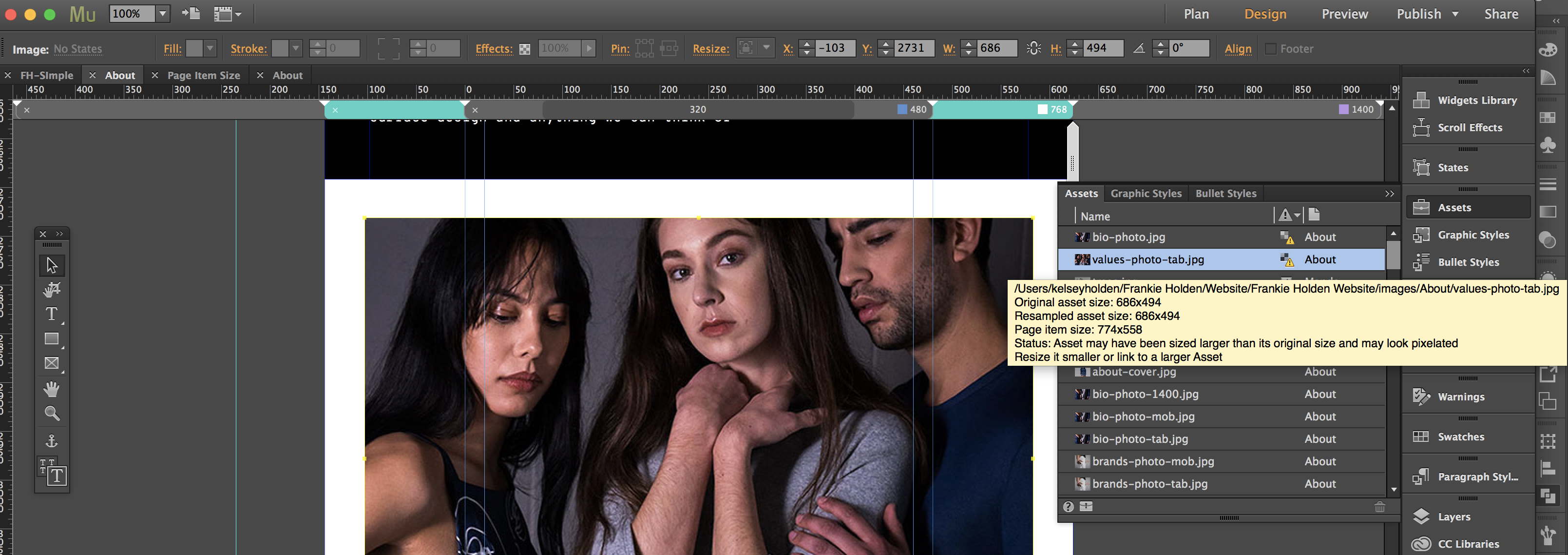
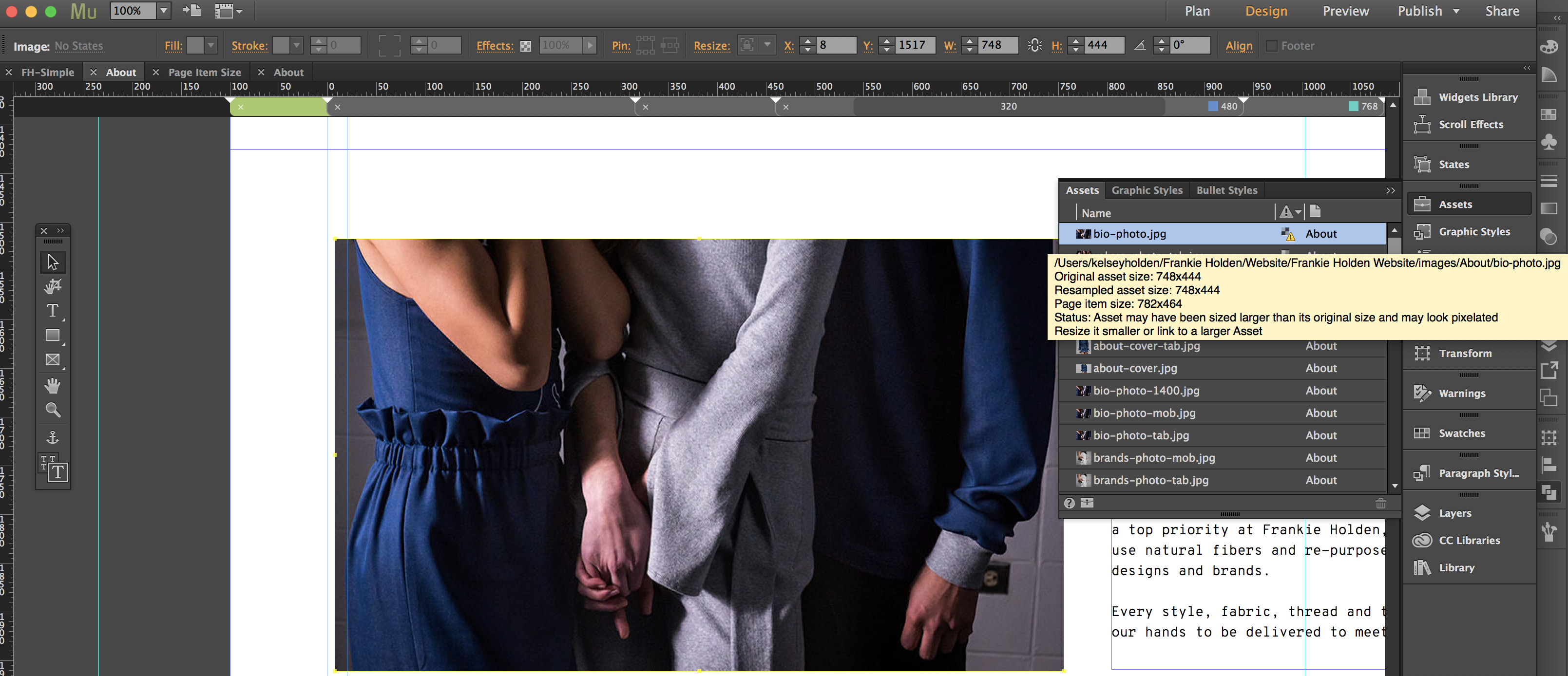
I tried removing them and re-placing and everything is fine and the Page Item Size is correct, until I close the file and when I re-open it I'm getting the warning again and the Page Item Size discrepency... 😕
When I save as a new file with nothing on it but those images, I'm not getting the warning... I'm so confused!
Copy link to clipboard
Copied
kelseyholden: Could you please
- delete all pages and all elements but this „misbehaving“ image,
- save this small.muse file under a new name,
- upload it – together with the original image – to Dropbox, CC Files or a similar file sharing service and
- post the download link here?
Then we can have a close look!