 Adobe Community
Adobe Community
- Home
- Muse (read-only)
- Discussions
- Page not scrolling above 1466px wide
- Page not scrolling above 1466px wide
Page not scrolling above 1466px wide
Copy link to clipboard
Copied
I have created a site in Muse 2018 (iMac 27" mid 2011 OS High Sierra 10.13.3). On one particular page (Habro UK | Property Investments | INVESTMENT APPROACH) the page will not scroll at breakpoint 1466 upwards... Any ideas?
Copy link to clipboard
Copied
What do you mean with „… not scroll at breakpoint 1466 upward“? Do you mean, that elements are cut off?
If yes: Please read this document, and check, if it helps: https://forums.adobe.com/docs/DOC-8953
Copy link to clipboard
Copied
Hi Gunter, thank you for the article, I have just looked through. There are no stray elements off the canvas an everything that bleeds is set to browser width. The issue is that from a width of 1466 pixels and above the page will not scroll down to show the rest of the page. If you follow the link you should see the error I mean.
Copy link to clipboard
Copied
Ha! It appears that when I went in and checked one of the full width images must have been out by 1 pixel - in resetting the images it has now fixed the scrolling issue. Thank you Gunter.
Copy link to clipboard
Copied
But you still have on issue in smaller breakpoints as parts from the UK are cut off:
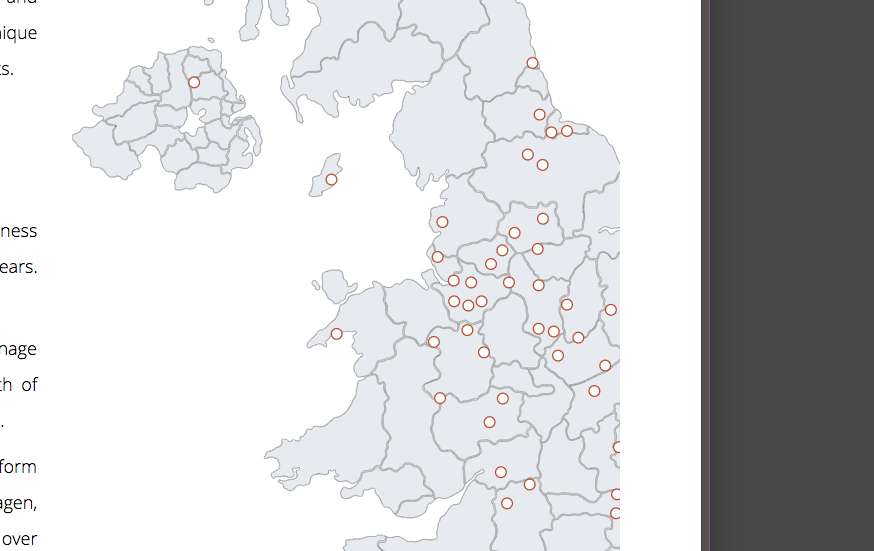
I guess, you know that but did not update the BC-site?
Best Regards,
Uwe
Copy link to clipboard
Copied
Thank you Uwe for that - I am wrestling with this issue - I think I will have to fluid pin the map to force it into the page area upon re sizing. Do you think that will resolve the issue?
Copy link to clipboard
Copied
Fixed the issue by placing the image in a rectangle and setting the Size to fit option top right and then pinning.
Copy link to clipboard
Copied
![]()