 Adobe Community
Adobe Community
- Home
- Muse (read-only)
- Discussions
- PayPal Button Not Showing Active on Mouse Over
- PayPal Button Not Showing Active on Mouse Over
PayPal Button Not Showing Active on Mouse Over
Copy link to clipboard
Copied
When I place a PayPal button on any of the pages on my site from the Widgets Library: Social and preview the site, when I mouse over the PayPal button it does not change the cursor arrow to a hand icon to indicate the button is active. It does this whether it's a Buy it Now, Add to Cart, or View Cart button. If you click on the button it works as it should, but I'm worried customers are going to avoid clicking it because it does not appear to be working correctly.
I've made sure it's not something weird going on with another widget in my site by creating a new site and placing just the buttons on it with the same results. I've also previewed the site in both Chrome and Explorer and it's the same. I'm using Muse CC 2018 so it's not an outdated version or anything like that.I haven't found anyway to update the default social widgets in Muse so I don't even know if that's a possible solution.
Any ideas? This is the only hangup with the site and we're pushing to launch ASAP. Thanks for any help!
Copy link to clipboard
Copied
Hi Todd,
I tried reproducing your issue on Safari on Mac OS and I don't see what you are talking about. Just to be sure, it is working fine on Chrome as well.
If you are in a rush, I suggest getting in touch with Adobe Customer Care Contact Customer Care for further investigation.
Thanks,
Preran
Copy link to clipboard
Copied
Hi Preran,
Thanks for the message. And thanks for testing it out. I can make a video grab of what's going on if that helps. Is there a way to attach that here or send a link?
Also, I just checked out the Customer Care and when I go to select the program that I have a question about Muse is not listed as an option. I'm really striking out here!
Let me know if you have any other ideas for getting this ironed out.
Thanks,
Todd
Copy link to clipboard
Copied
In the customer care link that I shared with you select Creative Cloud All Apps. In the Popular section on the next page, you should be able to see Adobe Muse.
Thanks,
Preran
Copy link to clipboard
Copied
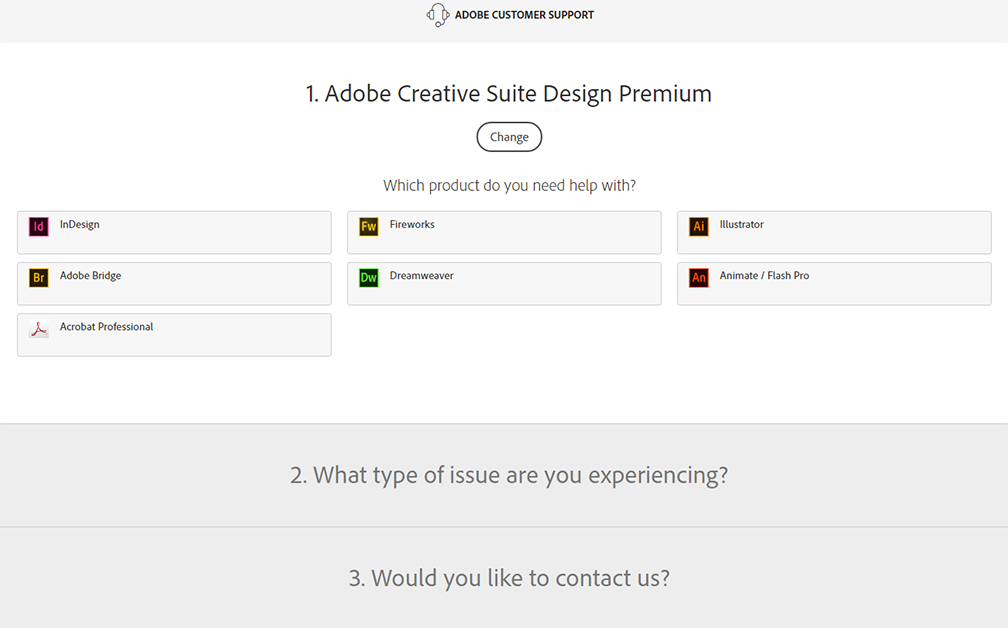
Copy link to clipboard
Copied
That's surprising. Do you have a subscription for Adobe Muse? If you do, can you check if you are logging in with the correct Adobe ID? Only products that you have purchased or subscribed to are displayed in the list.
Thanks,
Preran
