 Adobe Community
Adobe Community
- Home
- Muse (read-only)
- Discussions
- Re: photo facebook's page preview
- Re: photo facebook's page preview
Copy link to clipboard
Copied
There should be a photo to the left in facebook's page preview of my site Anita Adamski Design -- how do I fix this.
Here's what displays in facebook, the photo is missing so the area is blank:
___________________________________________________________
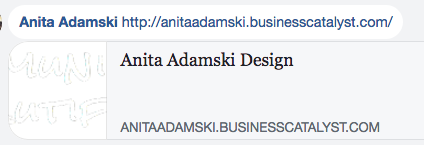
__________________________________________________________
 1 Correct answer
1 Correct answer
You will need to upload an image and link to it using OpenGraph tags. These can be added in the page properties metadata section. See link below. Alternatively you could use a widget.
OpenGraph: http://ogp.me/
https://musewidgets.com/collections/all-widgets/social?sort_by=created-ascending
David
Creative Muse
Copy link to clipboard
Copied
You will need to upload an image and link to it using OpenGraph tags. These can be added in the page properties metadata section. See link below. Alternatively you could use a widget.
OpenGraph: http://ogp.me/
https://musewidgets.com/collections/all-widgets/social?sort_by=created-ascending
David
Creative Muse