 Adobe Community
Adobe Community
- Home
- Muse (read-only)
- Discussions
- **(PICS)** Why am I recieving this message about m...
- **(PICS)** Why am I recieving this message about m...
Copy link to clipboard
Copied
Hi I keep on receiving this message when I go to preview my site now all of the sudden
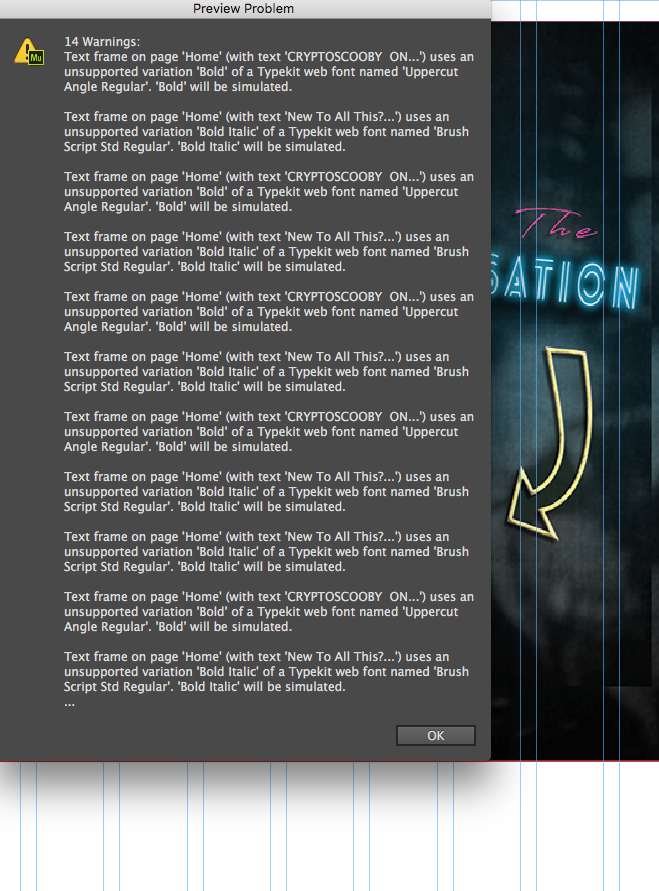
I thought that once you use webfonts and download them through the adobe muse typekit or webfonts application that Adobe servers were hosting these fonts so that you didnt have to worry about if the person viewing your site had this font downloaded or not and it also didnt have to make an image in order to use it..
As you can see I donwloaded this font an it falls under the web fonts category
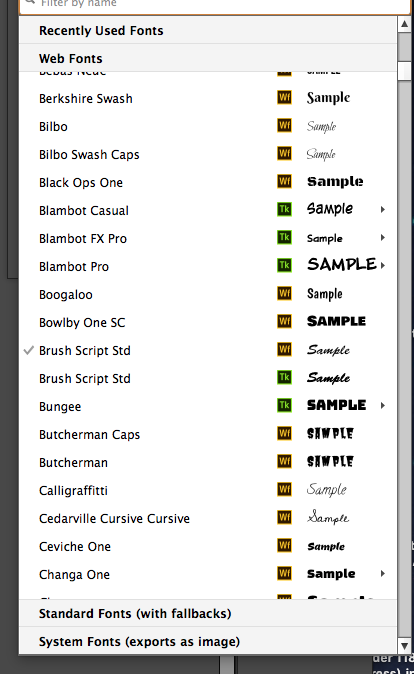
So I am confused what am I doing wrong here?
Please let me know what i can do in order to fix it thanks!
 1 Correct answer
1 Correct answer
When you use „Brush Script Std“, all will work fine.
When you assign „Bold“ and/or „Italic“ to the font by clicking the corresponding icons, it will give you the alert, you showed us.
This is, because „Brush Script“ has only one type face – standard. Evidently the font doesn’t support other styles, which aren’t designed within the font, but simply assigned by clicking the „Bold“ or „Oblique“ icons. And, frankly spoken, to apply „bold“ or „oblique“ to this font doesn’t make sense at all.
One more hi
...Copy link to clipboard
Copied
[ moved from Adobe Creative Cloud to Help with using Adobe Muse CC]
Copy link to clipboard
Copied
When you use „Brush Script Std“, all will work fine.
When you assign „Bold“ and/or „Italic“ to the font by clicking the corresponding icons, it will give you the alert, you showed us.
This is, because „Brush Script“ has only one type face – standard. Evidently the font doesn’t support other styles, which aren’t designed within the font, but simply assigned by clicking the „Bold“ or „Oblique“ icons. And, frankly spoken, to apply „bold“ or „oblique“ to this font doesn’t make sense at all.
One more hint: Your screenshot shows, that you have activated „Brush Script“ two times (as TypeKit and Edge font) You should deinstall one of them, because every layout application may rub into trouble, if you are using different instances of one font. I’d suggest to deinstall the TypeKit version, because the „Edge“ version is free and won’t stop working, when you cancel your CC account for whatever reason.
