 Adobe Community
Adobe Community
Copy link to clipboard
Copied
Hi guys, well, I'm very surprised due a wear situation in my site; I place a few of pics in one page, they are shown perfect in the desing and preview modes, I publish the site, BUT one of them is not there!
Any idea about how to fix it, will be very aprreciate, because, besides that, the missing picture is my grand soon.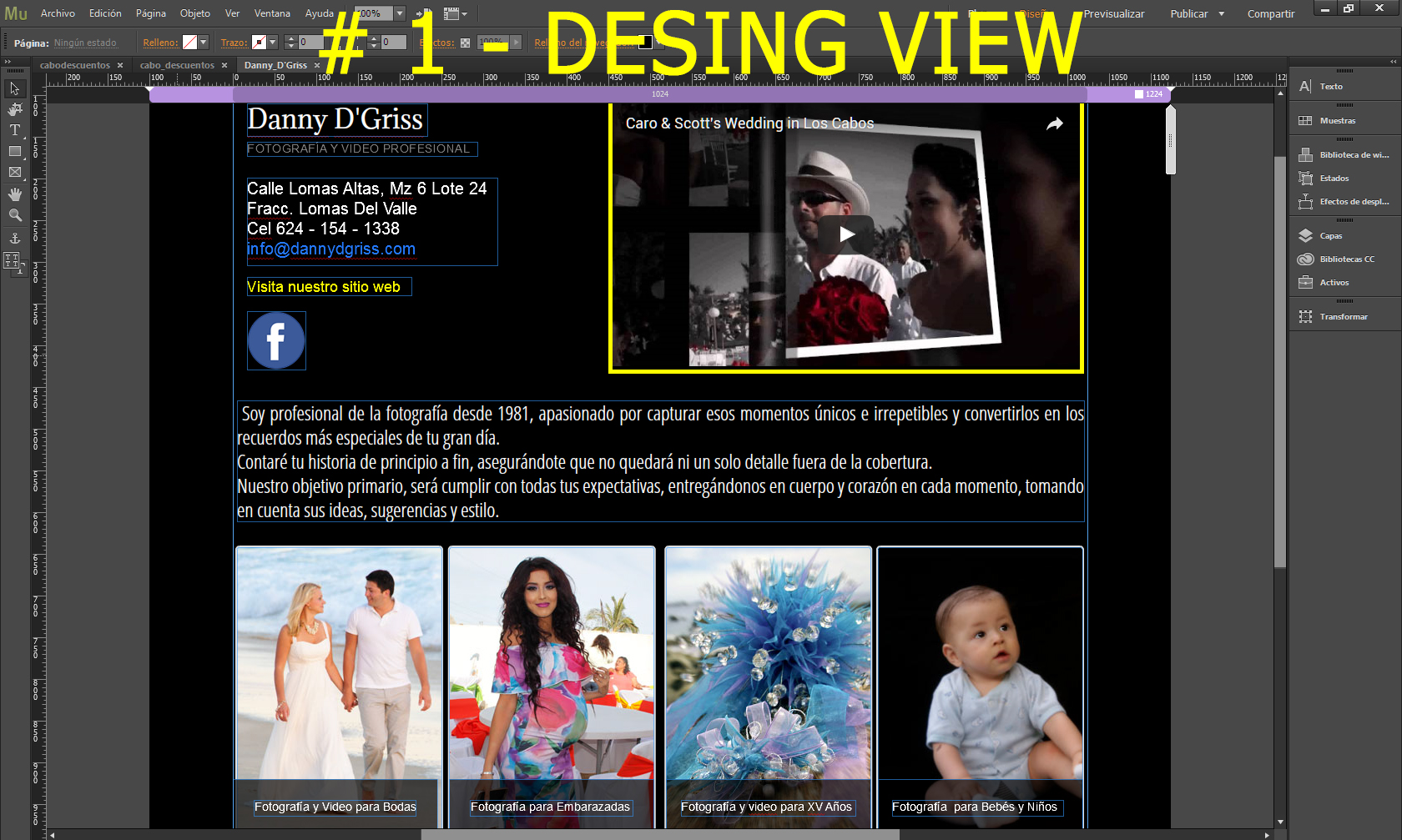
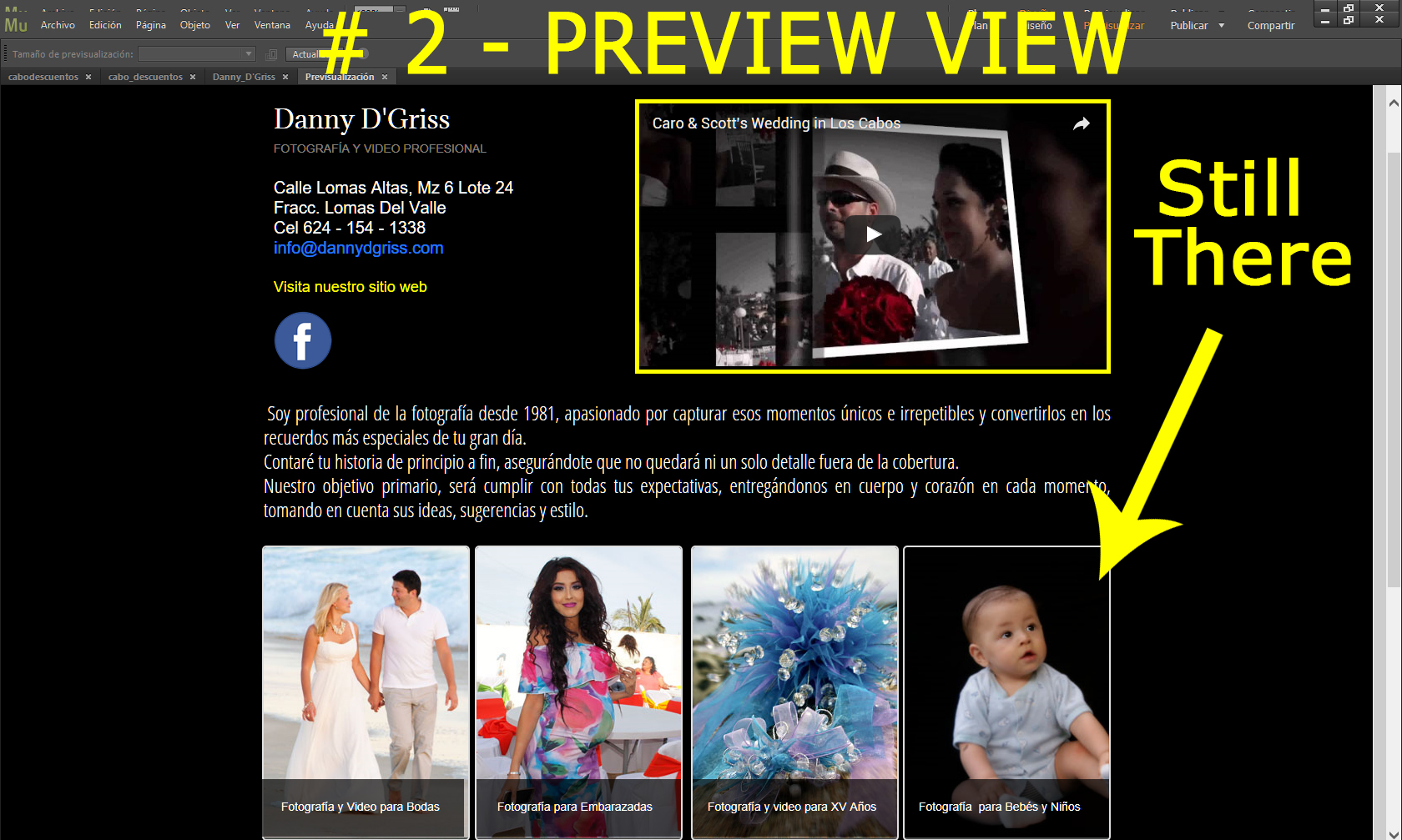

 1 Correct answer
1 Correct answer
I assume, you are using Muse's built in "Publish" command to upload your site to the server.
• How exactly is the file name of this image?
• Did you try to use menu "File/Export as HTML" and export the site to your hard disk? If you have done this: Is the image visible, if you open the exported "index.html" in your browser? And if you look into the exported "images" folder: Is the image there?
• Did you place the image into your layout or did you fill a rectangle with this image? If you used the fi
...Copy link to clipboard
Copied
Did you already try to clear browser cache and reload the site?
Did you try different browsers? Could you provide a link?
Best Regards,
Uwe
Copy link to clipboard
Copied
I assume, you are using Muse's built in "Publish" command to upload your site to the server.
• How exactly is the file name of this image?
• Did you try to use menu "File/Export as HTML" and export the site to your hard disk? If you have done this: Is the image visible, if you open the exported "index.html" in your browser? And if you look into the exported "images" folder: Is the image there?
• Did you place the image into your layout or did you fill a rectangle with this image? If you used the fill command: Did you inadvertently only fill the hover state or active state, but not the normal state?
• What happens, if you copy only the "misbehaving" image into a newly created Muse document? Does it appear in browser preview?
Copy link to clipboard
Copied
https://forums.adobe.com/people/G%C3%BCnter+Hei%C3%9Fenb%C3%BCttel wrote
• How exactly is the file name of this image?
niños_1.jpg?crc=313822973
I would assume the ñ is the issue
Copy link to clipboard
Copied
That is my presumtion too! ![]()