 Adobe Community
Adobe Community
- Home
- Muse (read-only)
- Discussions
- Pinning a rectangle and text to top left of screen...
- Pinning a rectangle and text to top left of screen...
Copy link to clipboard
Copied
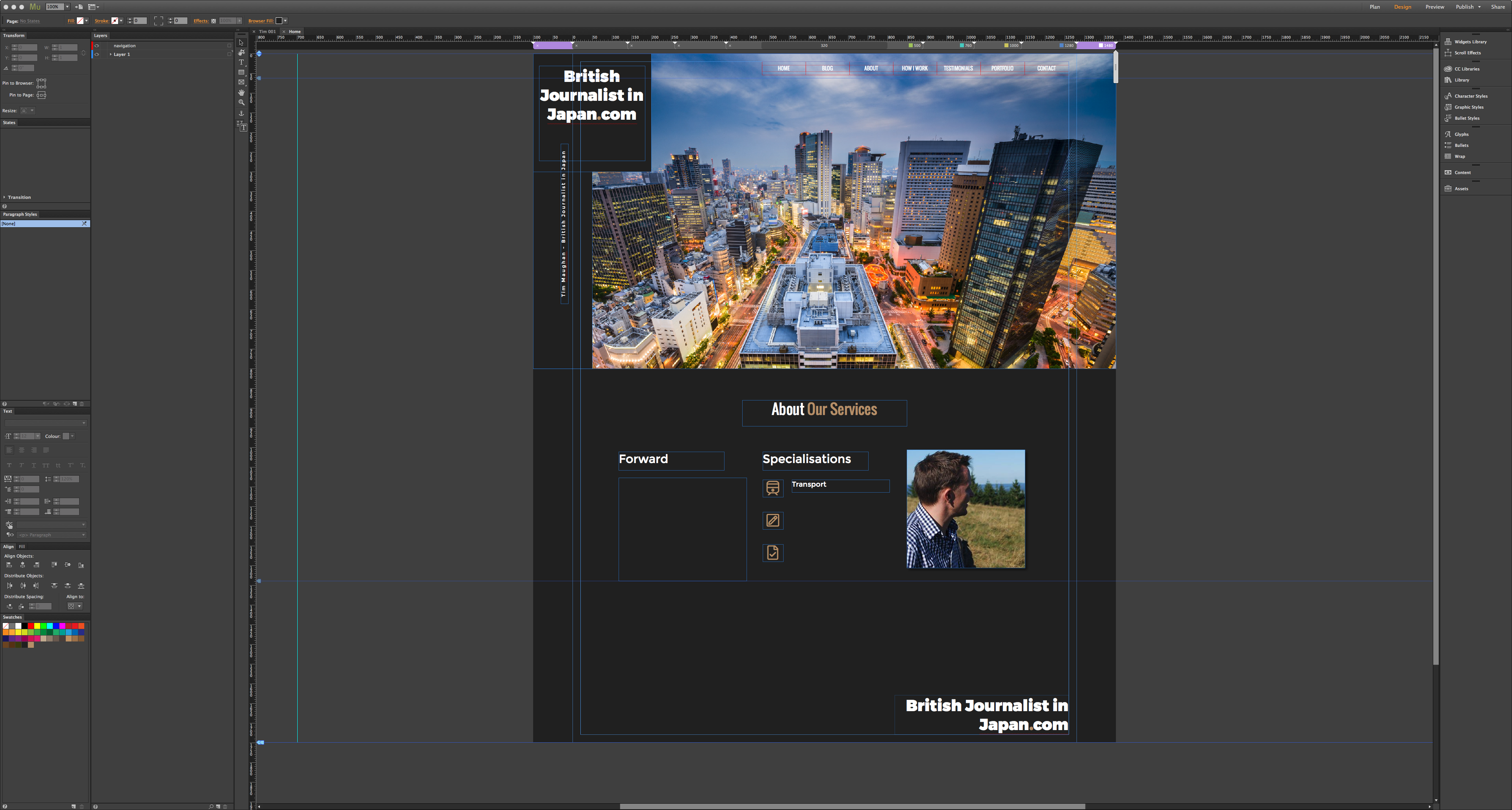
Hello,
I would like to pin a rectangle and text to top left of screen so that they scroll up with the website in a fixed breakpoint. I can't get this to work. Can you help?
http://timmaughan.businesscatalyst.com/index.html
Jamie
 1 Correct answer
1 Correct answer
Not really clear, what you are trying to achieve, when you say „top left of the screen":
- Placing the elements to the top left of your page, or
- placing the elements top left of the browser window?
- should the text be placed within the rectangle or not
Guessing, what you intend to do, I’d suggest to try something like this:
Place a text frame (A) with the background colour you want.
Place a second text frame (B) and stretch this one to browser width.
Copy the first text frame (A), and place a text cursor
...Copy link to clipboard
Copied
Not really clear, what you are trying to achieve, when you say „top left of the screen":
- Placing the elements to the top left of your page, or
- placing the elements top left of the browser window?
- should the text be placed within the rectangle or not
Guessing, what you intend to do, I’d suggest to try something like this:
Place a text frame (A) with the background colour you want.
Place a second text frame (B) and stretch this one to browser width.
Copy the first text frame (A), and place a text cursor into the second one (text frame (B)).
Paste the text frame (A) just like text into text frame (B).
Make sure, that the text in text frame (B) is set to left aligned and use the „Text“ panel to define a left magin to make sure, that the content isn’t placed directly at the left edge of the browser window.
Copy link to clipboard
Copied
Got it now! Thank you!