 Adobe Community
Adobe Community
- Home
- Muse (read-only)
- Discussions
- Re: Pinning problems in version 2018.0
- Re: Pinning problems in version 2018.0
Copy link to clipboard
Copied
I just recently updated to 2018.0 and I am having problems with the composition and lightbox widgets not staying pinned where I set them (e.g lightbox menu goes halfway off users screen in mobile, hamburger menu that's placed in a composition widget goes off the screen), I've seen this question has been asked but I haven't found an answer does it have to do with the new update finally bringing responsive widgets, the problem only seems to persist in mobile/tablet design ? does anyone know how to fix this ? If I delete the widget and start over will that work? : /
 1 Correct answer
1 Correct answer
To be honest: I have great difficulties to understand you issues. Would it be possible for you to explain the 3 issues in short, clear words?
Additionally, your file doesn’t show a light box composition, but a simple „empty“ composition. What I can say:
1. In your sample file I can’t see, that something runs out of center and „floating to left" in Safari.
2.If I pin your composition trigger to top right, all works fine, even on smaller breakpoints.
Only one annotation, which may be of interest for y
...Copy link to clipboard
Copied
Without seeing a link: with the current version, pinning is mostly not necessary. Try this and let us know.
Best Regards,
Uwe
Copy link to clipboard
Copied
Hi tre724,
The pinning in the page is not necessary anymore, as Uwe says. Now pinning only causes objects to be not properly responsive. Though pinning the menu button itself should be possible and work also (and is necessary as well since you probably do not want the burger to scroll away). Does it work now if only the menu button is fixed within the page?
Best,
bartl
Copy link to clipboard
Copied
From what I know, Adobe Muse automatically assigns pinning in the latest version. Are you seeing any issues with your site after publishing it?
Copy link to clipboard
Copied
Hey tre724,
Many apologies to find you in this trouble.
However, would you mind sharing your .muse file with us so that we can investigate and try fixing it?
For sharing the file you can follow the steps explained here - https://forums.adobe.com/docs/DOC-8652.
Thanks,
Ankush
Copy link to clipboard
Copied
Hi Ankush,
I recently updated to Muse 2018.0 and I'm having big issues with the composition widget that I've never experienced in the previous Muse version. I'm working in several website projects that should be delivered before December'17 and I'm using this composition widget to design the menu for mobile devices and also in my designs mostly of them have the menu option as a Lightbox.
I'm Apple user and I'm using Safari browser. What called my attention is that the widget is going wrong with Safari browser, however when I test in Chrome it is working well or better.
These are the issues that I'm experiencing with the composition widget of Muse (mostly of them with Safari browser):
I'm designing this website with fluid breakpoints on 2000, 1024, 768:
1- I've the composition lightbox widget in my master as I'm using it as menu for all the pages. When pinning the trigger on the top right of the page the elements that have resize property and are aligned to center (no pinned) in the design of the page floats to the left when I browse the page in Safari. (no happening the same with Chrome)
2- If I pin the whole widget to the top right of the browser and then I test the page on the responsive design mode of Safari, the trigger that has the menu icon goes to the right but out of the page for the smaller devices. In this particular case, I have same issue testing with Chrome.
3- Another issue is that setting the composition widget with the lightbox option the target is not scrolling when its content is higher than the full view hight of the browser. This issue is only with Safari (it is working well with Chrome)
At this point I'm not sure if the composition widget has issues itself or is something on its code that it is not compatible with the newest Safari version now.
However, as you can see on my point 2) the composition widget has an issue with Chrome too.
Please, I would really appreciate if you can let me know if Adobe Muse Team is working with this issues, when do you estimate that would be available a new release with this fixed. Or if I'm doing something wrong, just let me know. The only thing is that sites that I'm developing were working great in Safari and Chrome and with the same composition widget before I updated to Muse 2018.0.
Thank you in advance,
Lucrecia
Copy link to clipboard
Copied
Place such a composition (and please nothing else) into a newly created .muse file and share in with us, then we can have a lokok.
Please follow these instructions: https://forums.adobe.com/docs/DOC-8652
Copy link to clipboard
Copied
Hi Günter,
Thank you so much for following up this issue.
Here is the link to a new Muse website with only the Muse composition widget as you asked.https://adobe.ly/2honxd4
Regards,
Lucrecia
Copy link to clipboard
Copied
sorry, I followed the steps but I received a message saying that my reply was rejected by a moderator. Is there any other way to send the Muse file with the composition as you requested? I don't use dropbox, that is why that I sent the link to the CC in my previous reply.
Copy link to clipboard
Copied
To be honest: I have great difficulties to understand you issues. Would it be possible for you to explain the 3 issues in short, clear words?
Additionally, your file doesn’t show a light box composition, but a simple „empty“ composition. What I can say:
1. In your sample file I can’t see, that something runs out of center and „floating to left" in Safari.
2.If I pin your composition trigger to top right, all works fine, even on smaller breakpoints.
Only one annotation, which may be of interest for your last problem:
There is indeed a scrolling issue concerning composition light boxes, which is in state of being fixed in an upcoming release.
As I said: May be I understood you wrong. Perhaps you can enlighten your issues a little bit. ![]()
PS: I have no idea, why your last post temporarily was rejected. I can’t see any reason for this. Seem to have been a misconception …
Copy link to clipboard
Copied
I am having the same issue. The Lightbox composition does not stay as it should at different break points. If I set the 'resize' to NONE, the trigger starts to slide to the right as I resize the browser. It seems to want to stay pinned if I set the 'resize' setting to RESPONSIVE WIDTH. Below is the link the the businesscatalyst temporary site as well as a link to my muse file saved in my adobe account.
Thanks in advance,
Mauricio
Copy link to clipboard
Copied
Hi Mauricio,
In your example uploaded the trigger is on the right, no matter how I resize the broswer window. Where did you want to have it originally?
bartl
Copy link to clipboard
Copied
You are right, but the target area shifts over the the right, instead of staying lined up with the trigger. I just can't seem to get consistent results. When I drag the breakpoint slider in Muse, the trigger behaves differently, it shifts over.
I'm trying to make a simple slide out menu, that stays in the top right corner. Is there any way to make it stay in the top right and scroll of the page?
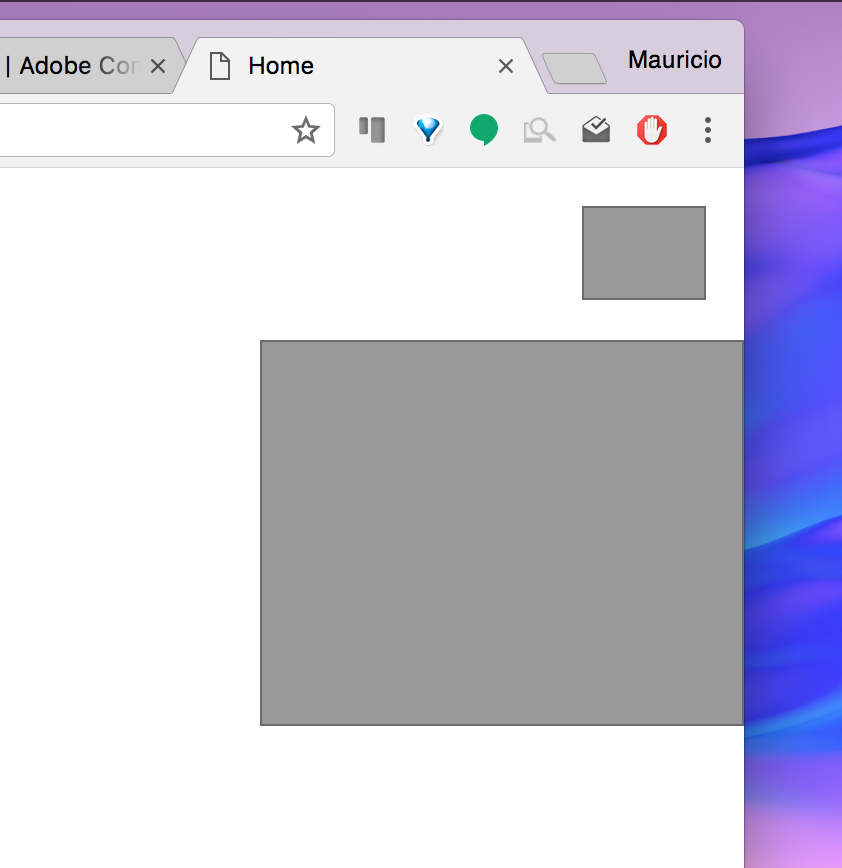
Copy link to clipboard
Copied
The weird thing is: I cannot touch any element in your Muse file, though I unlocked everything... (edit: you might have not allowed to make changes to your downloads in the cloud).
But anyway: I keep on experiencing the same issue as you do with my own files, it is so annoying. Also the closing X and the left and right arrows like to dance away and shift to some other positions in the site within different breakpoints. I tried to pin and not to pin - all the same!
Copy link to clipboard
Copied
Exactly, it doesn't work consistently. I think your issue with not being able to touch my element is because i put it on the master page.
I was able to make it work I think. Here is my new version:
