 Adobe Community
Adobe Community
- Home
- Muse (read-only)
- Discussions
- Re: Placed SVG file is coming up with a tag!!!
- Re: Placed SVG file is coming up with a tag!!!
Copy link to clipboard
Copied
Hi Abode Community,
I have a bit of a weird problem.
Each time I place a SVG file into my design, I get a tage like box attached with the image frame of the SVG graphic I put in.
Earlier in the design I placed a SVG file and didnt have the problem but now I do. It interferes with where I place the graphic as when I preview my design, the text box disappears shifting the graphic up. It really is frustrating as I end up doing a lot of guess work.
I know I can save them as a PNG or a JPEG but when you have a platform like Muse to design your websites, its a good idea to benefit from SVG graphics as they end up being more crisp.
Please could someone help me on this.
 1 Correct answer
1 Correct answer
Hi,
Thanks for sharing the file with me.
I see the issue is because you have placed home page title in the "HTML for head" section!
You don't have to insert anything there, it would be blank by default.
The container is only used when we have to insert any HTML code in the head section of the page.
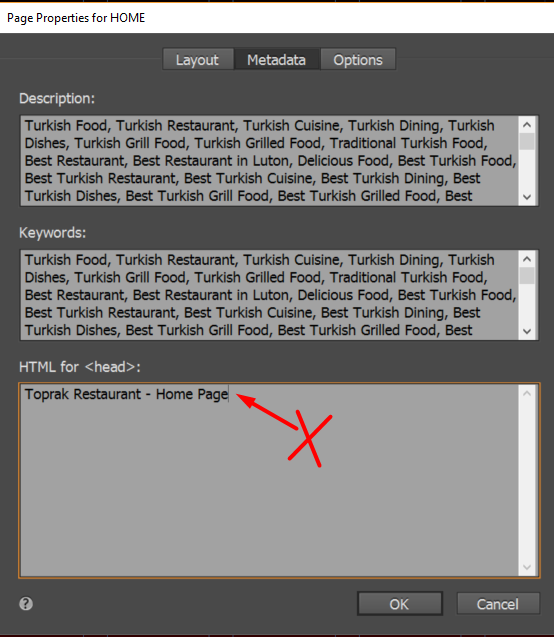
Removing the Title from this box solves your issue.
Hope this helps.
Thanks,
Ankush
Copy link to clipboard
Copied
Any solutions?
Copy link to clipboard
Copied
This isn't the exact answer to your issue, but did you follow the process in this article before importing the SVG file into Muse?
Process and import SVG graphics in Adobe Muse
Thanks,
Preran
Copy link to clipboard
Copied
Yes I export svg files like that most of the time. In fact I read that post before writing on here .
It' a bug I know but I'm worried what if it starts to do it on JPEGs and PNGs too.
Copy link to clipboard
Copied
We really haven't heard of any such bug previously from what I remember. Can you try creating a simple SVG file in Illustrator and importing it into Muse? Alternatively, download any SVG file from the Internet and try.
Thanks,
Preran
Copy link to clipboard
Copied
I will try the idea of downloading one from the internet and see what happens.
Copy link to clipboard
Copied
I tried downloading a file from the Internet, saving the file using the procedure described in the Help article, and then importing it into Adobe Muse. I don't see the behavior you mentioned.
If you are able to reproduce the issue, can you post a screenshot here?
Thanks,
Preran
Copy link to clipboard
Copied
Hi Preran
Tried a svg file from freepik.com and it is still the same.
I am getting that same tag of the page on the svg's I add.
Here is a screen shot of what it looks like when I add in my svg file.

Copy link to clipboard
Copied
Hi fatihDaBest,
Need to look into your issue, can you please share the SVG image with us so we can test it at our end?
For sharing the file you can follow the steps explained here - https://forums.adobe.com/docs/DOC-8652.
Thanks,
Ankush
Copy link to clipboard
Copied
Hi Guys,
I'm getting the same problem with when I add a widget like the facebook like widget.
Anyone know why this is happening?
Copy link to clipboard
Copied
Please don´t show your svg to Ankush. Share it. How should he help you?
Uwe
Copy link to clipboard
Copied
Here is a link to the file that shows the problem.
Copy link to clipboard
Copied
Copy link to clipboard
Copied
thanks, lets wait and see what he comes up with ![]()
Copy link to clipboard
Copied
Hi Guys,
Now Im getting the same problem but this time it's in preview mode.
I feel like my hair is going to fall out soon ![]() this is too much
this is too much ![]()
In Design Mode

Muse Preview (as you can see the "Toprak Restaurant - Home Page" has appeared and it also interfering with the fit to fill behaviour I gave the image behind.

Browser Preview

Copy link to clipboard
Copied
Hi,
Thanks for sharing the file with me.
I see the issue is because you have placed home page title in the "HTML for head" section!
You don't have to insert anything there, it would be blank by default.
The container is only used when we have to insert any HTML code in the head section of the page.
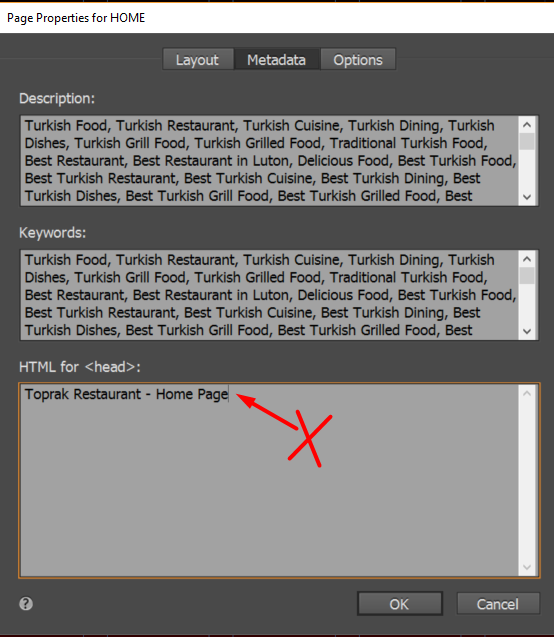
Removing the Title from this box solves your issue.
Hope this helps.
Thanks,
Ankush
Copy link to clipboard
Copied
So that is what it was.
Followed a tutorial on metatags and muse and that what the guy did so followed him.
Thats what you get if you copy but don't understand why he done it ![]()
Thank you for your help, was on a really tight deadliine on this one.
