 Adobe Community
Adobe Community
- Home
- Muse (read-only)
- Discussions
- Re: Plan mode pages are grey & can't open & can't ...
- Re: Plan mode pages are grey & can't open & can't ...
Copy link to clipboard
Copied
Not sure what i did but I have a problem in the plan mode. Several of the pages are greyed out, including the master page. I can't double click to open them. Greyed out or not. I can't delete them either from the X icon or right clicking them.
Thoughts?
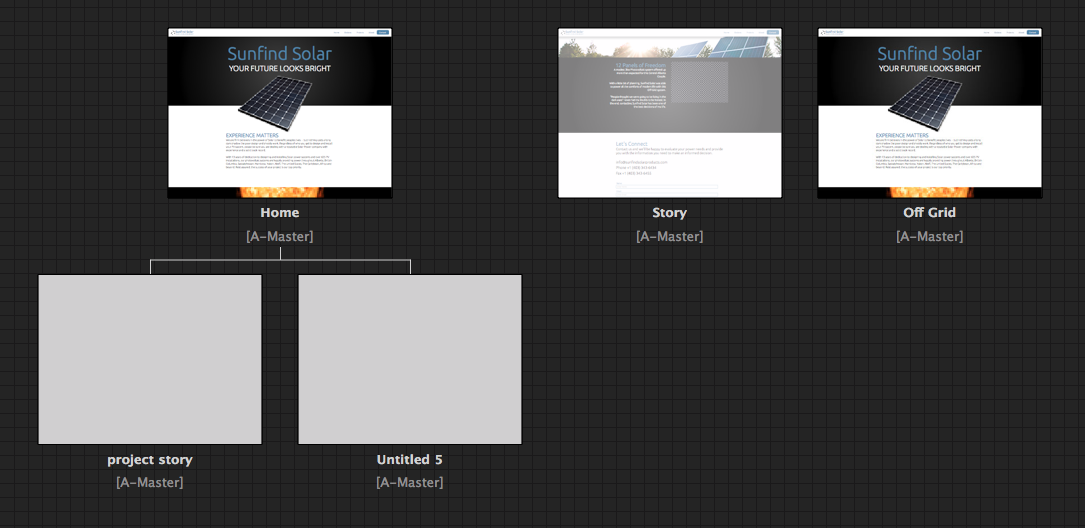
 1 Correct answer
1 Correct answer
Hi,
Please take latest Muse from creative cloud 2017.0.4. It fixes the issue.
Thanks
Copy link to clipboard
Copied
cuzimeasy wrote
Thanks Ussnorway,
I'll give that a go.
When you say it is "heavy" Whats on the story page that makes it heavier than the home page?
It's funny, I was saying to my wife that Muse really is cool and I want it to work really badly, but it's almost as if they need to strip it down to what is known to work.
lots of little mistakes add up... Muse will let you do things you shouldn't do because you are the web designer and its up to you to know that pin = bad on any device starting with I and gradients are ignored by windows phones so if your site only needs to work on a desktop and menu bars that go nuts on ipads or gradients that become blank white boxes are ok (nothing to do with Muse)
cuzimeasy wrote
Thanks Ussnorway,
Typekit doesn't work?. Cool, just don't make it available.
ime menu bars that use those fonts are really asking for trouble... ubuntu light | normal are typekit fonts
cuzimeasy wrote
Scroll effects creates chaos?
you clearly know how to use illustrator... bet that took time right and Muse | scroll effects are worth the effort too.
cuzimeasy wrote
I am this close to getting a WIX template!
thats up to you
cuzimeasy wrote
So the black bar on the masterpage only comes in at 0.54 KB. Is it the file format that is the problem? It can't logically be the half a KB...could it?
you may have noticed your computer slow down when making it... the file itself is small but the computer that tries to use it has to do the work figgering out how it gets rendored. small avi files work well for icons
Copy link to clipboard
Copied
fotoroeder wrote
I have no idea how to prevent the submenu from appearing outside your canvas.
simply grab the edge and move it in on each breakpoint mate
cuzimeasy try this page... the muse | library files are attached
.png)
Copy link to clipboard
Copied
Wow. I have no idea whats going on. I have been completely unable to get onto the forum all day regardless of the browser I use. Then all of a sudden I am back on. For now anyway. (if anybody knows what to do about the: "System Error: We're sorry but a serious error has occurred in the system." message when trying to get access to the forum, please let me know. I tried checking the forum...but...haven't been able to get onto it until now and I don't want to move from this page in fear I won't get back on!
Sorry about my frustration about my self inflicted muse problems. I have taken a screen shot of all your suggestions/points and they are noted. I know I have created a mess for myself. I started out all organized with layers and folders and as I had problems I would migrate to a new site and grab items from the last iteration slap em on the page and it compounded and compounded.
NOTE TO ANYONE NEW TO MUSE WHO IS READING THIS: Be smarter than me!
Good news though! I had my meeting and he really liked what he saw. So now I will start from scratch and make it smoother.
Thanks everybody!
Copy link to clipboard
Copied
Ussnorway.
Wow...thanks for your efforts on the .muse file! I'm speechless.
Thanks for everyones efforts actually...
Copy link to clipboard
Copied
Hello cuzimeasy,
As per your issue description, I find this quite relative to a bug appeared in current update of Muse with Youtube and Vimeo widgets.
Please confirm if you have placed a Youtube or Vimeo widget on your site and try removing it to see if the issue resolves.
We have already raised a bug for this issue and looking for more use cases to prioritize the hotfix.
I request all the other community members as well to update this thread with their respective observations with YouTube or Vimeo widgets.
Your cooperation will be appreciated.
Regards,
Ankush
Copy link to clipboard
Copied
Hi Ankush,
It is true...I placed both the youtube and vimeo widgets on at some point in the build. Settled on the youtube widget though.
Copy link to clipboard
Copied
Thanks for the confirmation.
At this moment we are suggesting a workaround either remove the affected widgets or not to double click the design pages in Plan mode (because nothing happens).
You could keep working by using 'cmd-J' or 'ctrl-J' (go to go page) and I keep saving the project.
Muse will not freeze as long as you don't use 'Quit'.
We are working on to fix this issue on priority.
Regards,
Ankush
Copy link to clipboard
Copied
Yup...that sounds like what I was experiencing.
(and I had a mess of a page to further complicate things)
Copy link to clipboard
Copied
ankushr40215001 wrote
At this moment we are suggesting a workaround either remove the affected widgets or not to double click the design pages in Plan mode (because nothing happens).
Regards,
Ankush
I'm aware of the rendor issue in youtube and vimeo widgets but didn't encounter it while working on his files.
the double click workaround is news to me but all my systems are single click setups and ime a system restart is needed to clear the lock because even opening "windows task manager" and hitting "end task" for Muse doesn't free up the process... if anyone wants to post an example showing this 'double click' workaround that would be helpful?
Copy link to clipboard
Copied
Hey, Ussnorway sorry if I was unclear.
What I meant to say was, we need to avoid any double clicks on the pages in plan mode as it is when the blocker is activated.
Instead for navigating to other pages we shall use Cmd-J / Ctrl - J which will at least won't freeze the application.
Hope this helps.
Regards,
Ankush
Copy link to clipboard
Copied
perhaps I'm the one not being clear... I'll try to cover it without getting all cod
- ok step one = is the rendor that makes the problem i.e, anytime the widget moves to a new layer or gets a different file it will try to rendor and that is the base cause of all other porblems.
.png)
once you have done this you are not going to clear the process (system restart needed) but you can avoid a muse lock by one of two work arounds.
.png)
doing anything on the tab line will lock muse i.e, yellow = bad!
goto the file menu and use 'save as' (not just save) to keep the changes then use 'close site' (from the file level options) to get back to the main ui... you could also just use 'close site' without saving the changes as long as you do it from the file level i.e, green = good
- even now your system will still be waiting (forever) and you can't reopen that site
.png)
some points; Muse asks the system rendor engine to make this and that caused issues with finding the cause because people can't just take a screenshot of the error. that is also why a simple task manager - end task doesn't cover you because opening Muse back up and redoing your work will keep adding rendor tasks to the system i.e, fans start to spin more and the system heats up | slows down... Windows users will eventually hit critical point and the system will force a shutdown to avoid damage.
vid1 = the steps to make this bug
vid2 = shows a part workaround
Copy link to clipboard
Copied
Hi,
Please take latest Muse from creative cloud 2017.0.4. It fixes the issue.
Thanks
Copy link to clipboard
Copied
I assume you are telling cuzimeasy but I do confirm the current Muse fixed this rendor bug... and the prerelease build also for that matter.
Well done Adobe
Copy link to clipboard
Copied
YAY!
-
- 1
- 2