 Adobe Community
Adobe Community
- Home
- Muse (read-only)
- Discussions
- Plugin and widget from MuseGain - WOOCOMMERCE. Who...
- Plugin and widget from MuseGain - WOOCOMMERCE. Who...
Copy link to clipboard
Copied
Can you advise me. How to customize the design in VoKommerce? Can I move certain elements from one place to another? How do I add items? For example, it seems to me that the MuseGain site also uses the VooCommerche plugin, but the payment page is completely different from the finished template for your widget for Adobe Muse. I would like to have more options to change the payment page than it is allowed in Moussa. Can this be done?
And further:
I'm going to sell digital products (As you are your widgets and templates). Can I do the same as you did? so that the buyer after payment could download it to his personal page?? For the buyer to pay - went to his profile and downloaded what he had just bought? How to do it?
(I copied from the question that I asked them)
I can not ask questions by MusEgyin himself. I asked on the forum - they did not answer me. Perhaps you know the answers to the questions I asked?
Thanks very much
 1 Correct answer
1 Correct answer
Hi,
The template you are referring to is actually an embedded HTML code.
Therefore Muse won't have any front-end access to it and for any modifications the codes have to be tweaked, which can be done only be the third party vendor.
Regards,
Ankush
Copy link to clipboard
Copied
I'm sorry for the mistakes. Very quickly I write and because of this, sometimes I make mistakes in the names and words
Copy link to clipboard
Copied
Totally depends on what plan you are and how much you pay them - both on MuseGain and WooCommerce. So if you really want to change a lot of stuff, this can quickly become expensive. if you throw enough money at this, anything is possible, if you only want to pay for the basic subscriptions you have to accept the default templates with limited customization options.
Mylenium
Copy link to clipboard
Copied
do I have to pay for WooCommerce? I thought that I needed to buy only a plug-in Woocommerce from MuseGain and the creation of an online store would be free for me.
I have a subscription to Musgain Roskstar (Most Expensive). But I do not have the ability to change and rearrange many objects in the Woocommers widget templates for Adobe Muse. Why? Or am I doing something wrong?
I can not drag objects from one place to another and make a payment page that I would like to make. As much as I can, it's to change the background, change the font color, and just change the color. And that's it! Why?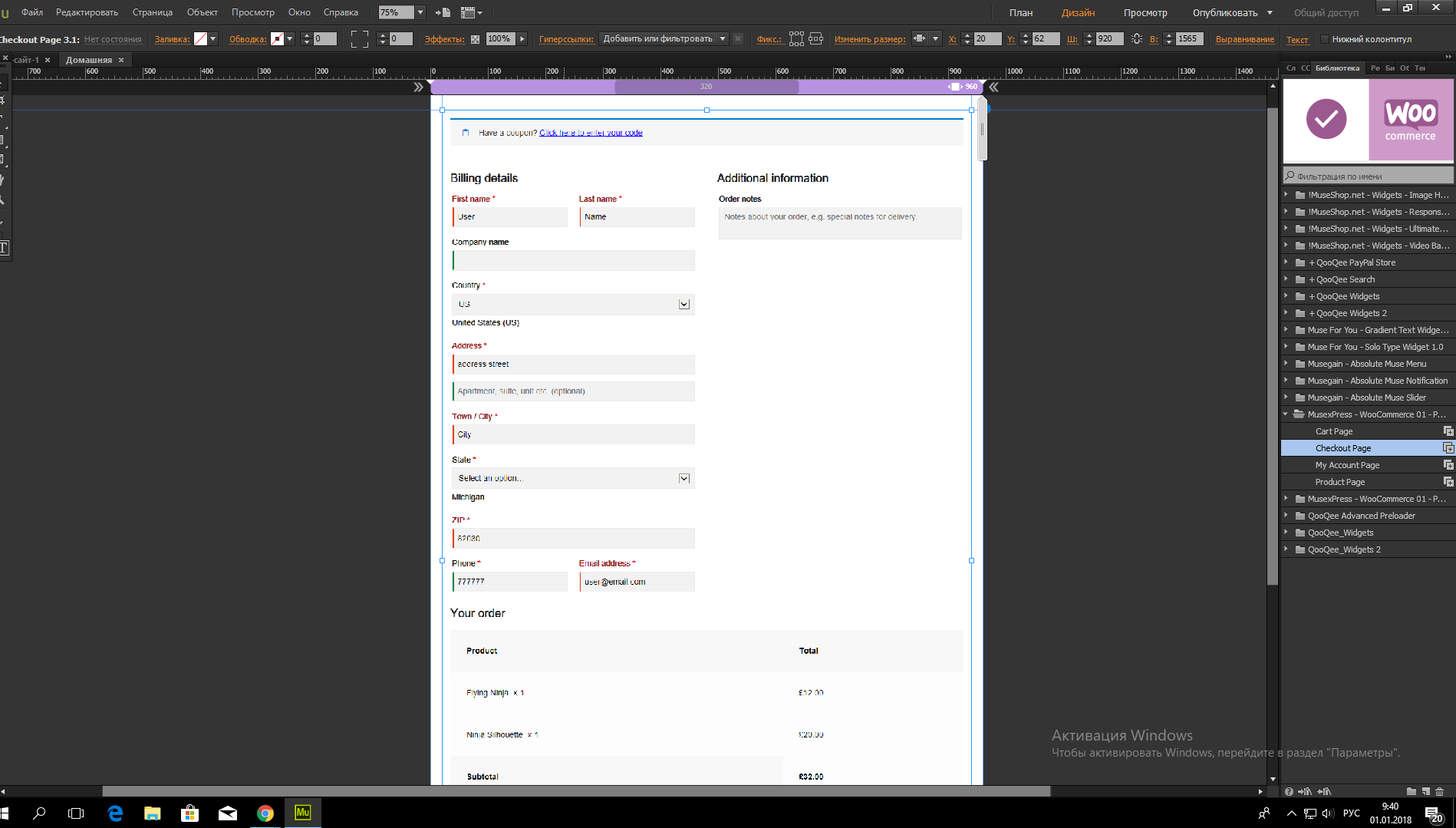
What else do I need to buy to get the opportunity to make the pages the way I want?
Copy link to clipboard
Copied
As you can see in the screenshot, I can not move an object. This template can not be changed! Only by going into the settings I can change the colors. AND ALL! I can not delete what I do not need, I can not move what I want to another place. ONLY CHANGE COLOR ELEMENTS. TO ANY OBJECT I can not touch. I can not do anything with him!
Copy link to clipboard
Copied
Hi,
The template you are referring to is actually an embedded HTML code.
Therefore Muse won't have any front-end access to it and for any modifications the codes have to be tweaked, which can be done only be the third party vendor.
Regards,
Ankush
