 Adobe Community
Adobe Community
- Home
- Muse (read-only)
- Discussions
- Problem with anchors - "destroyed button"
- Problem with anchors - "destroyed button"
Copy link to clipboard
Copied
Hello,
I have a very big problem in Muse CC 2018.1. I made some anchors, but when I tested the web, I realized that my buttons look weird - when the anchor is "active", the text transforms and can't fit. Do I have somewhere settings which do this or something like that? I really don't know, but I had to solve it very quickly.
(I watched some tutorials about anchors and that menus were in header too, but it worked... And I did something similar at school two years ago and this never happend to me.)
Please, can you help?
Thank you!
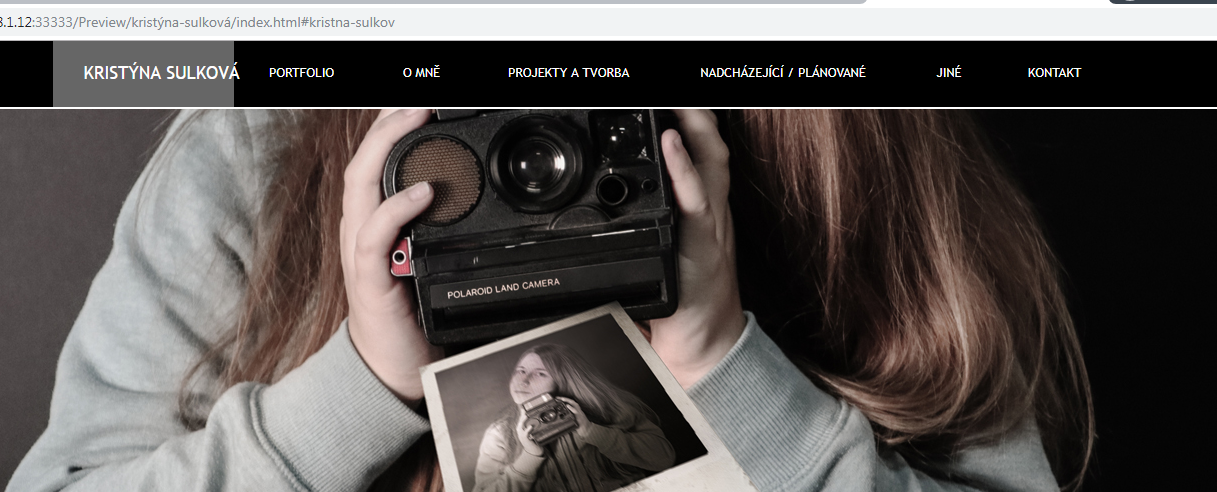
 1 Correct answer
1 Correct answer
I want to add the question, if you created the "normal" menu out of the box from muse or if it is done by text with links?
Anyway, there´s a way to setup text settings for each state called: normal | rollover/hover | click | active
From the menu it is kind of tricky to get the right element, which is visible in the top left menu in muses toolbar.
Clicking once:
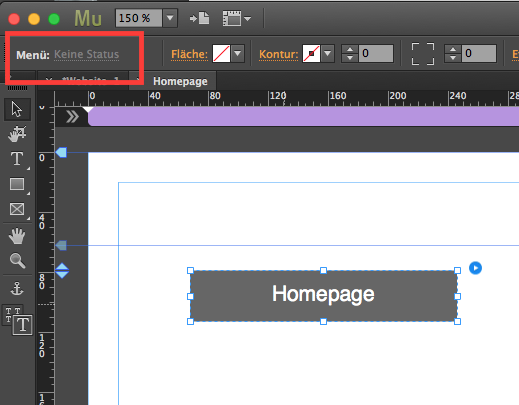
Clicking one more time:
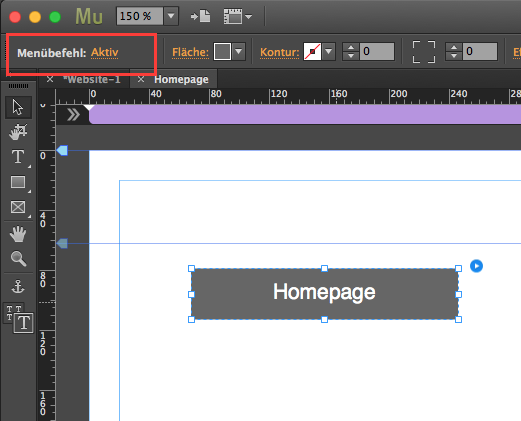
Clicking the state (here: active)
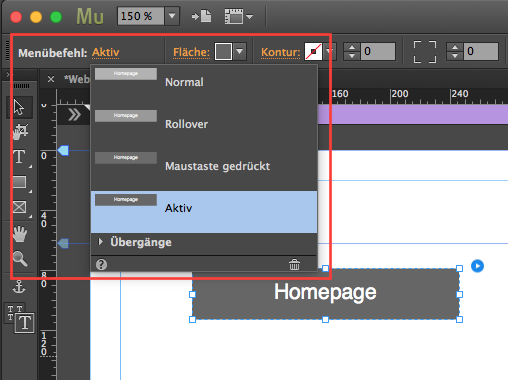
Something like this for a simple text box:
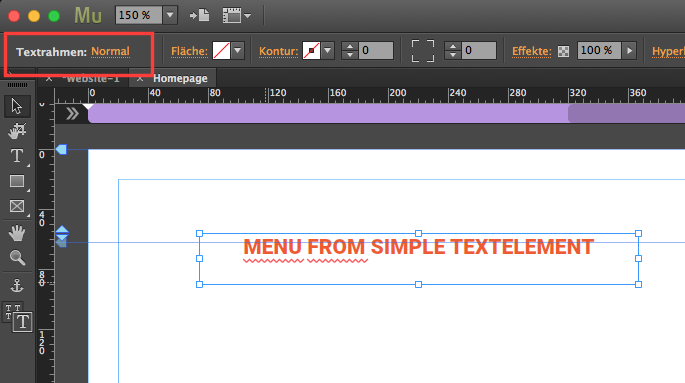
If this still doesn`t help, please follow Günter Heißenbüttel
...Copy link to clipboard
Copied
I think, you mix up some notions. Are you talking about menus, when you say „anchors“?
Could you please delete all ![]() elements from your Muse site, except these misbehaving „anchors“, save it under a new name and upload this .muse file to Dropbox or a similar file sharing service. Then give us the download link here and we can have a closer look.
elements from your Muse site, except these misbehaving „anchors“, save it under a new name and upload this .muse file to Dropbox or a similar file sharing service. Then give us the download link here and we can have a closer look.
Copy link to clipboard
Copied
Copy link to clipboard
Copied
I want to add the question, if you created the "normal" menu out of the box from muse or if it is done by text with links?
Anyway, there´s a way to setup text settings for each state called: normal | rollover/hover | click | active
From the menu it is kind of tricky to get the right element, which is visible in the top left menu in muses toolbar.
Clicking once:
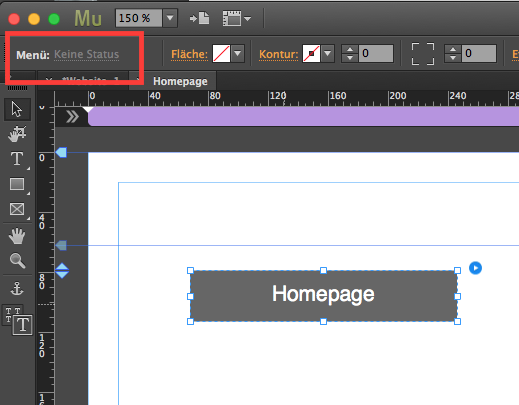
Clicking one more time:
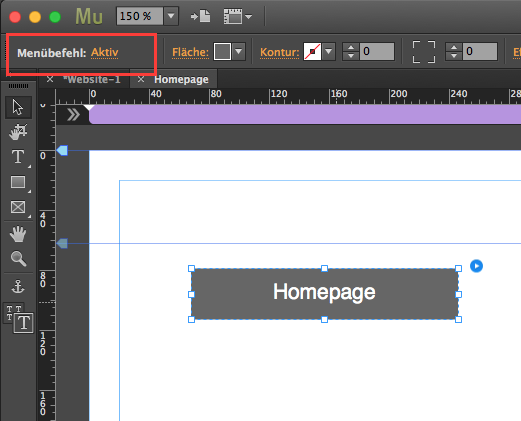
Clicking the state (here: active)
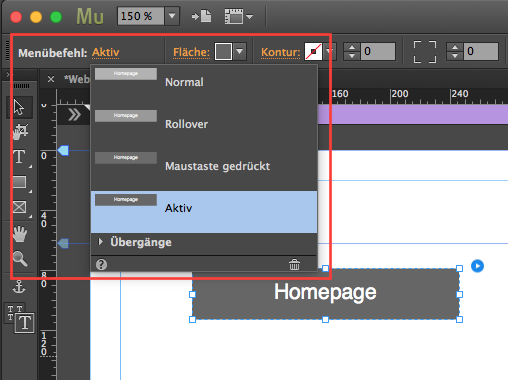
Something like this for a simple text box:
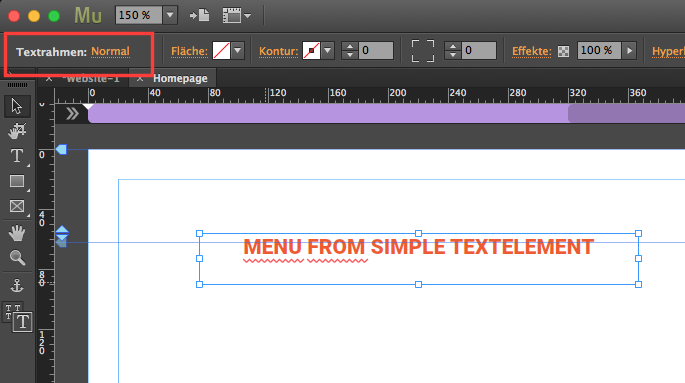
If this still doesn`t help, please follow Günter Heißenbüttel advice, what you can do anyway ![]() .
.
Kind Regards,
Uwe
Copy link to clipboard
Copied
You used too many single menu buttons, why? Just use one menu widget and set it up to manually instead of automatic,
and the menu will work fine:
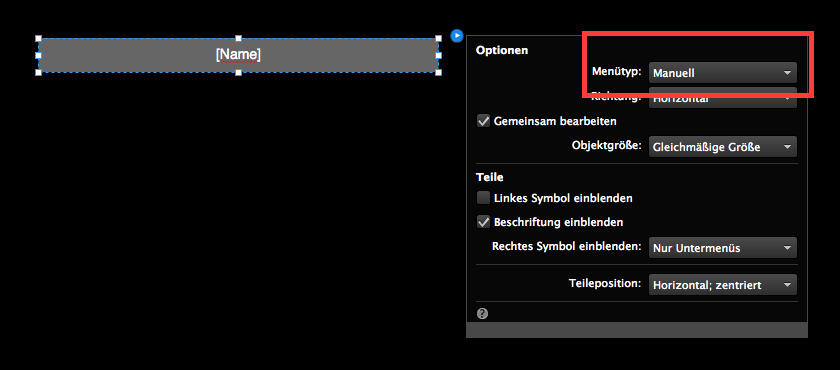
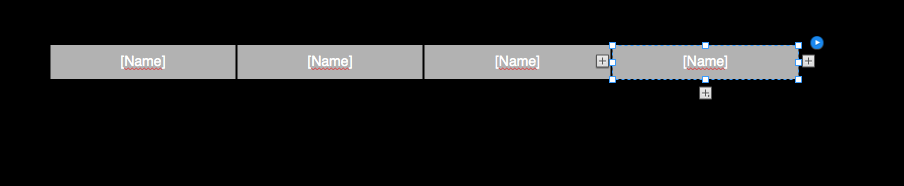
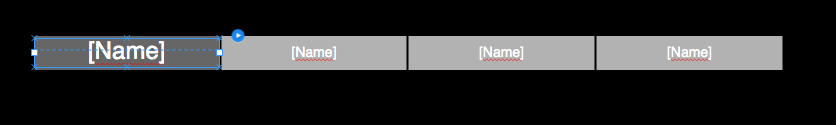
The size of each button in each state will now be detected as expected.
Kind Regards,
Uwe
Copy link to clipboard
Copied
It is exactly, what fotoroeder said: The rollover, mouse down and active state aren’t properly configured:#
So select a menu item, choose the different states and set the font size correctly.
Copy link to clipboard
Copied
Thank you so much, you are my rescuers!
Günter Heißenbüttel:Well, I didn't know about "Menu Item" settings and then I coudn't change size of the text, because my workspace is full and I haven't there "Text". Now I set it correctly. Thank you!
fotoroeder:Thank you for the information about states, I never worked with them. I have a menu widget, that is a thing I discovered ![]()
Thank you once more, now is everything ok!