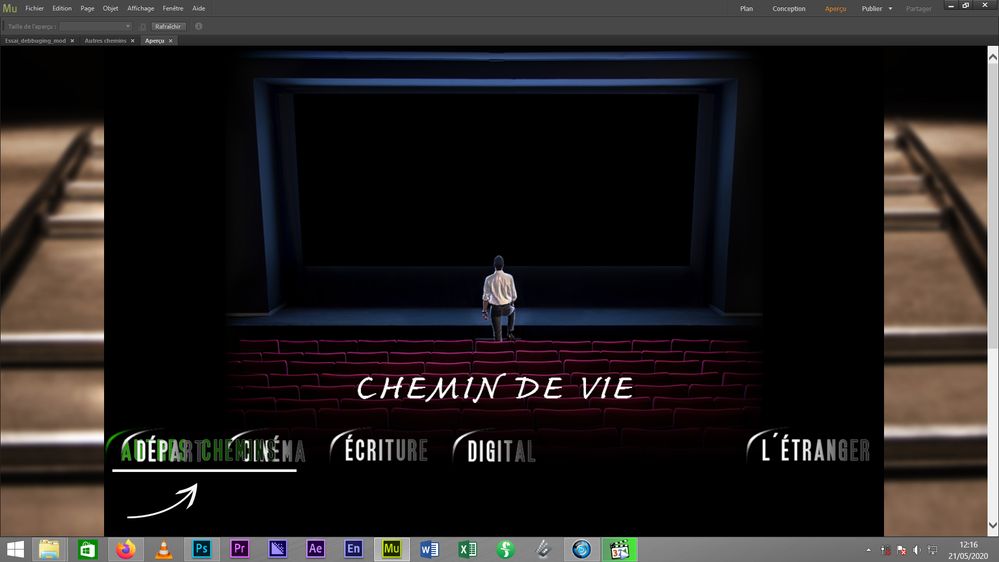Adobe Community
Adobe Community
- Home
- Muse (read-only)
- Discussions
- Re: Hello! I think, your issue is no real issue, b...
- Re: Hello! I think, your issue is no real issue, b...
Problem with button in Adobe Muse cc2018
Copy link to clipboard
Copied
Hello everyone,
I hope your all fine.
I'm posting this because I have a strange issue with my first website build on Muse CC2018 :
I made some photoshop buttons for my menu, with also a composition with 3 trigers.
The composition works well, the buttons on the index page also ; but when I click on one button on the right of the index to go to this page at the preview, this button disapear on the left of the page !
It's a bit tricky to explain by text, so I made a video capture to explain all this and to allow you to see what happens.
Unfortunately for english talking folks, I'm french and I made this video in french ; but it's very explicit visualy, so you should'nt have many problems.
That's it. I have no clue to explain what happens ; it's very strange, seems like a bug or something, but I don't know. If someone can help, it would be great.
Thanks
Lukeskyf
Copy link to clipboard
Copied
It would be much, much easier to assist, if you do the following:
- Delete all pages from your site except one, which shows your issue clearly.
- From this remaining page, delete all elements, which are not related to your issue in order to simplify the "debugging".
- Save this document under a new name.
- Upload it to Dropbox, CC Files or a similat file sharing service.
- Post the download link here.
Then we can – and will – have a closer look.
Copy link to clipboard
Copied
Hi everyone, Hi Günter,
Thanks for your answer.
I've quiet follow the procedure you gave to me, I explain this in a new video (in english)
And there is a link to get the muse debug file of my website
I've found something but it's still silly and I want to fix it.
I hope you can help me.
Thanks a lot
Lukeskyf
Copy link to clipboard
Copied
Hello!
I think, your issue is no real issue, but a layout glitch, which is easily to fix.
First, the reason:
You have different breakpoint and it is necessary to place all your elements correctly(!) breakpoint-wise, because Muse can’t know, where you want these elements to be placed. The sense of breakpoints is exactly this: Being able to place elements in each breakpoint independently at different positions and different sizes. (This can be done "half-automatically, when you place your elements at the widest breakpoint and create the other breakpoints afterwards. In this case, Muse tries to place and scale the elements relatively to their position/size of the widest breakpoint)
Solution: Place the elements breakpoint-wise where you want them to be, and you should be done.
Look at this little screencast, and you will see the problem (I outlined the "jumping" element in red:
Here you can find a modified version of your file, which should work as expected:
https://www.dropbox.com/s/cl42wr2nkz5dqu0/Essai_debbuging_mod.muse?dl=1
Copy link to clipboard
Copied
Hi Günter,
Thanks again for your time and response.
I saw the video you made and it appears really surprising to me because I've done a HUGE lot of test for the responsive breakpoints I put on my templates and it never did this to me. But I tested it on my full website and it did the same but only in one template, not the all three. I fixed it by replacing manually the button at it's place in each breackpoint.
Thanks for that.
But, the file you gave me seems not to fix the problem I posted here :
I fixed temporarely the problem by deleting the text bloc with "chemin de vie" and put it directly on the header photo in photoshop. It works, but I still don't know what happend with this thing.
I'll keep you aware if I have this problem again.
Thanks a lot again.
Lukeskyf
Copy link to clipboard
Copied
The problem is: I can’t reproduce the issue clearly. Your issue happens here very, very seldomly (2 of 50 tries), what may have to do with the fact, that our browsers open with different window widths.
What I did now:
You have a mix of composition triggers (cinéma, écriture, digital) and "free", non-composition button (départ, autre chemins, l’étranger) in one row. I grouped the "free" buttons and now I can’t reproduce your issue any more, no matter how often I try. And this has nothing to do with the element above this button row.
Just have a look at this file:
https://www.dropbox.com/s/rsi087borsmg1qi/Essai_debbuging_Mod_2.muse?dl=1